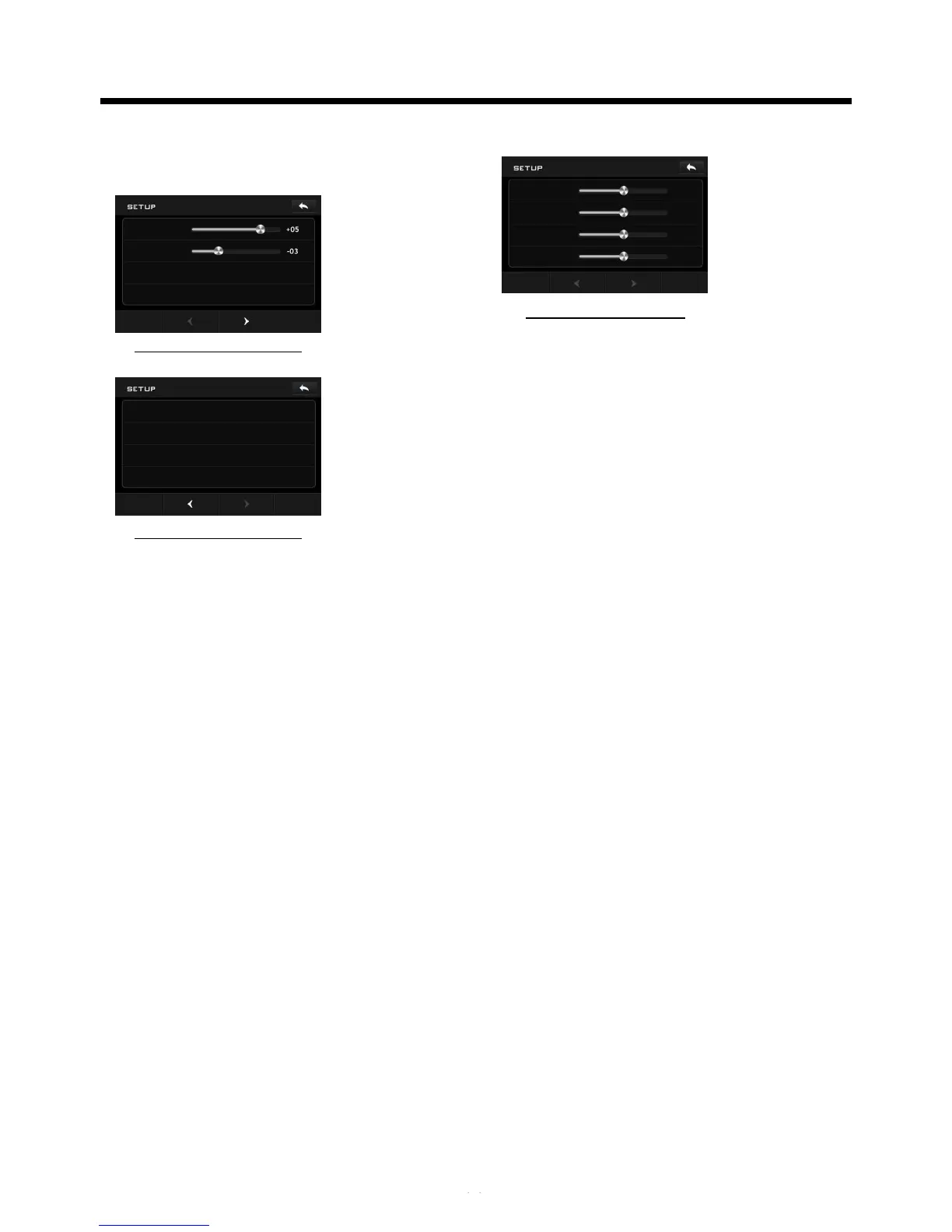AUDIO SETUP
Touch the audio to turn to audio quality
adjustment.
VIDEO SETUP
COLOR 20
BASS
TREBLE
AUDIO
BRIGHTNESS
20
CONTRAST
20
TINT
20
SUBWOOFER ...
EQ USER
a u d i o se tu p i n te rfa ce 1
A
UDIO
LOUDNESS OFF
FADER/BALANCE ...
a u d i o se tu p i n te rfa ce 2
TREBLE: -7 to +7
Adjust treble level .
BASS: -7 to +7
Adjust bass level .
SUBWOOFER: touch to adjust
subwoofer volume and frequency.
EQ: touch to select audio mode as follow:
USER -> JAZZ -> CLASSIC -> POP -> ROCK
LOUDNESS: touch to select loudness
effect as :OFF -> LOW -> MID -> HIGH
FA
DER/
BALA
NCE
:
BALANCE: R 0-10 to L 0-10
Adjust sound balance between left
and right speakers .
FADE: F 0-10 to R 0-10
Adjust sound balance between front
and rear speakers .
Vi d e o se tu p i n te rfa ce
COLOR: 0 to 40
Adjust the color for the picture-lighter
or darker.
BRIGHTNESS: 0 to 40
Adjust if the picture is too bright or
too dark.
CONTRAST: 0 to 40
Adjust the contrast of the bright and
dark portion.
TINT: 0 to 40
Adjust the tint if the human skin color
is unnatural.
-Adjustable when “NTSC “ is selected
for “NTSC/PAL “ .
LA
NGU
A
GE
Touch to select OSD language.
ILLUMINATION CO
L
OR
Touch to select the backlight for all
buttons. Tap auto icon the backlight
change automatically.
C
AL
I
B
R
A
TION
Touch the arrow as show to calibration
the display.
