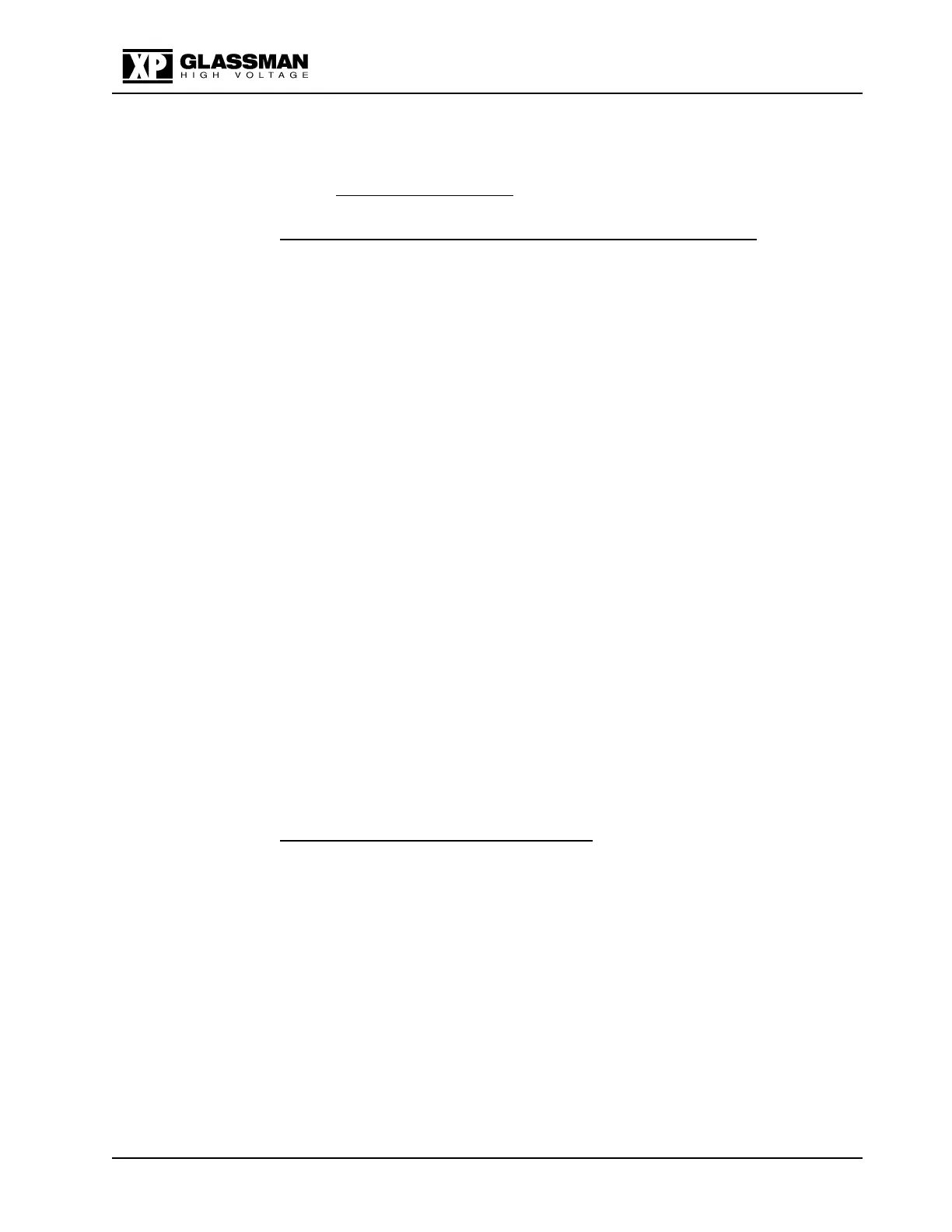Series EJ, ET, EY, FJ & FR
102002-177 Rev M2
18
\1020\02177M2.doc 17 Jun 2019
6. Apply input power to the supply by setting POWER switch to the on (“1”)
position.
“NC” OPTION USERS: HV is generated upon AC power on.
FOR LOCAL CONTROL (Not applicable for “NC” option):
Skip to step 13 for REMOTE ANALOG CONTROL. Skip to step 19
for REMOTE DIGITAL CONTROL.
7. Make sure the PROGRAM and ENABLE REM/LOC switches are set to
local. The REM/LOC indicators should be extinguished.
8. Press the PRESET button, and the PRESET indicator will illuminate. Rotate
VOLTAGE ENCODER counterclockwise until the kilovolt meter reads zero.
This is optional, but desirable so as to prevent damage to external equipment
caused by inadvertent overvoltage setting. Not required if correct setting has
already been established.
9. Press the PRESET button, and the PRESET indicator will illuminate. Rotate
the CURRENT ENCODER clockwise to a level that is greater than the
amount that the connected load will require (any setting above zero if no load
is connected). Note: A setting above zero is required for HV generation
even if no load is connected. Press the PRESET button again (or wait 5
seconds) to return to reading the actual HV output voltage.
10. Depress HV ON pushbutton. The HV ON indicator should illuminate.
11. Rotate VOLTAGE ENCODER (or increase external V-PROGRAM signal)
until voltage meter indicates desired output voltage.
12. To shut the HV OFF, press the STANDBY switch. The HV on indicator will
extinguish.
FOR REMOTE ANALOG CONTROL:
13. Make sure the PROGRAM and ENABLE REM/LOC switches are set to
remote. The REM/LOC indicators should be illuminated. (Not applicable for
“NC” option)
Note: With a computer connected via RS-232, USB, or Ethernet control will
switch from Remote Analog to Remote Digital automatically.
14. Set external V-PROGRAM pot to zero volts. This is optional, but desirable
so as to prevent damage to external equipment caused by inadvertent
overvoltage setting. Not required if correct setting has already been
established.
