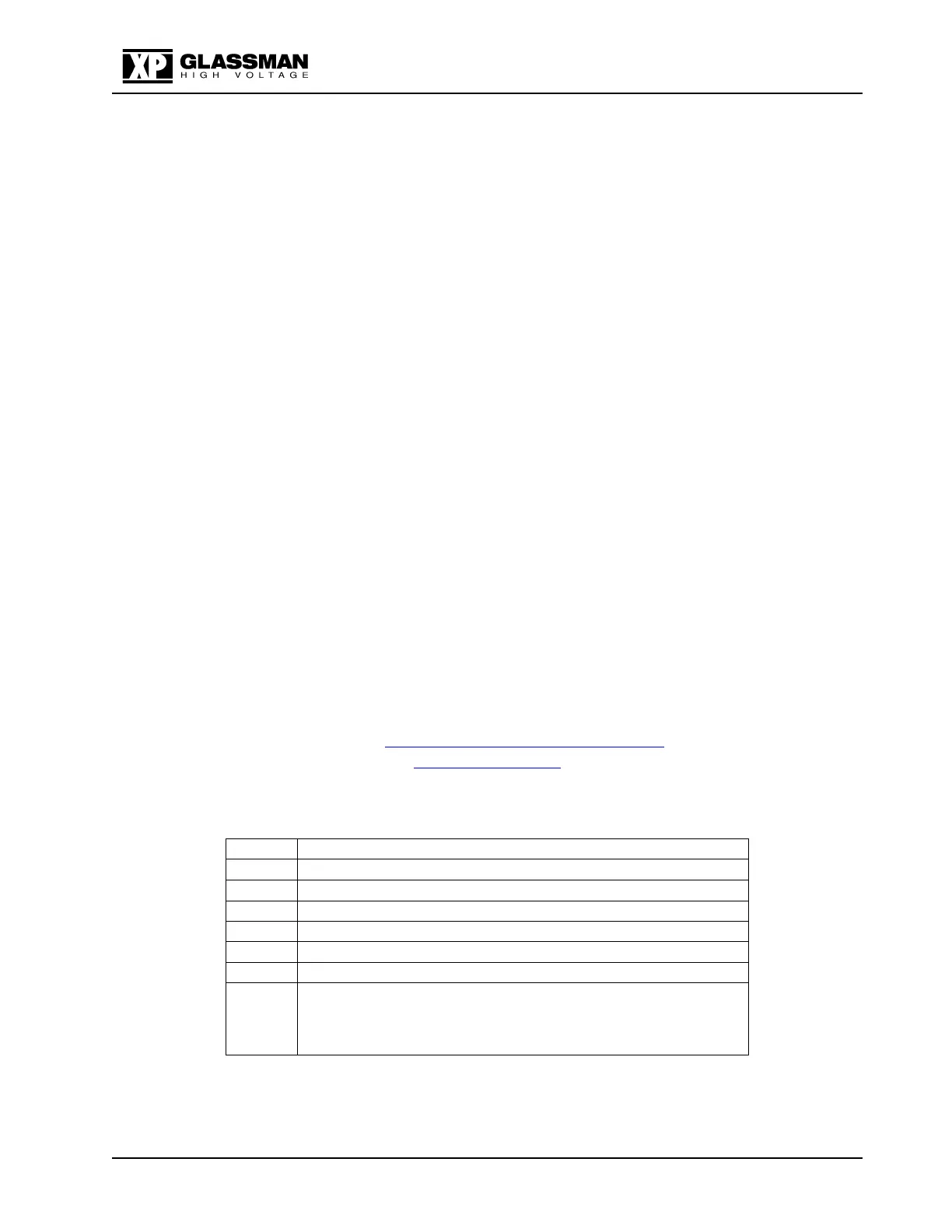Series EJ, ET, EY, FJ & FR
102002-177 Rev M2
1
\1020\02177M2.doc 17 Jun 2019
SECTION II - GENERAL INFORMATION
UNPACKING AND INSPECTION
First inspect package exterior for evidence of rough handling in transit. If none,
proceed to unpack ... carefully. After removing the supply from its shipping
container, inspect it thoroughly for damage.
IMPORTANT! In cases of damage due to rough handling in transit, notify the
carrier immediately if damage is evident from appearance of package. Do not
destroy or remove any of the packing material used in a damaged shipment. Carrier
companies will usually not accept claims for damaged material unless they can
inspect the damaged item and its associated packing material. Claims must be made
promptly - certainly within five days of receipt of shipment.
CORRESPONDENCE
Each XP Glassman power supply has an identification label on the chassis that bears
its model and serial number. When requesting engineering or applications
information, reference should be made to this model and serial number. If specific
components or circuit sections are involved in the inquiry, also indicate the
component symbol number(s) shown on the applicable schematic diagram.
XP GLASSMAN HIGH VOLTAGE
PO Box 317
124 West Main Street
High Bridge, NJ 08829
TEL. 908-638-3800
FAX. 908-638-3700
E-MAIL SupportGlassmanHV@xppower.com
www.xppower.com
ACCESSORIES (provided)
AC input line cord for models without AC selector switch
AC input line cords for units with switchable input
USB A/B interconnect cable, 10'.
RS232 interconnect cable, null modem, 10'.
Subminiature "D" mating connector kit, 25 pin female.
1
- Serial communications software for Windows XP & newer
- TI USB3410 drivers for Windows XP & newer
