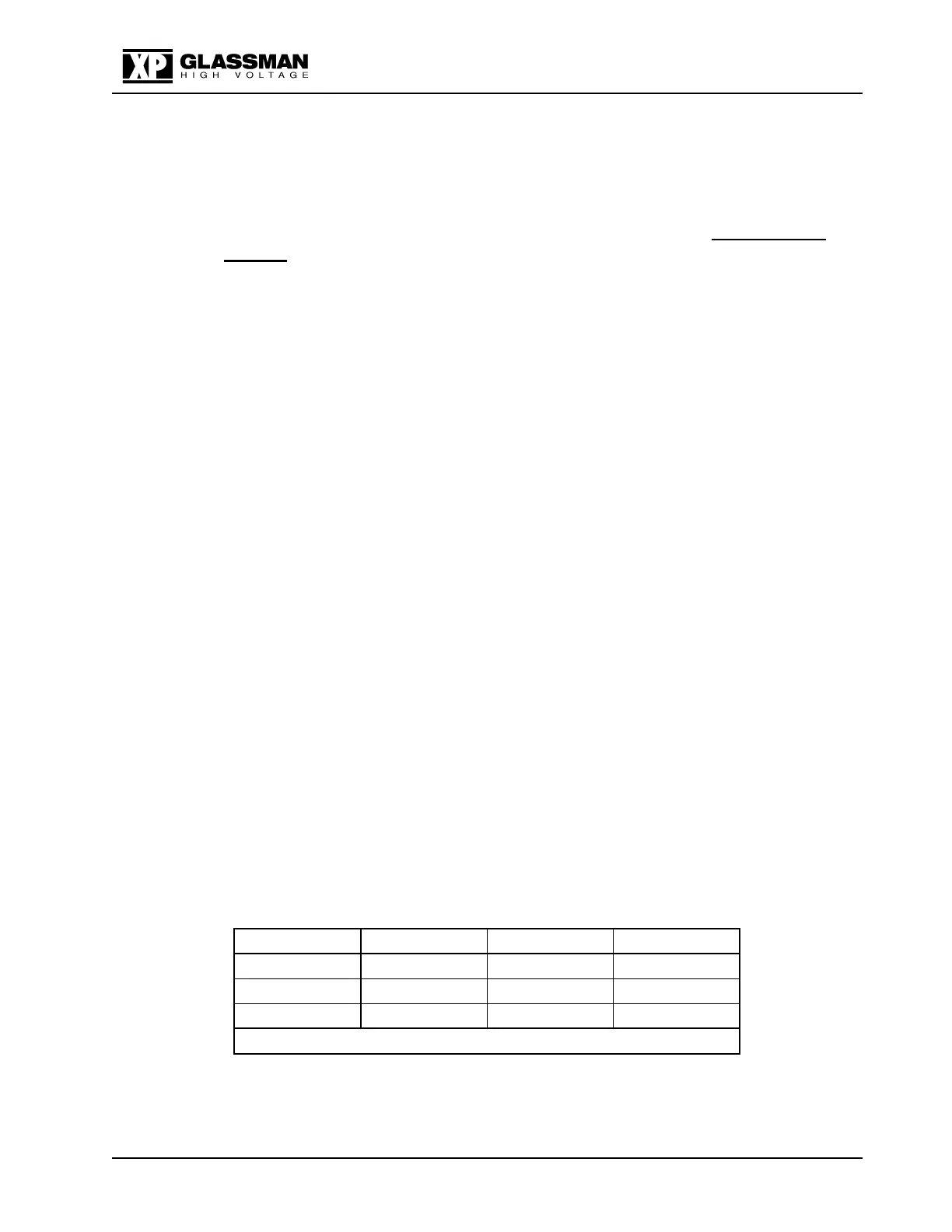Series EJ, ET, EY, FJ & FR
102002-177 Rev M2
22
\1020\02177M2.doc 17 Jun 2019
For reversible polarity models, the power supply has been shipped with two high voltage
assemblies, one positive and one negative. One module is mounted in the chassis; the other one is
shipped separately. A label on each high voltage assembly indicates its polarity. To reverse the
polarity of the power supply, it is necessary to interchange the high voltage modules.
WARNING! To avoid the risk of shock and personal injury, Wait at least 3
minutes after disconnecting the AC mains power before removing any covers or
panels.
1. Unplug the HV cable from JHV1.
2. Remove the top cover from the unit.
BE SURE AC POWER IS DISCONNECTED AND HV IS
DISCHARGED!
3. Remove the electrical connector from A3-J1 and the push lugs which are
connected to the high voltage assembly presently installed (see Table 4).
Disconnect the high voltage wire or wires connected to A2-JHV1 on the main
board A2 (APD).
4. For EJ remove the two screws from the bottom of power supply to disconnect
the high voltage assembly. For ET/EY remove the four screws from the
bottom of the power supply to disconnect the high voltage assembly. For
FR/FJ remove the 2 nuts and associated washers used to mount the high
voltage module to the base pan. Interchange the two high voltage modules
and reinstall the washers and nuts or screws. (Note: Loosen the two nuts
holding the HV bracket if needed.)
5. Reconnect A3-P1 to J1 and all 3 push lugs to the high voltage module (See
Table 4). Reconnect the high voltage wire or wires to JHV1 of A2.
Warning! For continued safety, Common, Ground and HV Return must be
properly reinstalled!
6. Replace the top cover.
Table 4 Common and Ground Connections
