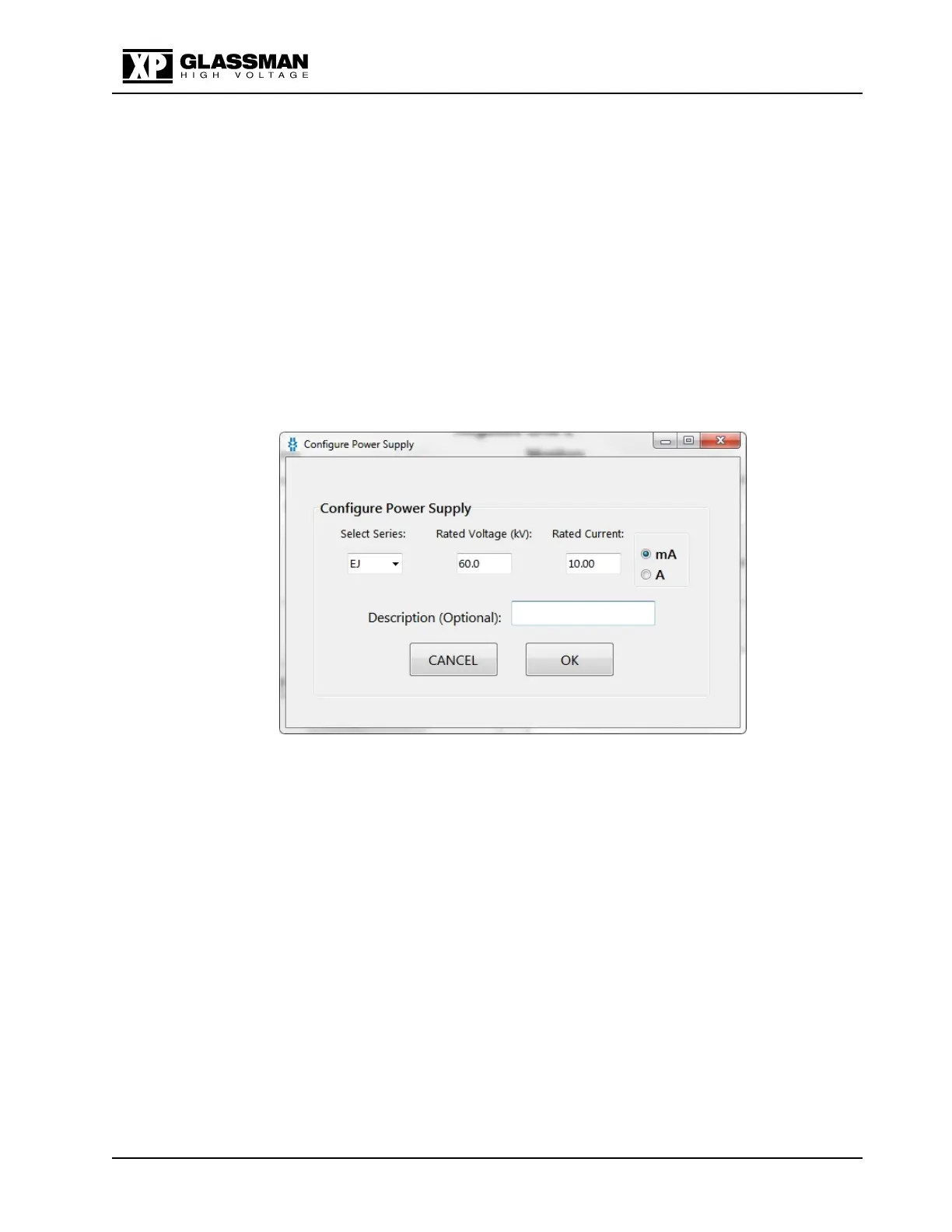Series EJ, ET, EY, FJ & FR
102002-177 Rev M2
40
\1020\02177M2.doc 17 Jun 2019
RealPort Drivers:
The communication using the Ethernet interface of the power supply and the
GHV control software requires the installation of RealPort Drivers. These
drivers allow communication with the power supply via a ‘virtual com port.’
Installation instructions are provided on the CD in PDF form. Drivers are
provided for Windows XP and later. These files are located in the
\Drivers\Ethernet folder on the CD.
Serial Power Supply Control Program Operation:
The program consists of a main window, Configuration, and About menus:
Configuration - Power Supply: On the initial run (or any run without GHV.ini
present in the directory with GHV.exe), the Power Supply Configuration window
will launch immediately. Choose the appropriate Series from the pull down menu or
manually enter the Series letters if it is not in the list. Enter the Voltage in kilovolts
and the Current in either milliamps or Amps exactly as they appear on the power
supply label without any polarity indication. Enter a description of the power supply
if desired. The description will appear on the main window, underneath the Series
name. Clicking ‘OK’ will set the scale factors and resolution for both Voltage and
Current. Be sure to check these numbers on the Confirmation pop-up. The Power
Supply Configuration window can be accessed any time through the Configuration
menu.
Configuration - Com Port: Allows for selection of the Serial Port Com 1 up to
Com 10 and opens/closes the port. In order to use the USB interface, the assigned
virtual com port, as installed by the USB driver software, must be selected.
NOTE: If run from the CD, Power Supply and Com Port configuration changes
cannot be saved.
