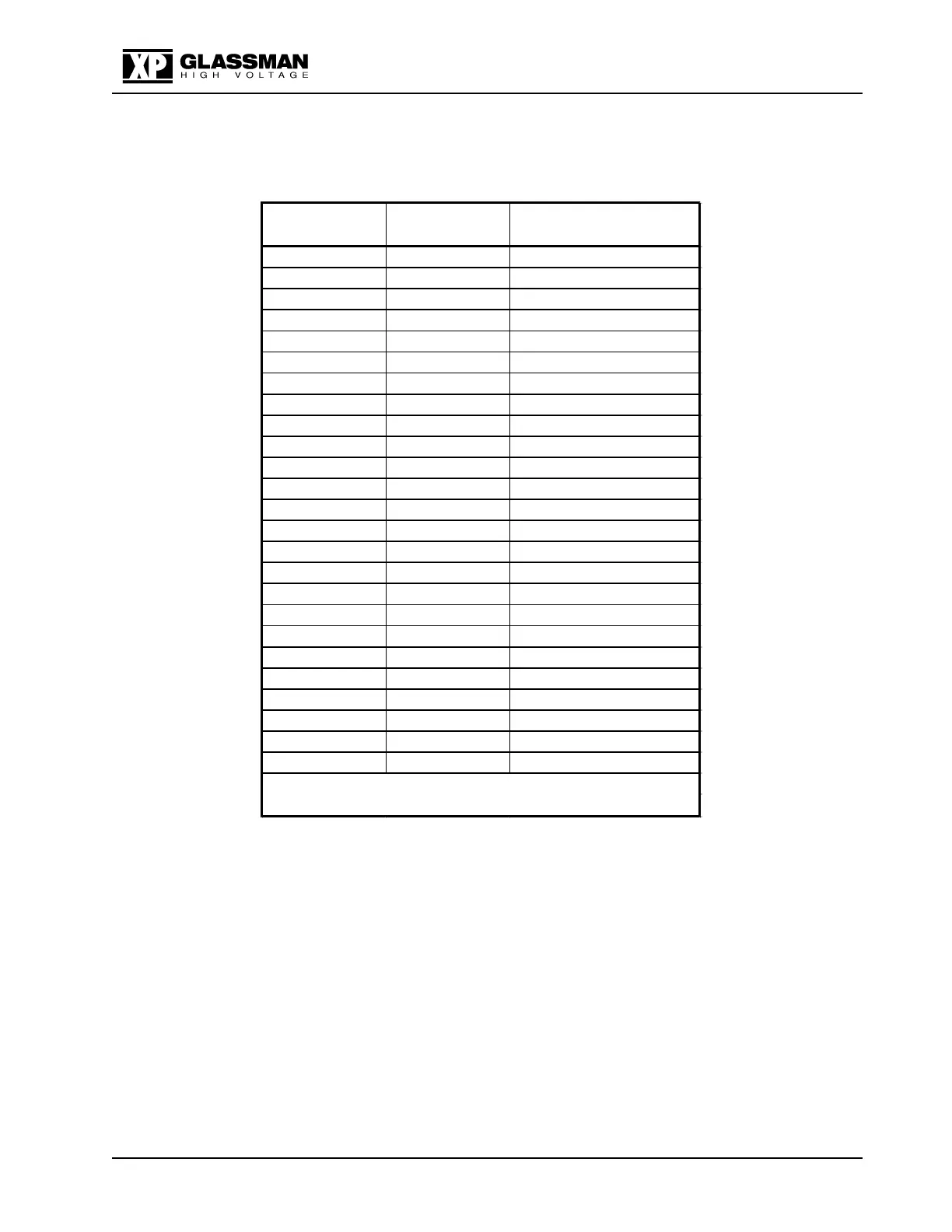Series EJ, ET, EY, FJ & FR
102002-177 Rev M2
43
\1020\02177M2.doc 17 Jun 2019
SERIAL INTERFACE COMMAND PROTOCOL
NOTE: The power supply has a communication timeout of 1.5 seconds built in for safety.
When writing custom software, the program must send a data packet to the power supply in
intervals of less than 1.5 seconds or the high voltage will turn off and the remote digital
programs will be reset to zero. The recommended method is to send a “Query” command
once per second to keep the remote monitors and status signals updated. The timeout can be
disabled for debugging purposes via the Configure Command.
Table 5. Relevant ASCII Codes
