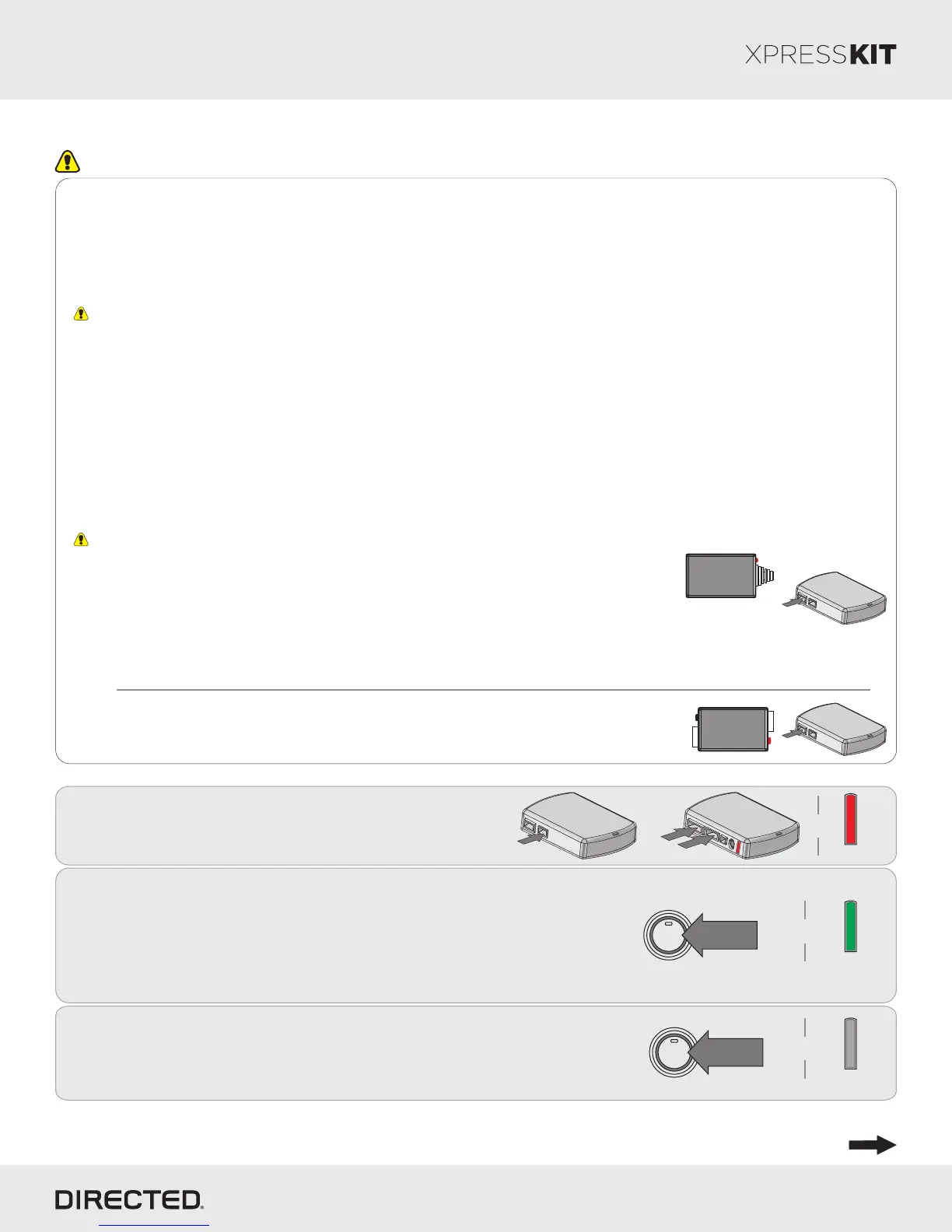Module Programming
Page 11
2
Solid Green
x3 secs.
ENGINE
START
STOP
PUSH x2
1
10-pin
D2D
st
1
12-pin
14-pin
nd
2
rd
3
&
Solid
Connect the 10-pin, 12-pin and 14-pin harnesses to
DBALL, then wait until the LED turns ON solid red.
Press the vehicle Push-to-Start (PTS) button twice (2) to turn
the ignition ON. Wait for the LED to turn ON solid green for
three (3) seconds.*
* If the LED starts to flash orange, it indicates the vehicle is
equipped with a factory remote starter. Refer to LED
Diagnostics & Troubleshooting section for more information.
Important
Make all the required connections to the vehicle, as described in the wiring diagram(s) found in this guide, and double check to
ensure everything is correct prior to moving onto the next step.
Note: Before connecting either the XL202 or SmartStart module to DBALL, it is important to ensure that the proper feature and
function programming is selected using XpressVIP (version 4.5 or higher). Visit www.directechs.com to download the latest
version of the application.
Warning! To take advantage of advanced features, you must use XpressVIP 4.5 or higher. Using version 2.9 or 3.1 will limit
available functions and features.
1. Connect the interface module to your computer using the XKLoader.
2. Open an Internet Explorer browser (version 6 or higher), and go to www.directechs.com. The detail of the platform and firmware
that is currently saved on the interface module will be indicated in the top right corner of the page.
3. Select the year, make and model of the vehicle; the page will refresh to display the compatible firmware.
4. In the search result page, select Config for RSR, and follow the instructions provided on the screen.
5. Once you have configured your options, click on the FLASH button to upload the firmware onto the interface module.
6. The following message will be displayed when the upload is completed:
“The flashing is successfully completed. You may now unplug the kit.”
You can now proceed with the programming instructions below.
10-pin
D2D
XL202
10-pin
D2D
SmartStart
OR
The DBALL module must be disconnected from any power source before SmartStart can
be connected to it. Failing to do so could damage DBALL.
a. To ensure that the D2D communication between SmartStart and DBALL works properly, the
Gray wire must be connected to a ground source (Rev B SmartStart), and the Brown or Blue
loop must be cut (Rev A SmartStart).
b. Do NOT connect the 2-pin harness (on SmartStart). Power and ground will be provided by
the DBALL D2D connector.
Connect SmartStart to DBALL using the D2D port.
SmartStart Installation
Connect XL202 to DBALL using the D2D port.
XL202 Installation
Refer to the LED Diagnostics section on page 15 for more information and for troubleshooting purposes.
You have successfully completed the module programming sequence.
&
3
Off.
ENGINE
START
STOP
PUSH x1
Press the vehicle Push-to-Start (PTS) button once (1) to turn the
ignition OFF. Wait for the LED to turn OFF.
&
Platform: DBALL/DBALL2
Firmware: TL1 Remote Start Ready (RSR) Installation
© 2015 Directed. All rights reserved.
Rev.: 20150709
Vehicles
2013
2012
2011
2010
2009
2008
2007
PK-Immobilizer Bypass-Data No Key Req'd
DL-Arm Factory Security
DL-Disarm Factory Security
DL-Door Lock Control
DL-Door Unlock
DL-Driver Priority Unlock
DL-Hatch Glass Release
DL-Trunk / Hatch Release
EIPS
RS-Remote Start Ready
RS-SmartStart
RS-Tach / RPM Output
SS-Entry Monitoring ALL Door Pins
SS-Entry Monitoring Driver Door Pin
SS-Entry Monitoring Hood Pin
SS-Entry Monitoring Trunk/Hatch Pin
SS-Factory Alarm Trigger Monitoring
ST-Brake Status (foot brake)
ST-Ignition Status
ES 350 (Smart Key) 2 2 2 2 2 2 • • • • • • • • • • • • • • • • • •
Camry (Smart Key) 2 2 2 2 2 • • • • • • • • • • • • • • • • • •
Camry Hybrid 2 2 2 2 2 • • • • • • • • • • • • • • • • • •
Corolla (Smart Key) 1 1 1 1 1 • • • • • • • • • • • • • • • • • •
Highlander (Smart Key) 2 2 2 2 2 2 • • • • • • • • • • • • • • • • • •
Highlander Hybrid 2 2 2 2 2 2 • • • • • • • • • • • • • • • • • •
RAV4 (Smart Key) 1 1 1 1 • • • • • • • • • • • • • • • • •
Legend:
PK: Transponder & Immobilizer Override
DL: OE Door Lock & Alarm Controls
EIPS: Engine Idle Protection System
RS: Remote Start & Engine Controls
SS: Integrated Security & Monitoring
ST: Function/Feature Status
Toyota
Lexus