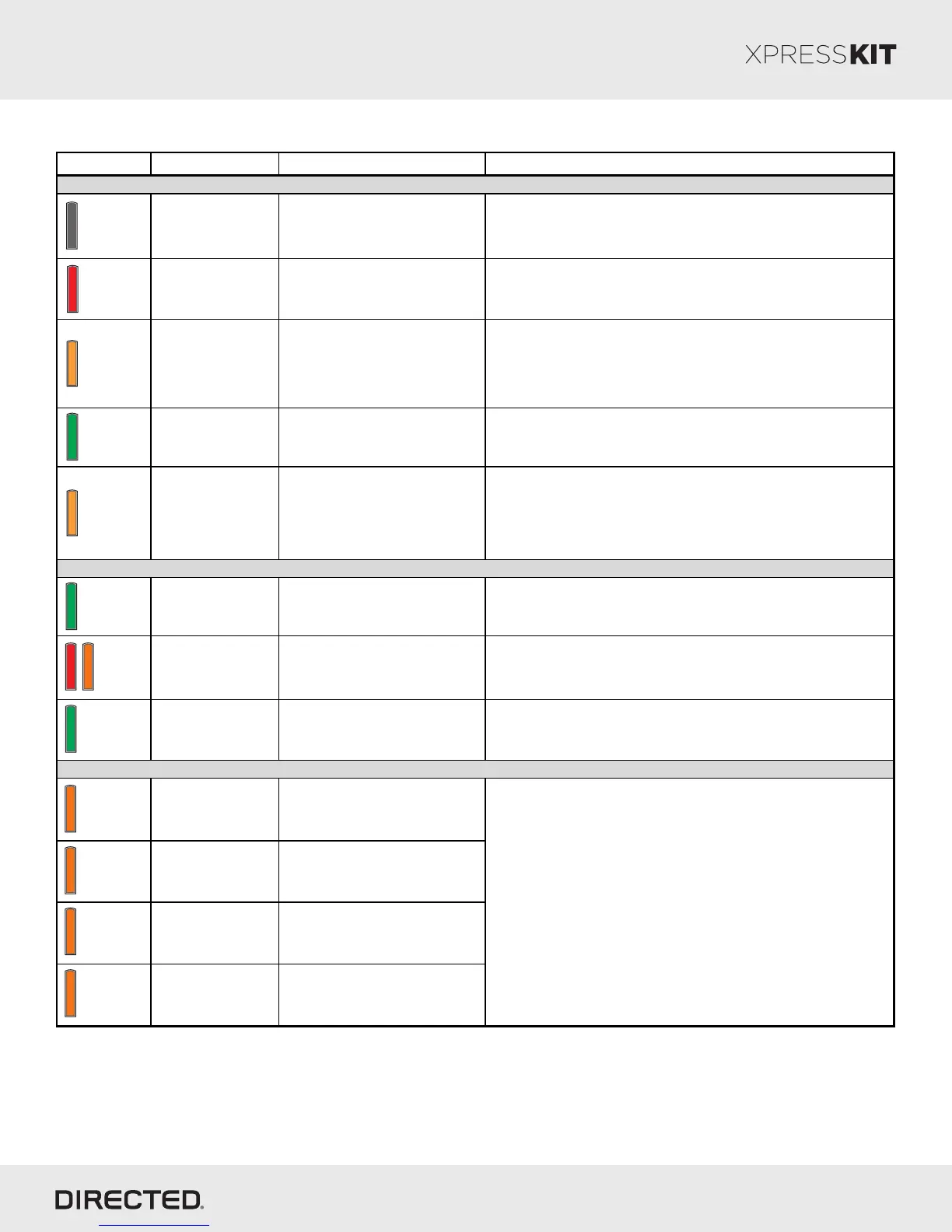Page 15
LED Diagnostics & Troubleshooting
LED Status Description Troubleshooting
Programming the Module
Off Module has no power.
Make sure the D2D harness is connected or that the 12 Volt is
present between the red and black wires. If the 12 Volt is present,
the module may be defective.
Solid Red
Waiting to begin the
programming sequence.
Refer to the wiring diagram to make sure that all the connections
are correct.
Flashes Orange OEM remote starter detected.
If the user wants to use the module as a convenience only, he
should skip bypass by pressing the programming button 5 times.
However, if the user wants to use the module as a remote starter,
he should disconnect the OEM remote starter and repeat the
programming sequence.
Solid Green x3
seconds
Module has been successfully
programmed.
Normal operation.
Solid Orange x3
seconds
Module was successfully
programmed without bypass
(convenience only).
Normal operation. An OEM remote starter was detected
(convenience mode only). If the user wants to use the module as
a remote starter, he should disconnect the OEM remote starter
and repeat the programming sequence, by doing a short reset.
Active Ground While Running
Flashes Green
GROUND OUT ON (GWR)
command received.
Otherwise, the Ground While Running (status) signal was lost or
was never received by the module. Commands can come from
RF, D2D or W2W.
Flashes Red &
Orange
IGNITION ON command
received.
Otherwise, the ignition signal was not received by the module. In
a W2W install, it will show only if the ignition input wire is used.
Flashes Green
Quickly
START ON command received.
Otherwise, the start signal was not received by the module.
Refer to the wiring diagram to make the right connections.
D2D & W2W Commands
Flashes Orange
x1
Lock command received.
Flashes Orange
x2
Unlock command received.
Flashes Orange
x3
Trunk command received.
Flashes Orange
x4
AUX1 command received.
If the bypass module fails to flash, it means the module did not
receive the signal. Commands can come from RF, D2D or W2W.
Solid
Flashes
Solid
x3 secs
Solid
x3 secs
Off
Flashes
Flashes
Flashes
quickly
Flashes
x1
Flashes
x2
Flashes
x3
Flashes
x4
Platform: DBALL/DBALL2
Firmware: TL1 Remote Start Ready (RSR) Installation
© 2015 Directed. All rights reserved.
Rev.: 20150709
Vehicles
2013
2012
2011
2010
2009
2008
2007
PK-Immobilizer Bypass-Data No Key Req'd
DL-Arm Factory Security
DL-Disarm Factory Security
DL-Door Lock Control
DL-Door Unlock
DL-Driver Priority Unlock
DL-Hatch Glass Release
DL-Trunk / Hatch Release
EIPS
RS-Remote Start Ready
RS-SmartStart
RS-Tach / RPM Output
SS-Entry Monitoring ALL Door Pins
SS-Entry Monitoring Driver Door Pin
SS-Entry Monitoring Hood Pin
SS-Entry Monitoring Trunk/Hatch Pin
SS-Factory Alarm Trigger Monitoring
ST-Brake Status (foot brake)
ST-Ignition Status
ES 350 (Smart Key) 2 2 2 2 2 2 • • • • • • • • • • • • • • • • • •
Camry (Smart Key) 2 2 2 2 2 • • • • • • • • • • • • • • • • • •
Camry Hybrid 2 2 2 2 2 • • • • • • • • • • • • • • • • • •
Corolla (Smart Key) 1 1 1 1 1 • • • • • • • • • • • • • • • • • •
Highlander (Smart Key) 2 2 2 2 2 2 • • • • • • • • • • • • • • • • • •
Highlander Hybrid 2 2 2 2 2 2 • • • • • • • • • • • • • • • • • •
RAV4 (Smart Key) 1 1 1 1 • • • • • • • • • • • • • • • • •
Legend:
PK: Transponder & Immobilizer Override
DL: OE Door Lock & Alarm Controls
EIPS: Engine Idle Protection System
RS: Remote Start & Engine Controls
SS: Integrated Security & Monitoring
ST: Function/Feature Status
Toyota
Lexus