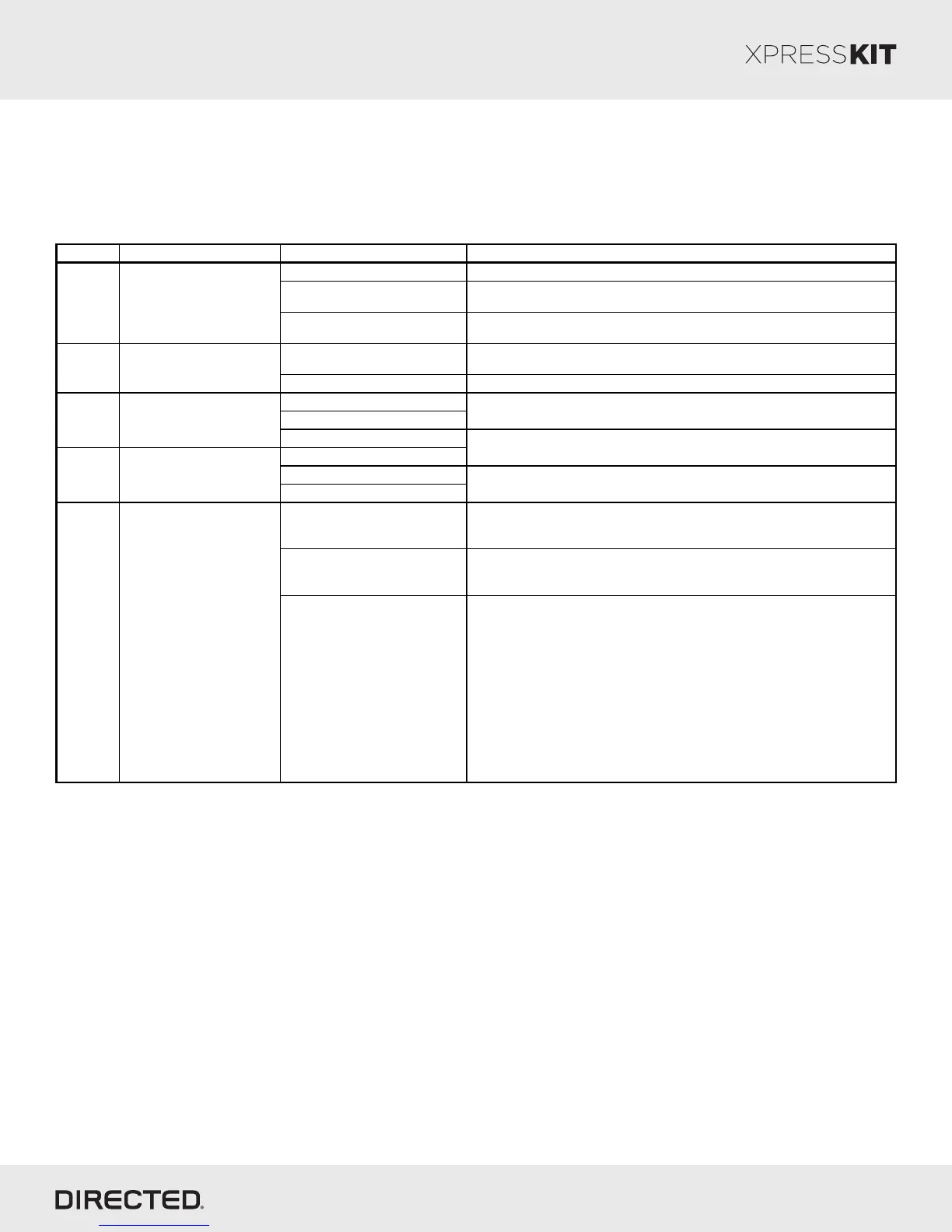Page 13
Feature & Option List
It is recommended to configure all the features and options listed below using the configuration tool found on the module
flashing page on www.directechs.com. The web offers more options; however, manual configuration of the features is possible
using the information on this page.
Operation Flashes / Option Description
1. Disabled* Module is connected to a remote starter using a standard installation.
2. RFTD Output
Module is connected to an XL202 using an RSR or RXT installation (when
available).
3. SmartStart
Module is connected to SmartStart using an RSR or RXT installation (when
available).
1. Driver Priority*
Unlocks only the driver door on first press and unlocks all doors on a second
press within 5 seconds.
2. All Unlocks all doors on first press.
1. Disabled
2. Trunk*
3.Tail Glass Opening
1. Disabled
2. Trunk
3. Tail Glass Opening*
1. Disabled
The OEM alarm will not be controlled by DBALL upon remote start. No disarm
or arm command will be executed at the beginning or end of the sequence; it
must be controlled by the Remote Starter.
2. Safelock
Smart OEM Alarm Control will behave like a standard Safelock feature on a
remote starter. It will unlock at the beginning of the sequence, and relock after
start and shutdown.
3. Enabled*
Smart OEM Alarm Control will synchronize with the OEM alarm so that it will
disarm and rearm the vehicle in the remote start sequence, only when
required. The reason for this is, factory alarm control must often be done by
lock or unlock operation. This could create unnecessary actions on door lock
modules, such as the horn to honk. When possible, Smart OEM Alarm
Control will monitor the alarm and door lock status to detect if the disarm or
rearm is required. If the vehicle is unlocked or is not equipped with factory
alarm, the disarm/rearm will not be executed. Smart OEM Alarm Control will
also monitor the remote starter actions so that the factory alarm control is not
done twice. A remote starter, for which the Safelock feature is active, will work
perfectly with this option and will make it invisible to the user.
5 Smart OEM Alarm Control
Unlock Driver Priority2
1 RF Output Type
Trunk
Aux1
3
4
1. Disabled: doesn't operate any function in the vehicle.
3.Tail Glass Opening: When available, will operate the tail glass.
2. Trunk: Will pop the trunk if available.
Platform: DBALL/DBALL2
Firmware: TL1 Remote Start Ready (RSR) Installation
© 2015 Directed. All rights reserved.
Rev.: 20150709
Vehicles
2013
2012
2011
2010
2009
2008
2007
PK-Immobilizer Bypass-Data No Key Req'd
DL-Arm Factory Security
DL-Disarm Factory Security
DL-Door Lock Control
DL-Door Unlock
DL-Driver Priority Unlock
DL-Hatch Glass Release
DL-Trunk / Hatch Release
EIPS
RS-Remote Start Ready
RS-SmartStart
RS-Tach / RPM Output
SS-Entry Monitoring ALL Door Pins
SS-Entry Monitoring Driver Door Pin
SS-Entry Monitoring Hood Pin
SS-Entry Monitoring Trunk/Hatch Pin
SS-Factory Alarm Trigger Monitoring
ST-Brake Status (foot brake)
ST-Ignition Status
ES 350 (Smart Key) 2 2 2 2 2 2 • • • • • • • • • • • • • • • • • •
Camry (Smart Key) 2 2 2 2 2 • • • • • • • • • • • • • • • • • •
Camry Hybrid 2 2 2 2 2 • • • • • • • • • • • • • • • • • •
Corolla (Smart Key) 1 1 1 1 1 • • • • • • • • • • • • • • • • • •
Highlander (Smart Key) 2 2 2 2 2 2 • • • • • • • • • • • • • • • • • •
Highlander Hybrid 2 2 2 2 2 2 • • • • • • • • • • • • • • • • • •
RAV4 (Smart Key) 1 1 1 1 • • • • • • • • • • • • • • • • •
Legend:
PK: Transponder & Immobilizer Override
DL: OE Door Lock & Alarm Controls
EIPS: Engine Idle Protection System
RS: Remote Start & Engine Controls
SS: Integrated Security & Monitoring
ST: Function/Feature Status
Toyota
Lexus