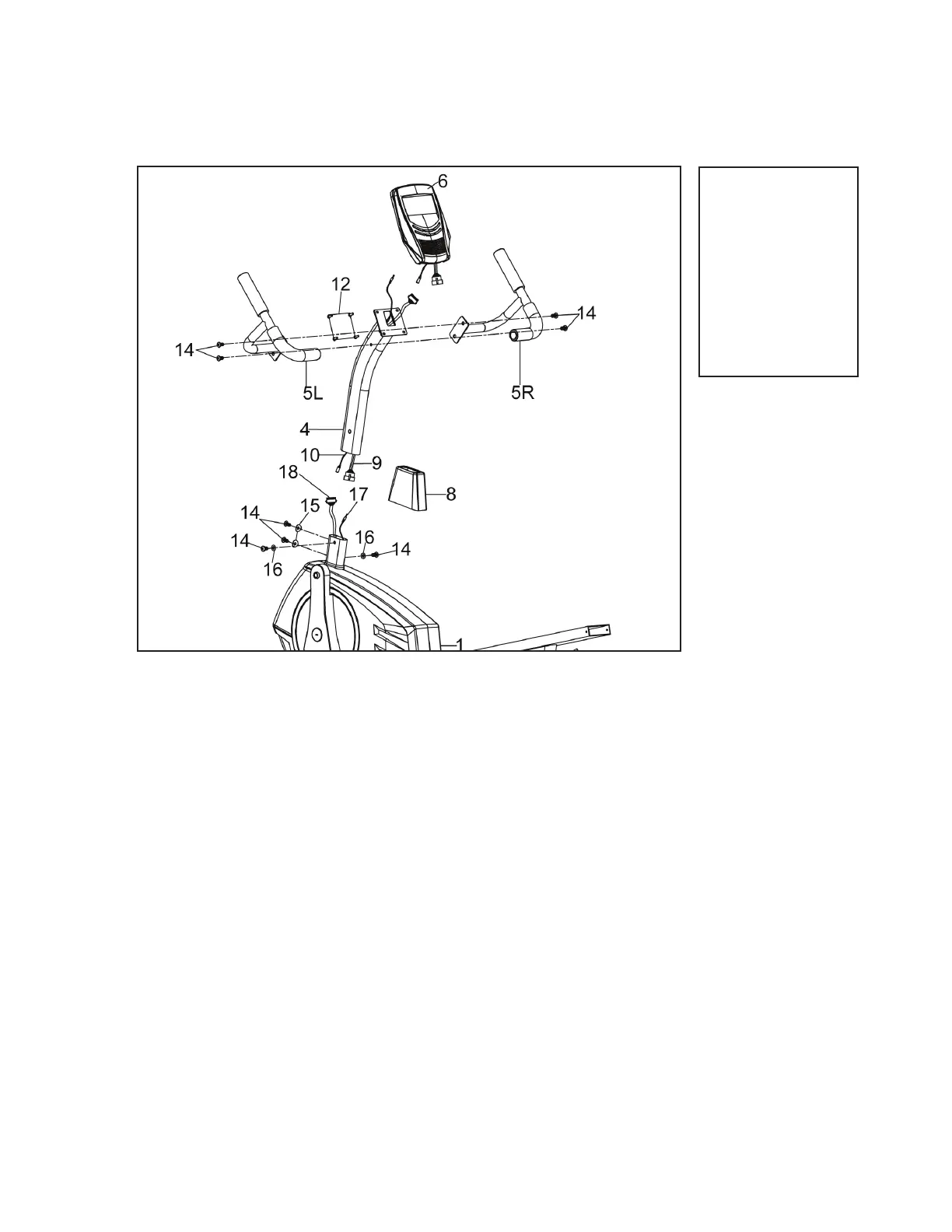8
SB250 Recumbent Bike
1. Insert front post (4) into the front post cover (8).
2. Connect the extension computer wire (9) to the lower computer wire (18).
3. Connect front extension hand pulse wire (10) to the middle extension hand pulse
wire (17).
4. Attach the front post (4) to the main frame (1). Secure the back of the post with two
allen screws (14) and two curved washers (15). Secure the side of the post with two
allen screws (14) and two at washers (16).
Tip: Avoid pinching the Extension Wire and pulse wires
5. Slide the cover down the front post onto the main frame.
6. Attach the left handlebar (5L) to the left side of the front post (4). Secure using two
allen screws (14). Repeat for right handlebar (5R).
7. Connect the extension computer wire (9) to the wire form the computer (6).
8. Connect the front extension hand pulse wire (10) to the wires from the computer (6).
9. Attach the computer (6) to the top bracket of front post (4). Secure using four
screws (12) which are pre-assembled on the back of computer (6).
10. Tip: Avoid pinching the Extension Wire and pulse wires
SB250 Assembly Instructions
Hardware Step 3
Console and Upright
2 Curved Washers
(#15)
8 Allen Screws (#14)
2 Flat Washers (#16)
3