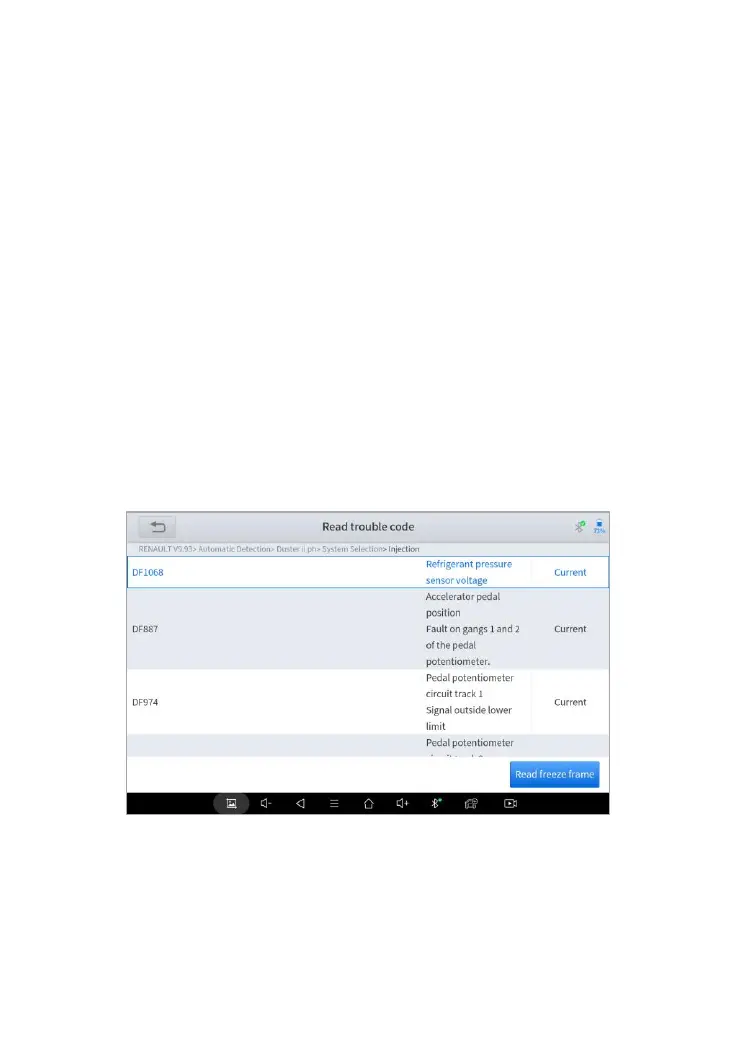⚫ FREEZE FRAME
When the signal of the sensor is abnormal, the ECU will save the data
at that moment of failure to form a freeze-frame. It is usually used to
analyze the reasons that may lead to car failures.
The living data items supported by vehicles of different brands are not
the same, so the freeze frames displayed when diagnosing vehicles of
different brands may also be different. Some vehicles may not have the
option of a freeze-frame which means that the model does not support
this function.
Take Renault Duster ii ph as an example, after selecting the system to
enter the lower freeze frame menu, the device will list all the fault codes
under the system.
Users can click on a fault code, such as DF1068 to view the freeze frame
recorded by the car when the fault code occurs, including context when
the fault appeared, and current context and additional data.
Figure 4-17 Sample of the Freeze frame for Renault Duster ii ph (Screen 1)