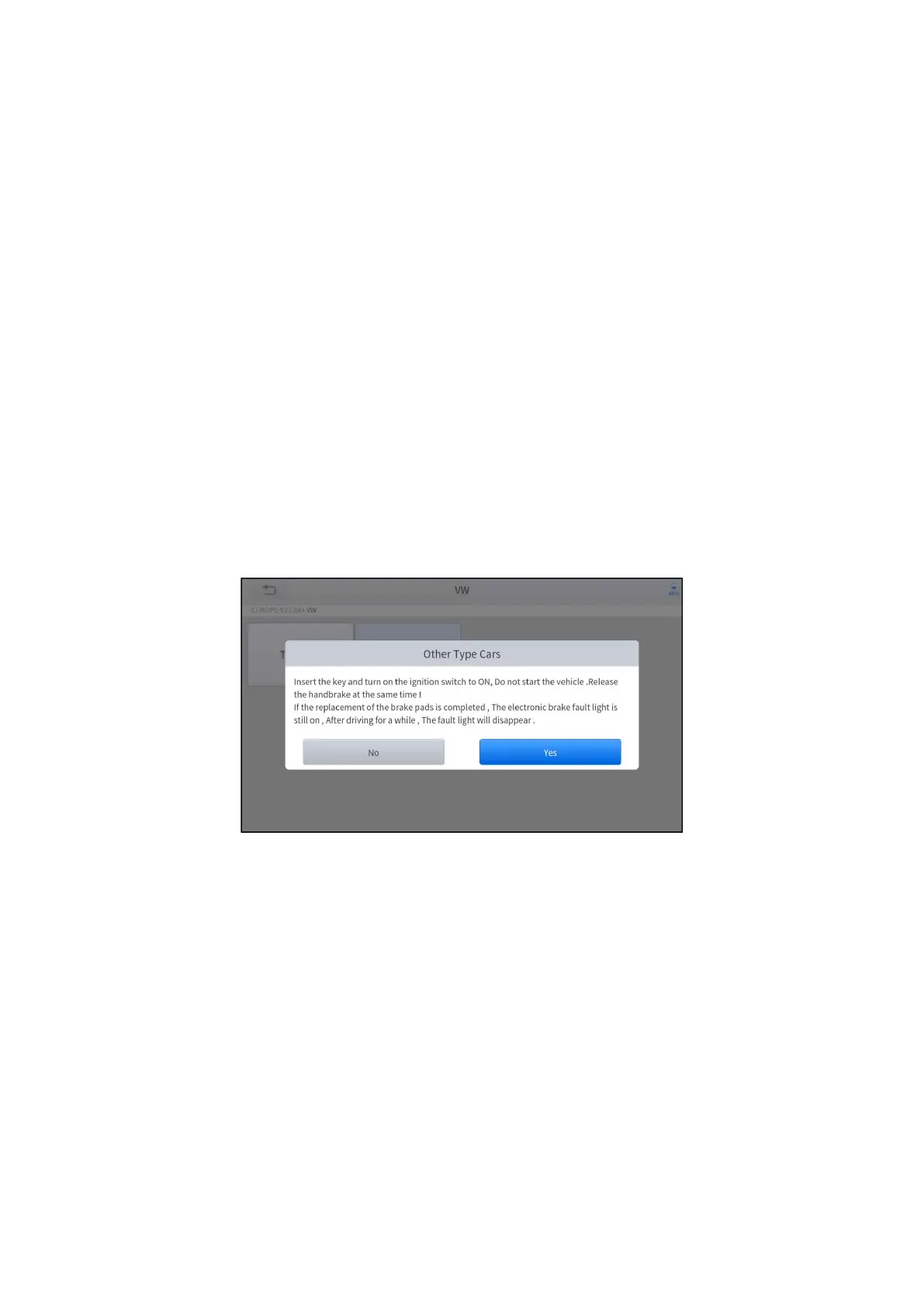5.3 EPB
Electronic Parking Brake (EPB) System reset is a popular special function. You can use this function to reset the
electronic parking brake system and brake pads (retraction, release of the brake pump), G-sensor and body angle
calibration. This function has multiple uses and can safely and effectively maintain the electronic brake system. These
applications include deactivating and activating brake control systems, assisting in controlling brake fluid, applying and
releasing brake pads, setting brakes after replacing brake discs or brake pads, etc.
1. If the brake pad wears the brake pad sense line, the brake pad sense line will send a signal to the onboard tablet asking
for replacing the brake pad. After replacing the brake pad, you must reset the brake pad to clear the trouble code.
Otherwise, the car continues to falsely notify the user that the brake pads are in need of replacement.
2. A reset must be performed in the following cases:
The brake pad and brake pad wear sensor are replaced.
The brake pad indicator lamp is on.
The brake pad sensor circuit is shorted.
The servo motor is replaced.
The operation guidelines of the EPB function are shown as below:
1. Enter the EPB menu and choose relevant models according to the vehicle being tested.
2. Follow the instructions displayed and press YES after completing the instructions shown.
3. Enter the Enter maintenance mode menu and release the handbrake brake. And press OK after completing the
instructions shown.