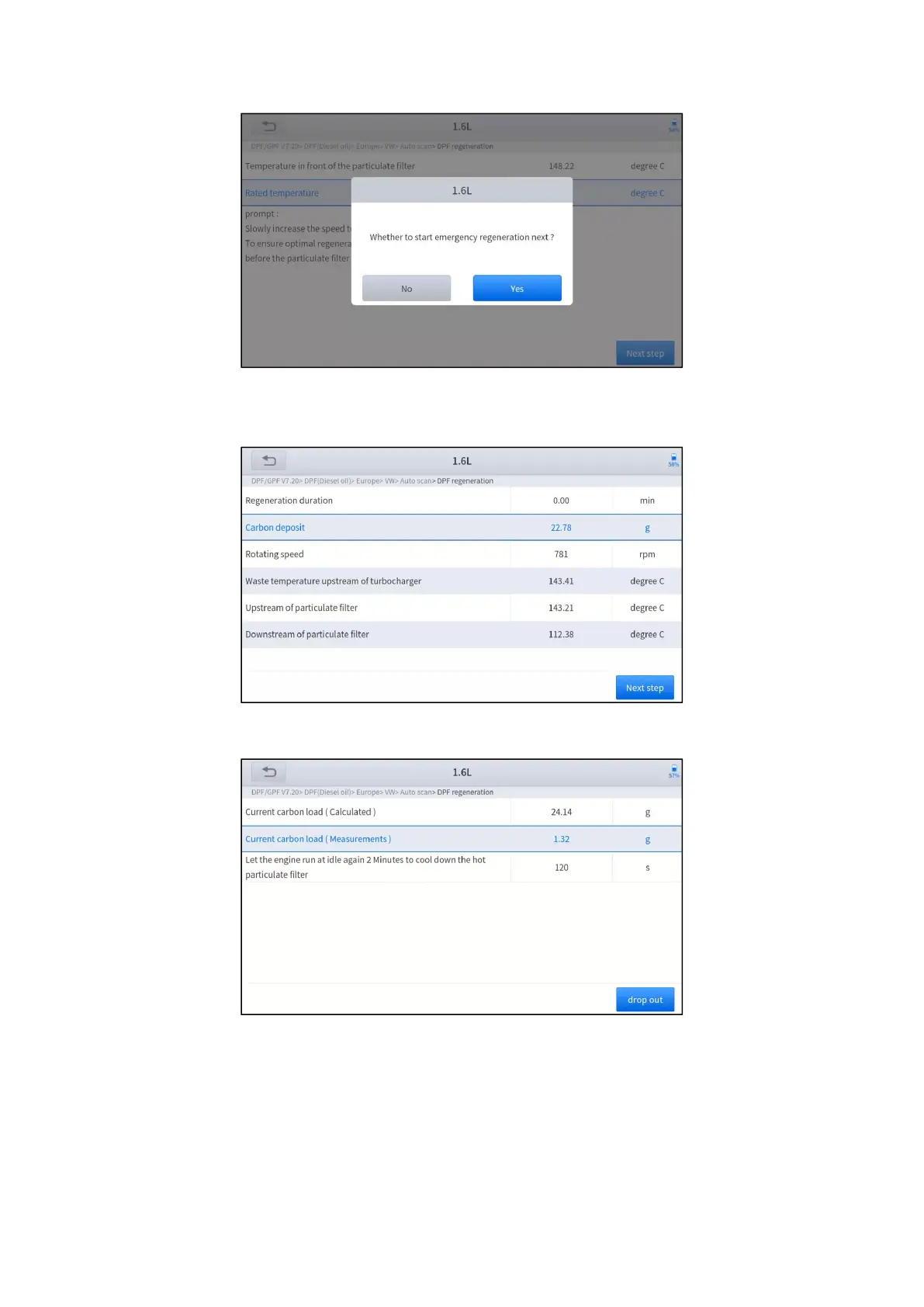10. Wait for the value of carbon deposit to decrease until a message of ‘Emergency regeneration has been completed’
pops up, this process may take up to 40 minutes.
11. Wait for 2 minutes to let the particulate filter cool down.
12. Press drop out to exit the DPF function.
6. SETTINGS
Click the Settings button to adjust the default settings and view information about the Scan tool. There are five options
available in the system settings: