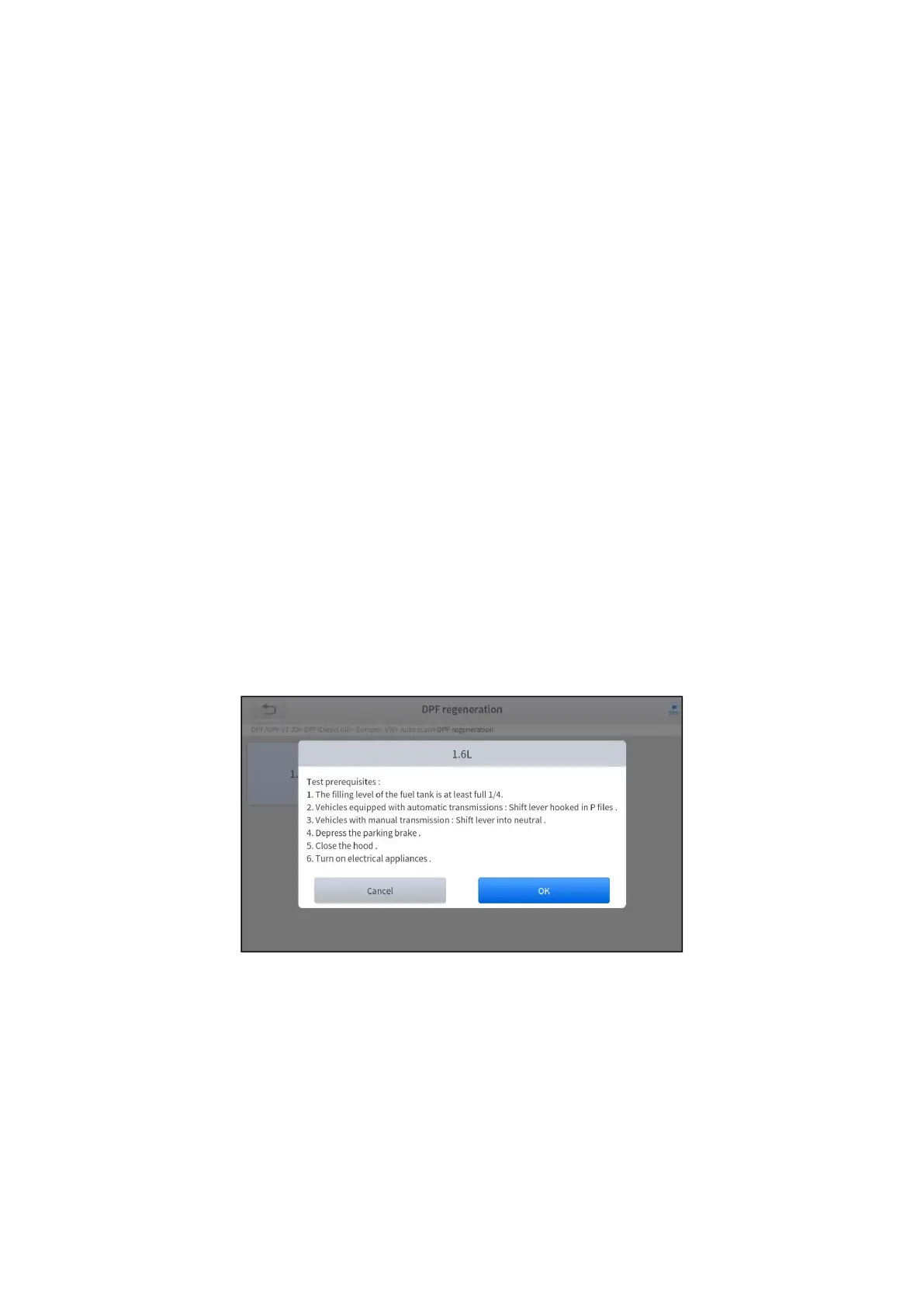5.7 DPF REGENERATION
The Diesel Particle Filter (DPF) function manages DPF regeneration, DPF component replacement teach-in, and DPF
teach-in after replacing the ECM.
The ECM monitors driving style and selects a suitable time to employ regeneration. Vehicles driven a lot at idling speed
and low load will attempt to regenerate earlier than vehicles driven more with higher load and speed. For regeneration to
take place, a prolonged high exhaust temperature must be obtained.
In the event of the car being driven in such ways that regeneration is not possible, i.e., frequent short journeys, a
diagnostic trouble code will eventually be registered in addition to the DPF light and “Check Engine” indicators displaying.
A service regeneration can be requested in the workshop using the diagnostic tool.
DPF regeneration is used to clear PM (Particulate Matter) from the DPF filter through continuous combustion oxidation
mode (such as high-temperature heating combustion, fuel additive or catalyst reduce PM ignition combustion) to stabilize
the filter performance.
DPF regeneration may be performed in the following cases:
The exhaust back pressure sensor is replaced.
The PM trap is removed or replaced.
The fuel additive nozzle is removed or replaced.
The catalytic oxidizer is removed or replaced.
The DPF regeneration MIL is on and maintenance is performed.
The DPF regeneration control module is replaced.
The operation guidelines of the DPF function are shown as below:
1. Enter the DPF menu and choose relevant models according to the vehicle being tested.
2. Enter the DPF regeneration menu.
3. Read carefully and complete the requisites listed before performing the DPF regeneration function. Press OK after
completing the instructions shown.
4. Read the fuel tank level and make sure that it fulfills the requirement displayed.
5. Read the carbon deposit load.
6. Choose the “drive to warm up” option and follow the instructions listed below. Press OK after completing the
instructions shown.