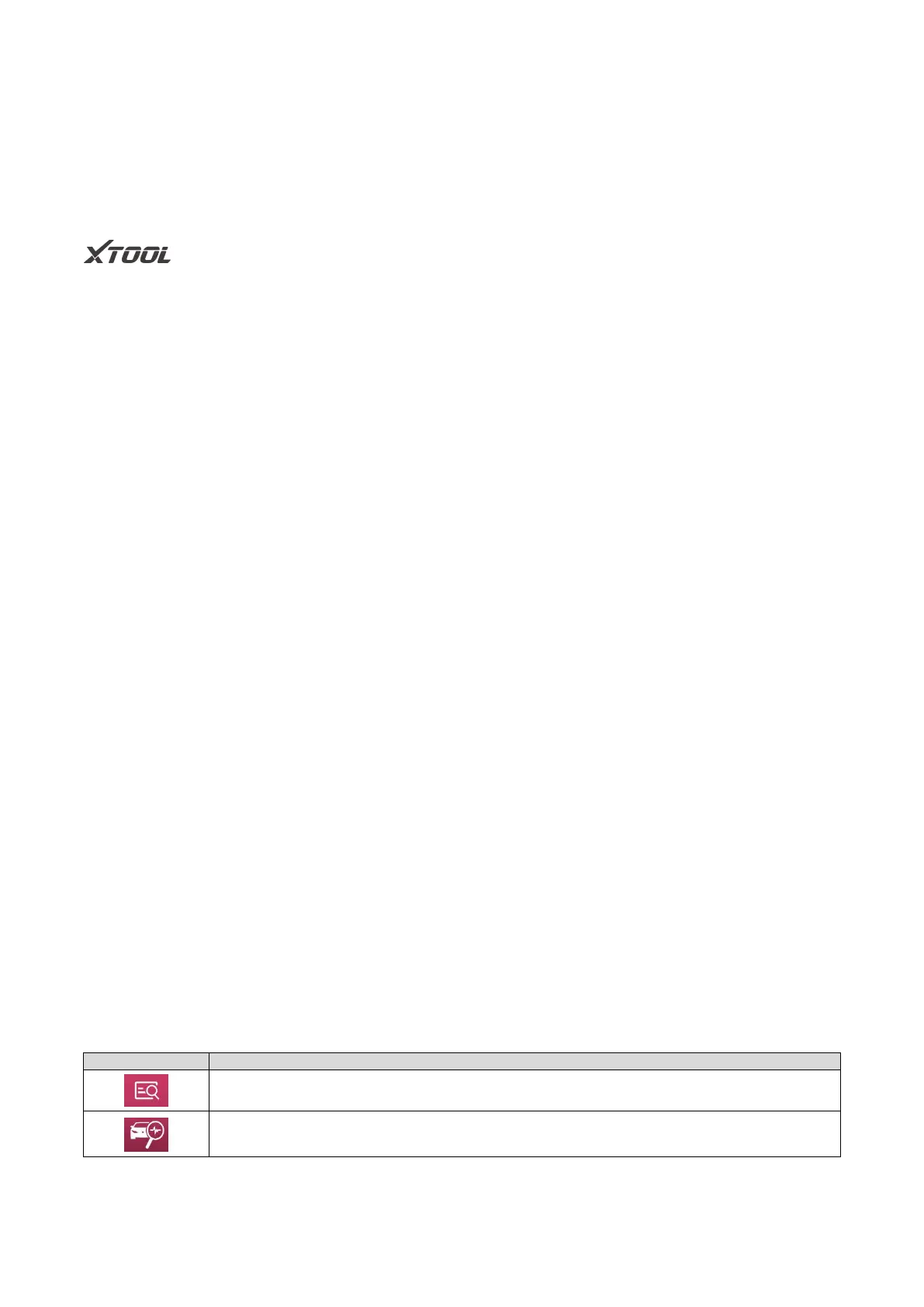12. APPENDIX
TRADEMARKS
is a registered trademark of Shenzhen XTOOLtech Intelligent CO., LTD.
In countries where the trademarks, service marks, domain names, logos and the name of the company are not registered,
XTOOL claims that it still reserves the ownership of the unregistered trademarks, service marks, domain names, logos
and the company name. All other mproducts’ marksand the company’s name mentioned in the manual still belong to the
original registered company.
You may not use the trademarks, service marks, domain names, logo and company name of XTOOL or other companies
mentioned without written permission from the trademark holder.
XTOOL reserves the right to the final interpretation of this manual content.
COPYRIGHT
Without the written consent of Shenzhen XTOOLtech Intelligent Co., Ltd., any company or individual shall not copy or
backup this operation manual in any form (electronic, mechanical, photocopying, recording, or other forms).
No part of this manual can be reproduced, stored in a retrieval system, or transmitted, in any form or by any means
(electronic, mechanical, photocopying, recording, or otherwise), without the prior written permission of XTOOL.
This manual is designed for the usage of the IP819 Smart Diagnostic System and provides operating instructions and
product descriptions for users of this scan tool.
Use the device only as described in this manual. XTOOL is not responsible for any consequences of violating the laws and
regulations caused by using the product or its data information.
XTOOL shall not be liable for any incidental or consequential damages or for any economic consequential damages
arising from the accidents of individual users and third parties, misuse or abuse of the device, unauthorized change or
repair of the device or the failure made by the user not to use the product according to the manual.
All information, specifications and illustrations in this manual are based on the latest configurations and functions available
at the time of printing. XTOOL reserves the right to make changes at any time without notice.
BUTTON DESCRIPTION
FUNCTION BUTTONS
The following table briefly describes each function button
Auto Scan: Quickly access the vehicle’s computer system and begin automatically diagnosing any
issues.
Diagnosis: Manually scan various computer modules.