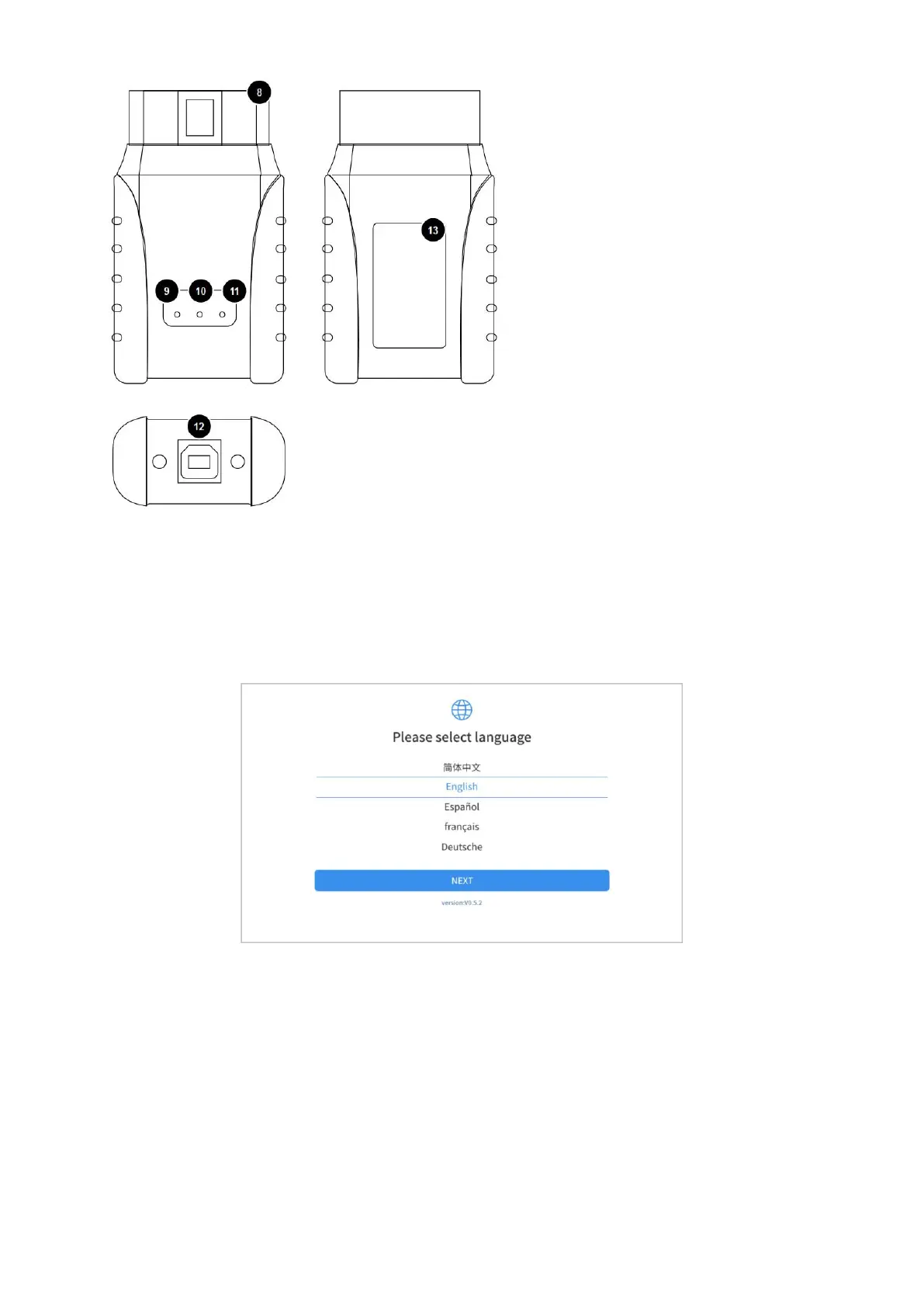2. G
ETTING
S
TARTED
CONNECTING POWER
The scan tool may need to be charged before
first use. Confirm the proper power adapter
(either 120 VAC North American or 240 VAC
European version) is attached to the AC/DC
charger.
Plug the AC/DC charger into a wall outlet
Plug the USB cable into the AC/DC charger and
also into the scan tool’s USB charging port.
Note: a fully discharged battery will take
approximately 6 hours to fully charge. The scan
tool can be used while charging.