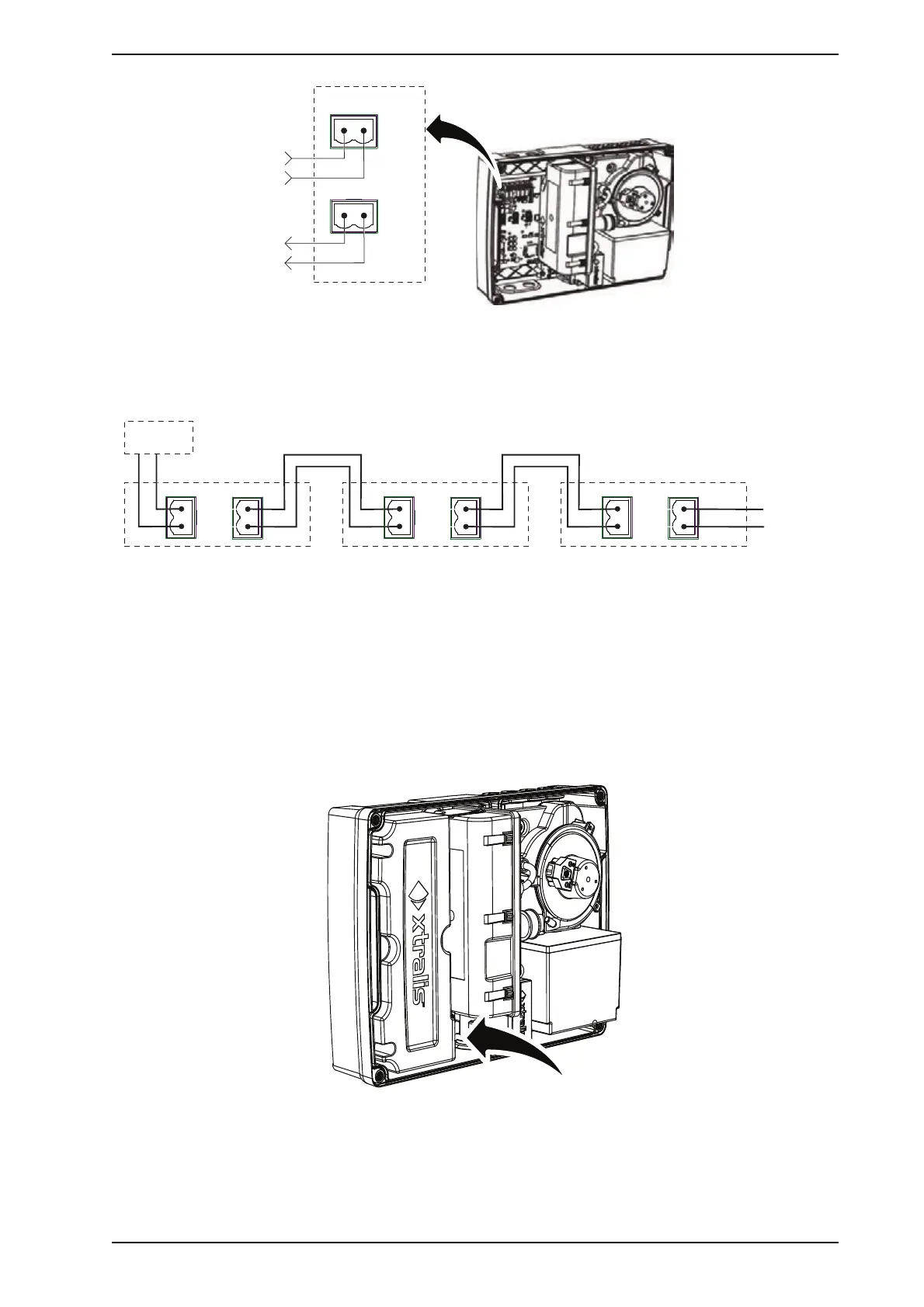VESDA by Xtralis VESDA VLI Product Guide
www.xtralis.com 21
Figure 3-7: Wire connection details for power terminals
Power to Multiple Detectors
Up to eight detectors may be daisy chained to the same power supply by connecting the PWROUTpower
passthrough socket to the PWRINsocket on each subsequent detector.
Detector1 Detector2 Detector3
Upto8
Detectors
PWRIN
PWR
OUT
+
+
_
_
PWRIN
PWR
OUT
+
+
_
_
PWRIN
PWR
OUT
+
+
_
_
PSU
Figure 3-8: Multiple Detectors powered by a single power supply
Compliance
It is recommended that the power supply be compliant with local codes and standards required by the regional
authority. For code-specific information, refer to Codes and Standards Information for Air Sampling Smoke
Detection on page iii.
3.2.3 Communication Ports
The front cover must be removed from the VLI in order to access the communication ports. Refer to Section
7.2 for the front cover removal procedure.
Figure 3-9: Location of the USB and Ethernet communication ports