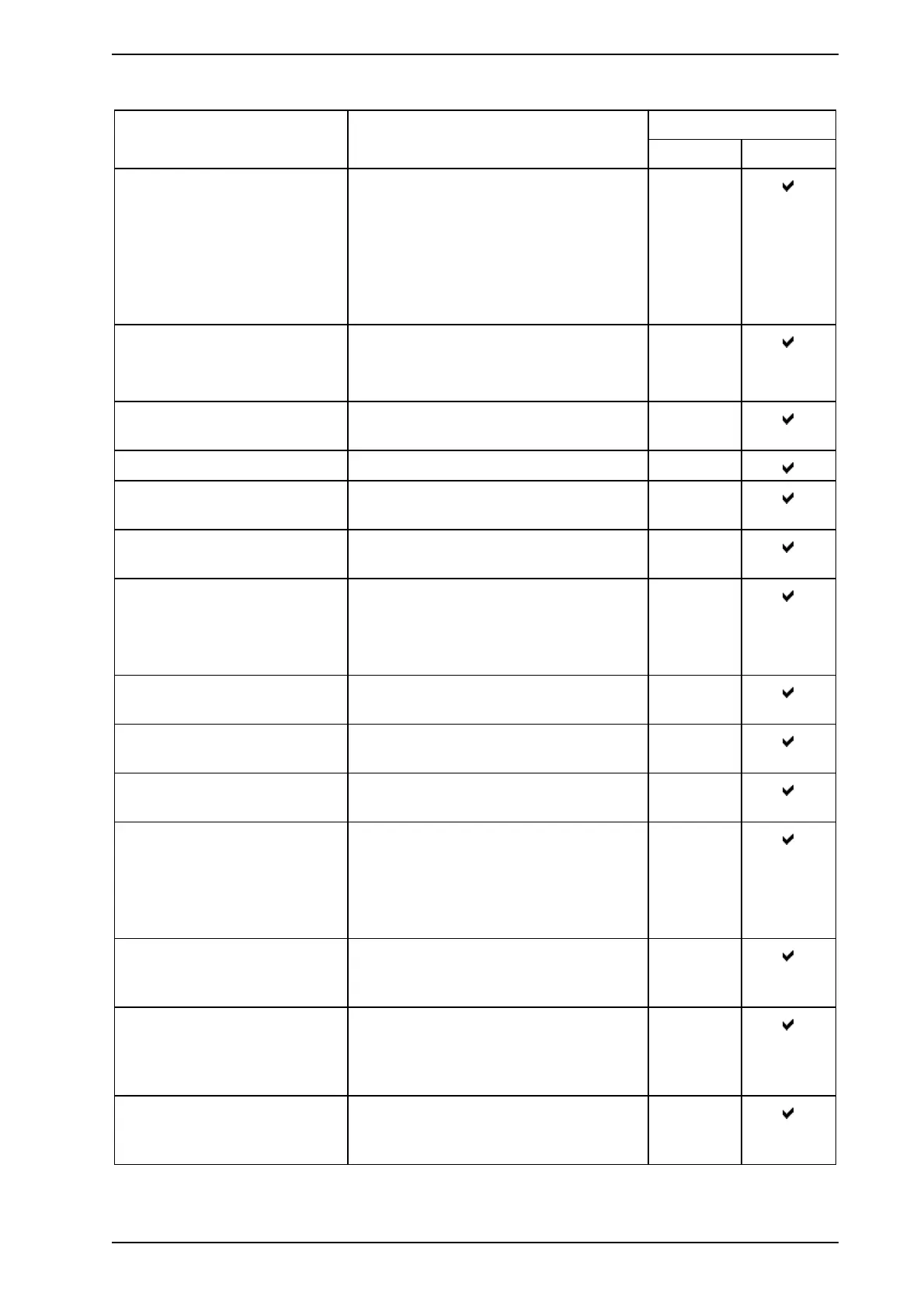VESDA by Xtralis VESDA VLI Product Guide
www.xtralis.com 39
Command Description Execute From
Detector Xtralis VSC
Start AutoLearn Smoke In Xtralis VSC you will be prompted to set
the period of time that the environment is
monitored to allow the system to decide
what smoke thresholds are most
appropriate.
When the AutoLearn has finished, the
levels are overwritten.
Cancel AutoLearn Smoke Cancel the AutoLearn Smoke process.
Smoke thresholds will remain at levels set
prior to commencing AutoLearn Smoke.
Return to Factory Defaults Restores the configuration of the detector
to the initial factory default values.
Set System Date and Time Set the detector date and time.
Start Major Fault Test Generate a major fault on the detector and
de-energizes the fault relay for 2 minutes.
Start Minor Fault Test Generate a minor fault on the detector and
de-energizes the fault relay for 2 minutes.
Start Alarm Test Simulate full scale smoke level and initiates
all alarm activity.
Alarm relays will energize unless the
detector is disabled.
Start Airflow Fault Test Test the air flow sensing system by
shutting down the aspirator.
Start Relay Test Test the available relays by activating and
deactivating as required.
Start Lamp Test Cycle through each lamp on the detector
display panel.
Clean Air Zero Chamber Validate clean air reading to ensure
absolute detection and safeguard against
nuisance alarms.
Note: This command will shut down
the aspirator for up to a minute.
Reset Intelligent Filter Life Reset the Intelligent Filter status
information. Execute this command after
installing a replacement Intelligent Filter.
Reset Secondary Filter Life Reset the Secondary Foam Filter status
information. Execute this command after
installing a replacement Secondary Foam
Filter.
Reset Aspirator Life Reset the smoke hours for the aspirator.
Execute this command after installing a
replacement aspirator.
Table 5-2: Detector Commands (continued...)