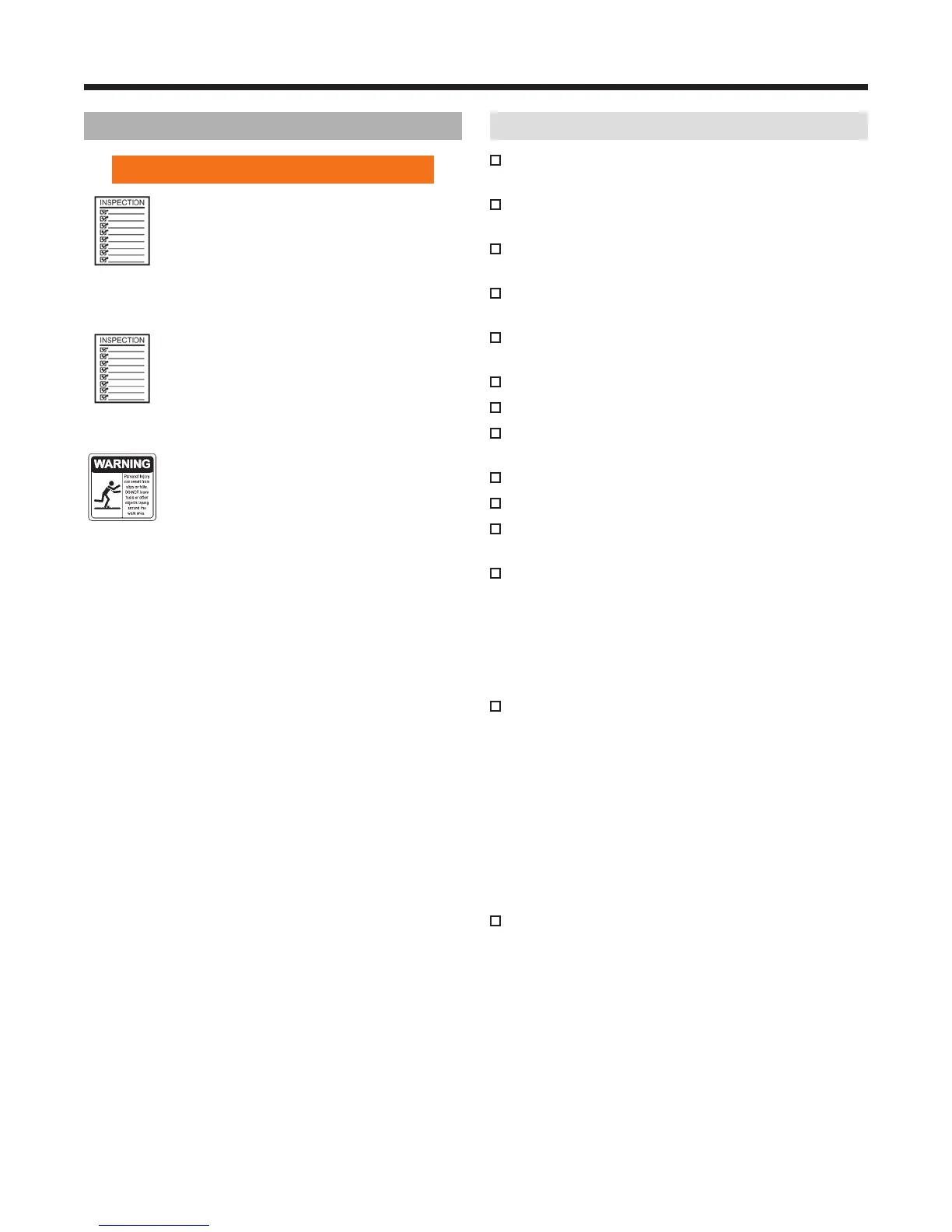Page 50 Xtreme Manufacturing, LLC
Operation XR1255
Functional Tests
Warning
Perform a pre-operation inspection and
functional tests at the beginning of each
work shift. Perform the pre-operation
inspection of the forklift rst. DO NOT
perform the pre-operation inspection with the engine
running or hot. Contact with moving or heated parts
could cause death or serious injury.
Perform the pre-operation inspection
and functional tests in an open area.
Inspections and functional tests may
require assistance. Keep the assistant
visible and a safe distance from the forklift to prevent
death or serious injury.
Remove forklift from service and place “Do
Not Operate” tags on the starter switch and
steering wheel if anything is found to be in
need of repair or maintenance, defective,
or unsafe in any way.
The safety, eciency, and service life of your reach
forklift will be increased by performing functional
tests at the beginning of each shift. If any of the items
in the functional tests are not operating properly or
within set tolerances, stop the forklift, follow proper
shut down procedures, tag the forklift with “Do Not
Operate” tags, and have a qualied mechanic service
or repair the forklift before placing it into service
again.
Functional Test Checklist
Operate the boom control handle forward and
backward to raise and lower boom.
Operate the boom control handle left and right to
extend and retract boom.
Operate the attachment tilt thumb switch up and
down to tilt the attachment.
Operate the sway control handle left and right to sway
frame left and right.
Operate the auxiliary attachment control lever (if a
hydraulic attachment is being used).
Turn work lights on and o.
Press the horn button to sound horn.
Place the travel select lever in reverse to sound the
backup alarm.
Release parking brake.
Operate the forklift in forward and reverse.
Test the gear select lever while operating the forklift in
forward and reverse.
Test the service and parking brakes.
• Apply the service brake pedal after the forklift
begins to move and the forklift should stop
immediately.
• Apply the parking brake. The forklift should not
move unless the parking brake is released.
Test each steering function. Operate the forklift
in forward and reverse at low idle speed and turn
the steering wheel approximately 1/4 turn in each
direction for each of the following modes:
• Align the wheels and set the Steering Select switch
to crab steering.
• Align the wheels and set the Steering Select switch
to 2 wheel (2W) steering.
• Align the wheels and set the Steering Select switch
to 4 wheel (4W) steering.
Check gauges after the engine warms to the proper
operating range.
• Check the voltage gauge. The voltage gauge
should read between 11 to 15 Volts.
• Check the engine coolant temperature gauge. The
engine coolant temperature gauge should read
between 180 to 200°F.
• Check the engine oil pressure gauge. The engine
oil pressure gauge should read between 40 to 80
PSI.
