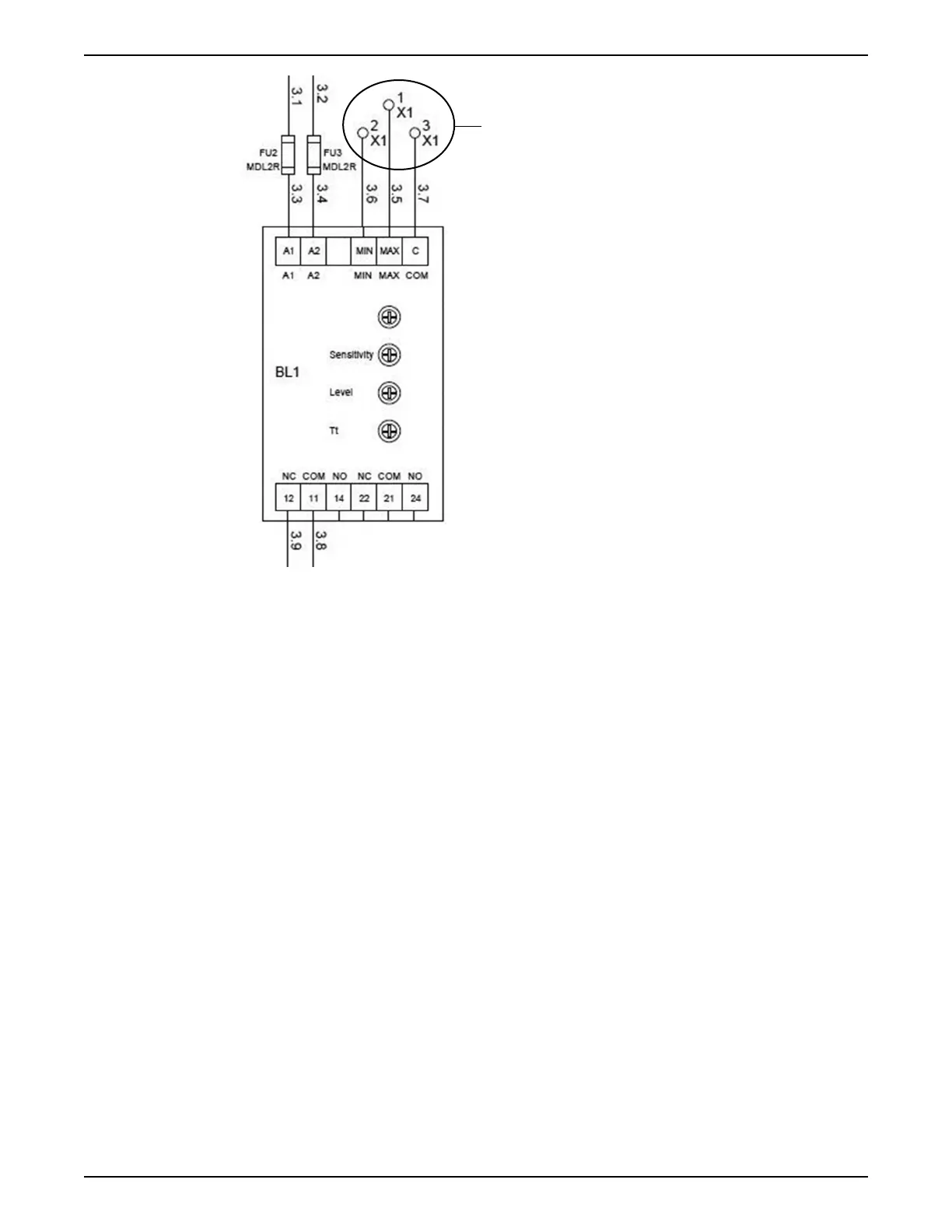Figure 3: Terminals for probes connection
1. Level sensing probes connection to terminals X1:1 X1:3
Option-I: How to use or connect this relay to run the Hydrovar properly
1. Connect the level sensing probes to the terminals X1:1, X1:2, X1:3 (Min., Max. and
Common).
2. Relay (BL1) will need to use Pin No. 11 and 14 to connect to the Hydrovar drive.
Remove the connected wire from Relay (BL1) Pin No. 12 and connect it to Pin No. 14.
3. Once the swapping of the wires and connection of the probes is complete and the
water level is reached to set point, then the relay (BL1) will give a healthy signal (“NC”-
Normally Closed) to the Hydrovar drive. This signal will be maintained until the water
level falls out of the set point range.
4. When the water level is above or below the set point range, then the relay gives an
unhealthy signal to the Hydrovar drive, which results in an error message as “Lack of
Water.”
Option-II: How to by-pass this relay to run the Hydrovar properly
1. If the level sensing probes are not available or level sensing is not required, we need
to By-pass the relay to run the Hydrovar smoothly. (As a default, the system is already
set-up in a By-pass mode. If you have been running the system with the level control
and would like to now by-pass this feature, continue with the following instructions.)
2. For By-pass mode, relay (BL1) will need to use Pin No. 11 and 12 to connect to the
Hydrovar drive. Remove the connected wire from Relay (BL1) Pin No. 14 and connect it
to Pin No. 12.
3. When these connections are complete, the relay gives a healthy signal continuously
and the level sensing feature will get bypassed.
5 Commissioning, Startup, Operation, and Shutdown
18 TECHNOForce e-HV Mechanical Installation, Operation, and Maintenance Manual
