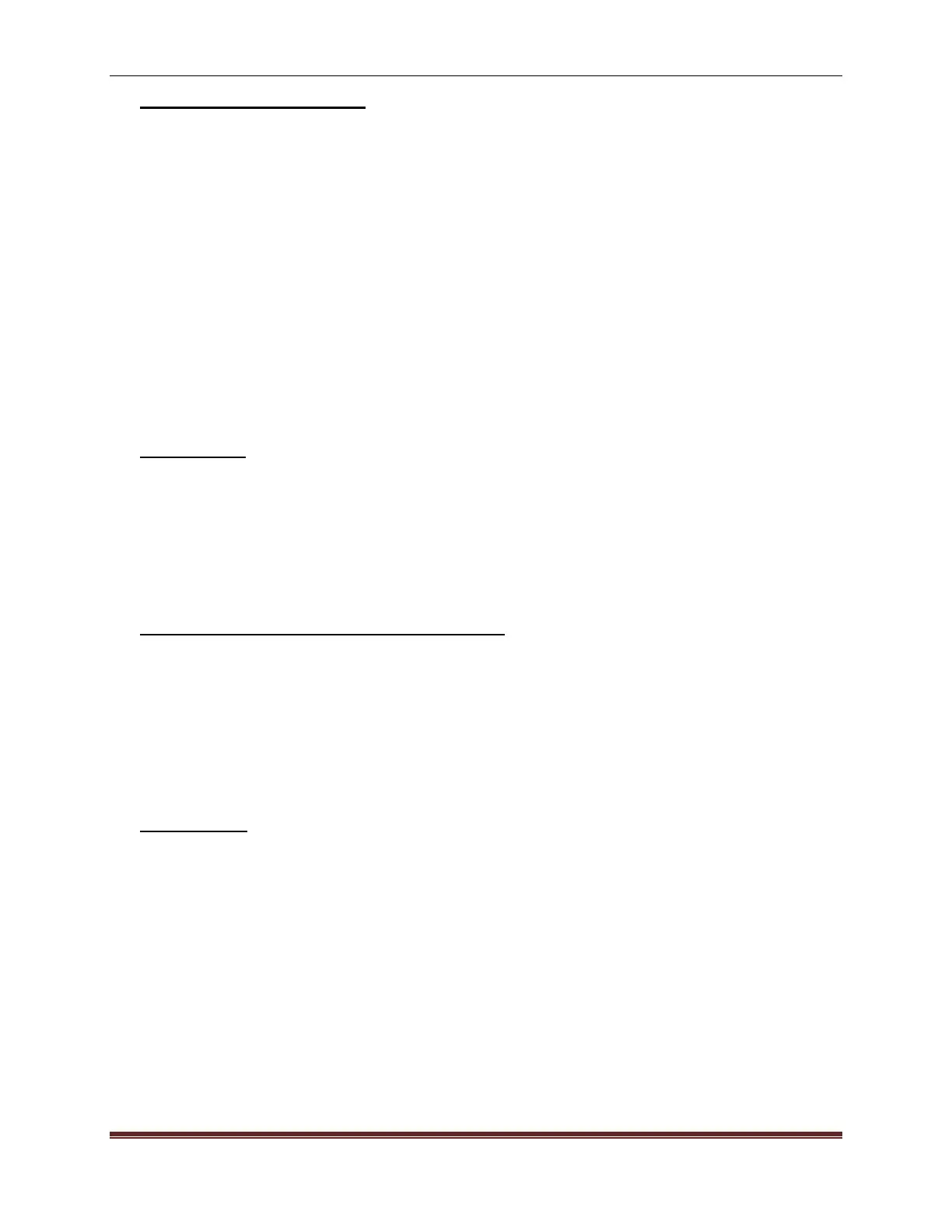SonTek, a Xylem brand
RiverSurveyor S5/M9 System Manual (February 2013)
115
5. Discharge Summary Report
• Water temperature, compass calibration, system test and moving bed test results are
displayed.
• Comments for each transect are displayed.
• A change in the Site Information is updated properly.
• Measurement number is included.
• Date Created is replaced with Measurement Date.
• A locked transect is displayed as such.
RiverSurveyor Mobile v2.50
RiverSurveyor Stationary Mobile v1.00
1. Data Storage
• Data files are saved to the mobile device as long as a memory card is installed. This
eliminates the need to download files to process them if communications are not lost
during a measurement. Files saved on the computer are appended with the letter ‘r’, i.e.
*r.rivr.
• The system serial number is embedded in the compass calibration and system test file.
2. Temperature and Speed of Sound Correction
Water temperature and speed of sound can be manually input prior to a measurement and
in post-processing.
RiverSurveyor Live v2.50
RiverSurveyor Mobile v2.50
1. Loop Method
A USGS developed method to correct moving-boat discharge measurements using bottom-
tracking is integrated in the software. See Appendix H for details.
