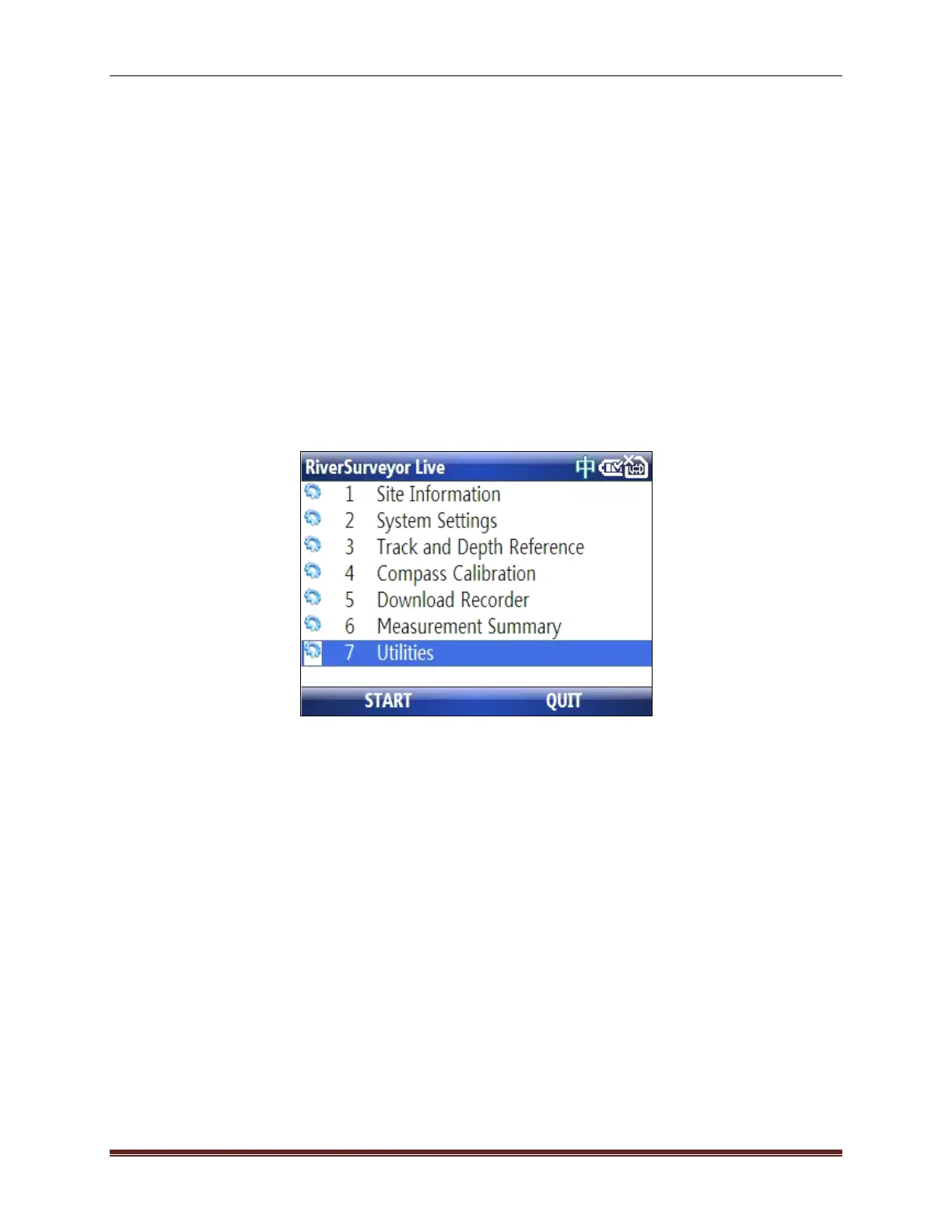SonTek, a Xylem brand
66 RiverSurveyor S5/M9 System Manual (February 2013)
7.7. Discharge Measurement - Data Collection
Below is a detailed procedure for conducting a discharge measurement. In general the process
has five steps which include the following:
1. Start a Measurement
2. Start Edge
3. Start Moving/Transect
4. End Edge
5. End Transect
Once a measurement is started, the software prompts you at each step, allowing you to focus
on the measurement
.
7.7.1. Starting the measurement
To start data collection using the moving boat method, select START from the Main Menu view
(Figure 78). The system starts “pinging” and collecting data profiles.
Figure 78. Main Menu – Start Data Collection
Appendix A provides a description and list of icons used on the software’s status bar. Note that
icons are color coded – typically moving from the color blue (indicating optimal status) to red
(indicating nonfunctional). Gray indicates the option is not installed.
7.7.2.
Start Edge
By pressing the soft key corresponding to Start Edge (Figure 79) you are prompted to enter
Starting Edge (Left or Right bank), Method (slope bank, vertical bank, user input), and Distance
(i.e., distance from Starting edge) as displayed in Figure 80. After entering the edge information,
select
OK to view start-edge samples. In order to collect precise and accurate information, make
sure the boat is as motionless as possible
