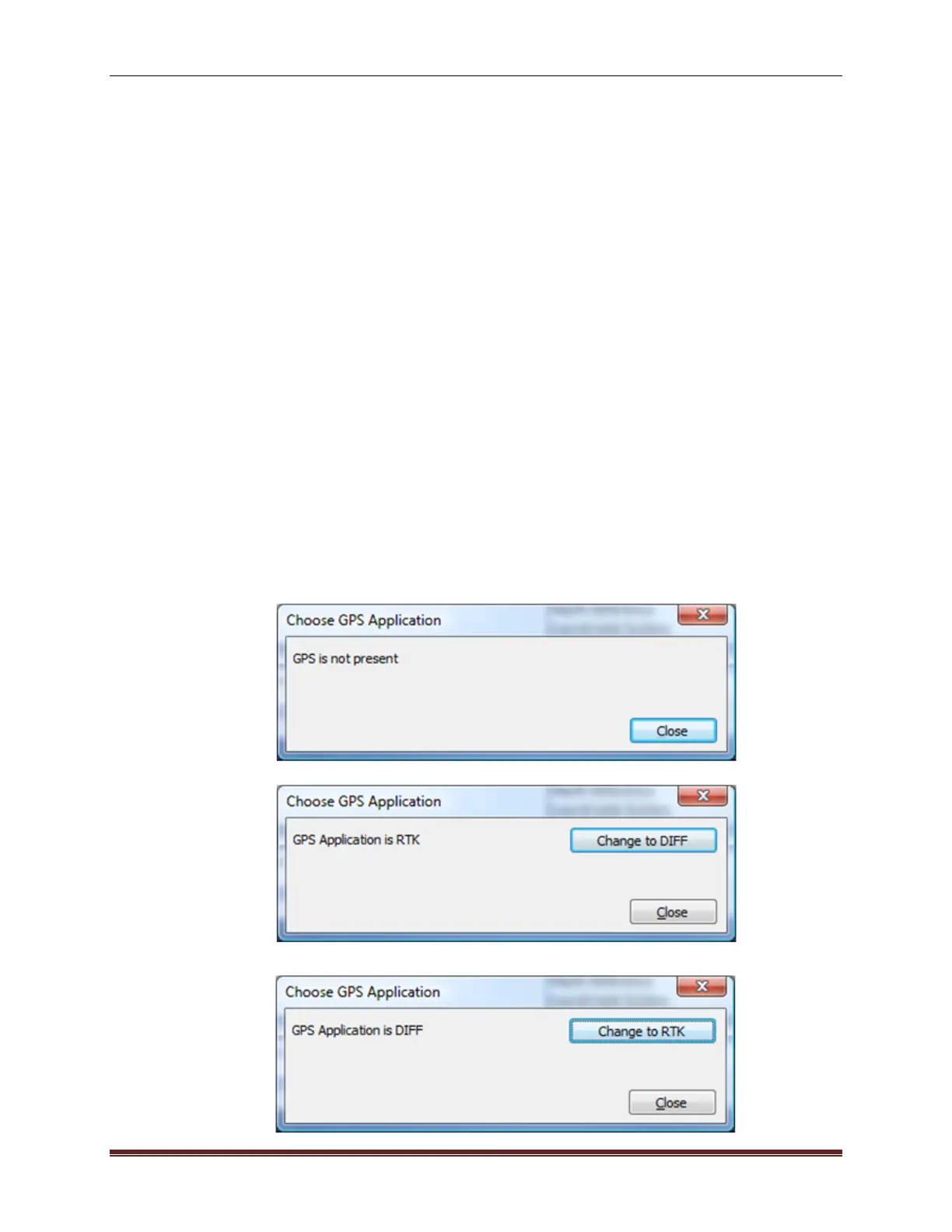SonTek, a Xylem brand
42 RiverSurveyor S5/M9 System Manual (February 2013)
Figure 39. BeamCheck Graph
6.9.5.
Update Firmware
This allows users to update firmware from the utilities window by selecting a file from the PC.
Typically users can download new firmware files (.a79 extension) from the SonTek webpage.
After finding the file on the PC, select “Open” to load the firmware file to the ADP. After the up-
date is loaded, make sure that the firmware version is correct in the Systems Tab.
6.9.6.
SonTek GPS Option
The SonTek GPS Option provides information about SonTek GPS options available. Clicking
this option in the Utilities menu provides a way of verifying the GPS options available. If the
GPS option is not available, this will be indicated in a dialog window. If the SonTek GPS appli-
cation is RTK and you want to change to Differential (DGPS), click Change to Diff. Changing
from Differential GPS to RTK GPS works in the same way (Figure 40). It is important to note
that the SonTek DGPS option is not upward compatible with the SonTek RTK GPS option as it
requires a more advanced hardware. There is no capability of integrating a shore-station differ-
ential GPS correction at this time. The SonTek GPS options use the WGS 84 horizontal datum.
