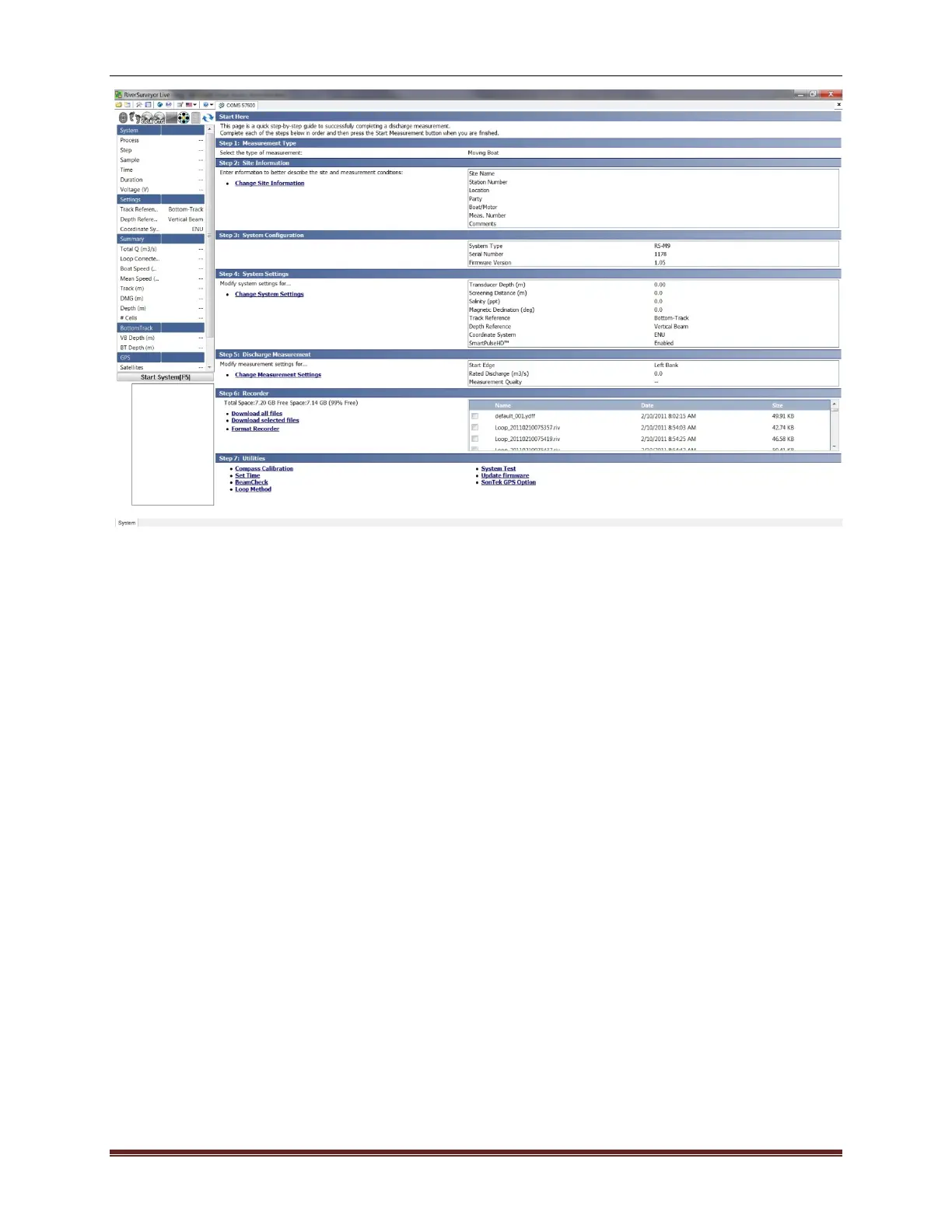SonTek, a Xylem brand
146 RiverSurveyor S5/M9 System Manual (February 2013)
Figure 128. Utilities Menu - Loop Method
6. In the PC software, a Loop Method window will appear in front of the transect page as
shown in Figure 129. Make sure the boat is stationary and located at your starting position.
Press the Start button and proceed to make a steady pass back and forth across the
stream. The ship-track and contour plot are displayed.
It is essential to a quality measurement to maintain a uniform and steady boat speed during
the entire measurement. As you approach the far stream bank, do not spend any extra time
along the edge. Rather, gently turn the boat and return to the starting stream bank. Per the
USGS recommendation, the boat speed should be the lesser of a.) the boat speed that re-
quires no less than 3-minutes to complete the loop or b.) the boat speed that is less than 1.5
times the mean water speed.
