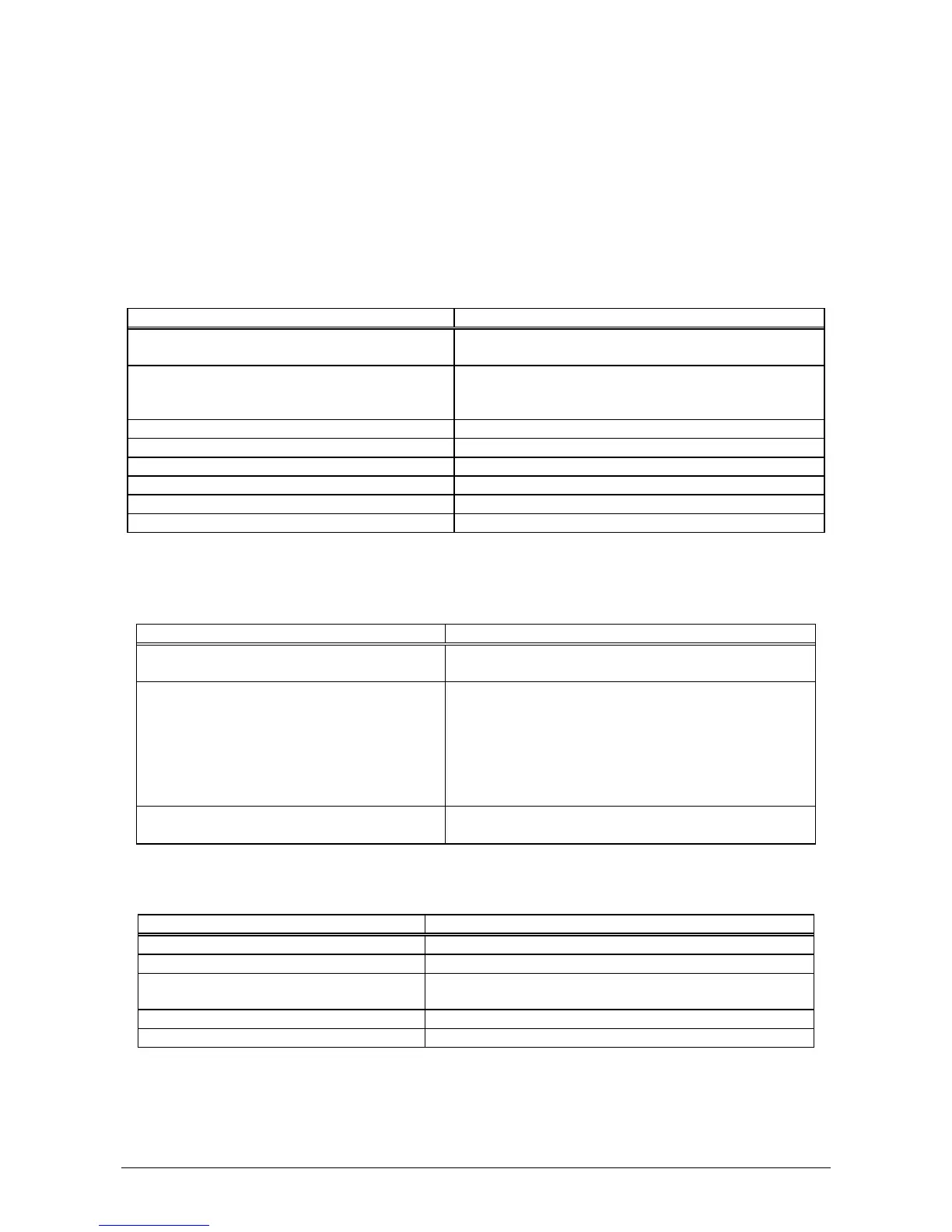XYZ Machine Tools
ProTURN SLX 1630 ProtoTRAK SLX CNC Safety, Installation, Service & Parts List Manual
3.3.4 Fault X or Z
The program run or jogging operation is interrupted with a Fault Message on the
display.
Do the following Service Codes and procedures:
Code 33 Software Identification. This is needed if you call Customer Service.
Code 12 Feed Forward Constant.
Code 100 Axis open loop test. Used to check the maximum feedrate of an axis
and if the encoders are counting.
Servo cables at pendant switched around.
Make sure during an installation the X and Z servo
cables at the pendant are in the correct ports.
X-axis Gibs are adjusted extremely tight
Check the adjustment of the X-axis Gibs using the X
Gib adjustment procedures. See X-axis Gib
Adjustments Section 5.2.1.
Excessive friction in the slideways
See Machine Tool & Setup Section 4.1.
Binding or looseness in the Drive Train
See Mechanical Drive Train (X, Z) Section 4.2.
Incoming electrical power
Incoming voltage. See Electrical Section 2.10.
See Servo Driver - Section 4.5.
See Motor diagnostics, Section 4.4.
See Computer/Pendant diagnostics, Section 4.3.
3.3.5 Problems Reading the Floppy Disk; Programs Not Saved
Properly
The floppy drive will not read or write programs from a disk.
Shut down the system and wait 10 seconds before
rebooting.
The Floppy Disk may be bad. See if the Floppy Disk
can be read by a Personal Computer. Does the green
light on the floppy drive come on when you access the
disk? If so, power is getting to the floppy drive. If
not check connections of floppy drive inside the
computer module. See Computer/Pendant Section 4.3
for more information.
Put the Floppy Disk into a Personal Computer to see
how many bytes remain.
3.3.6 System Will Not Turn On
Nothing happens when the switch is turned on.
110 V line is not plugged in
Check incoming 110 V power source to electrical cabinet
Pendant On/Off switch is Off.
Check the Pendant On/Off switch
Fuse blown in pendant or electrical
cabinet
Remove fuses and check continuity.
Check 110 V Transformer output
Computer/Pendant has failed
See Computer/Pendant diagnostics Section 4.3.
3.3.7 System Will Not Boot-Up
The system does not boot-up when the switch is turned on.