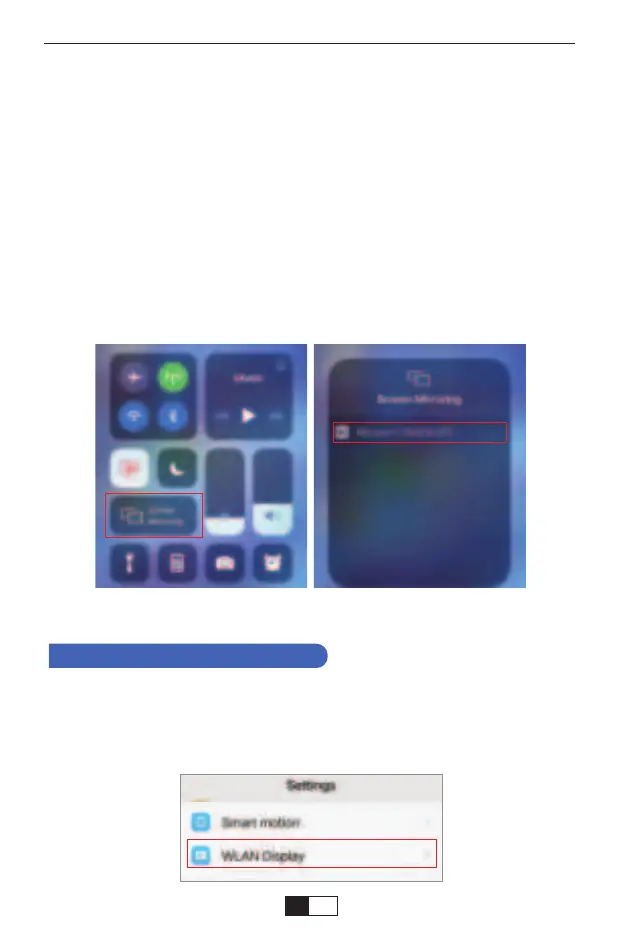On
Nota: Después de conectarse, si se muestra "Sin conexión a Internet",
ignórelo porque no afectará el uso.
Abrir el Centro de control - Toque el botón Screen Mirroring - Conectar
[RKcast-xxxxxx]
①Abra el centro de control deslizando un dedo hacia abajo desde la
esquina superior derecha de la pantalla en el modelo familiar de las series
iPhone X y X. (Abra el centro de control deslizando hacia arriba desde la
parte inferior en los modelos iPhone 8 Plus y anteriores).
②Toque Screen Mirroring: seleccione el nombre del dispositivo
[RKcast-xxxxxx]
Paso 2
En su dispositivo Android, toque [Ajustes] - [WLAN] -Active [Wi-Fi]. Se
muestran las redes disponibles.
Paso1
Método 1: use IP la red WIFI de su hogar
2. Para Dispositivo Android
support01@yaberauto.com
ES
99
