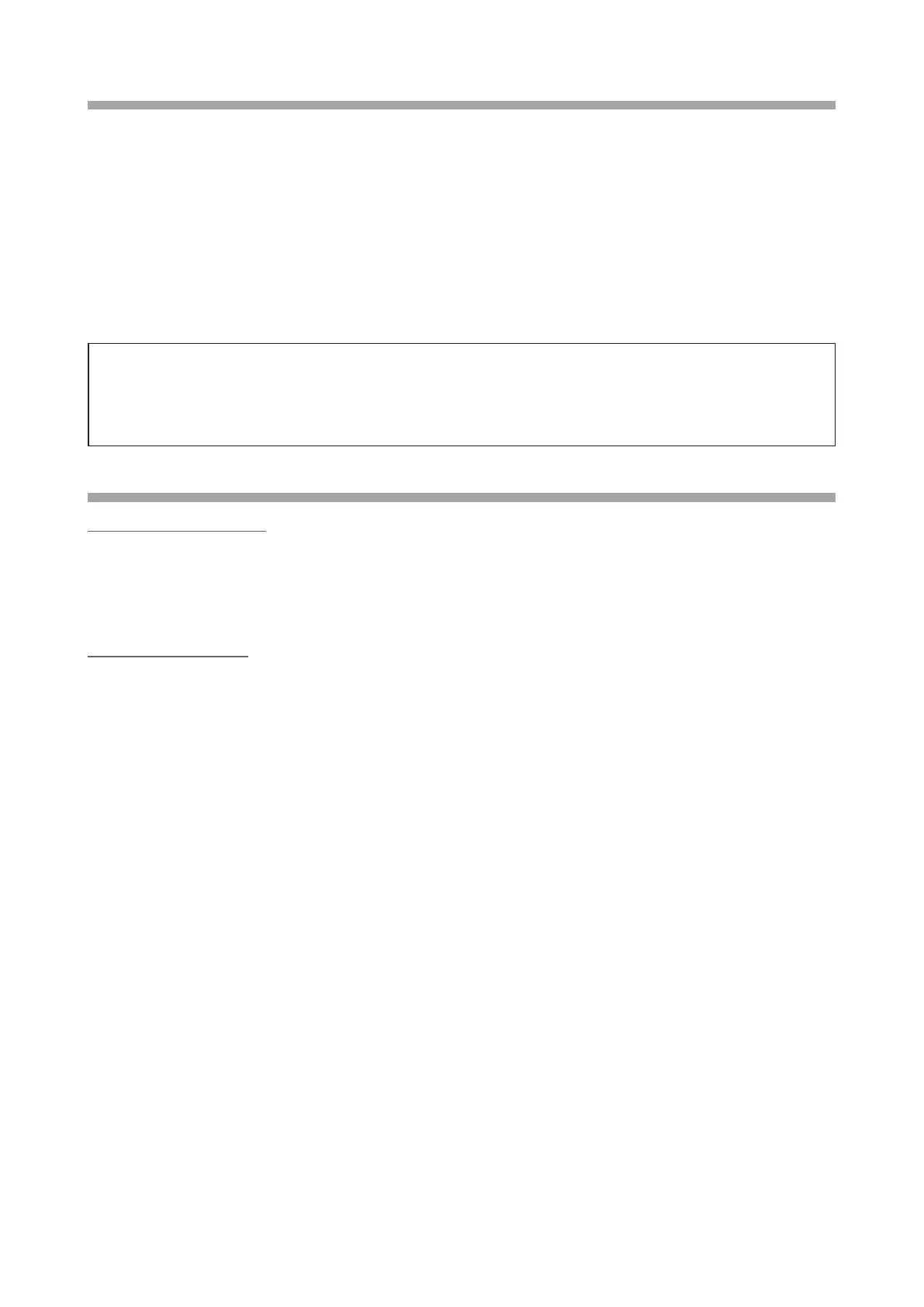3
Important Notes
• All responsibility for the use of this software lies with the customer. YAESU MUSEN CO., LTD cannot be
held liable in any way for damages or losses, which may be incurred by the customer as a result of using
this software.
• Copyrights and all other intellectual property rights for the software, as well as the software manual, are the
property of YAESU MUSEN CO., LTD.
• Revision, modication, reverse engineering, or decompiling of this software is prohibited. Redistribution,
transfer, or resale of downloaded les, is also prohibited.
• Downloaded les are for personal use only, any commercial use is prohibited.
• If you cannot perform the rmware installation yourself, please consult with one of our sales sites or service
centers for assistance.
Company and product names described in this manual are trademarks or registered trademarks.
Microsoft
®
, Windows
®
, Windows
®
7, Windows
®
8, Windows
®
8.1, Windows
®
10 are registered trademarks
of Microsoft Corporation in the United States and other countries.
Install / Uninstall Procedure
Installation procedure
Please visit Yaesu website (http://www.yaesu.com/) and download the Firmware les (see below).
• RX-UNIT: DR-2X_MAIN_vRxxxx
• DSP: PCTOOLe_vxxxx
(* “xxxx” refers to the version number.)
Uninstall procedure
Delete the folder opened by the program.
The operation will end if the opened folder is deleted since no data will be written to the registry and system
folder.
