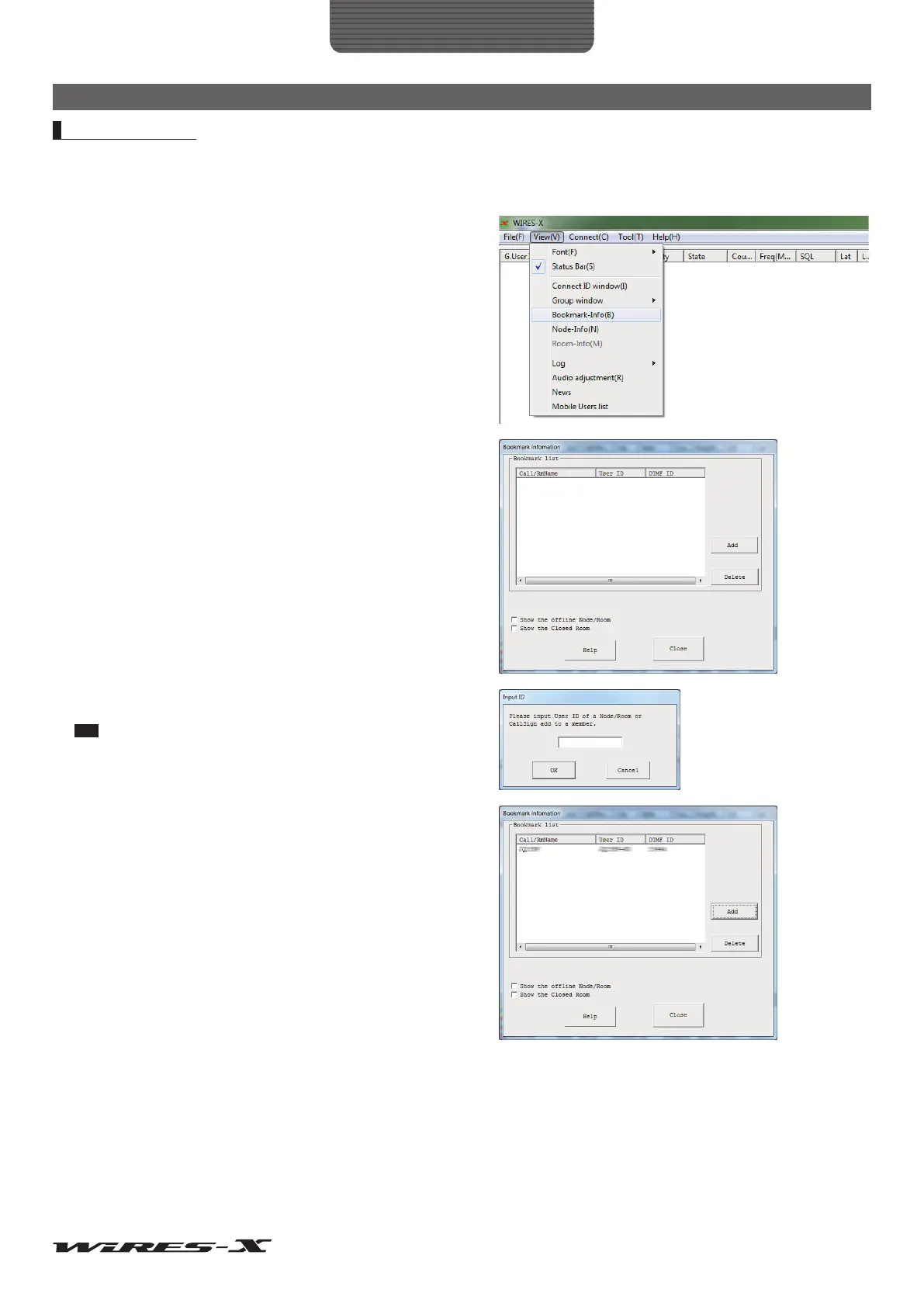31
How to Use
Basic Operations
Useful functions
● Bookmarking frequently connected nodes and rooms
On the node PC, IDs of frequently connected nodes and rooms can be bookmarked.
1 From the “View” menu, click “Bookmark-Info”
The “Bookmark-information” window will appear.
2 In the “Bookmark” area, click [Add]
The “Input ID” window will appear.
3 In the text entry field, enter the DTMF ID or User ID of a node or
room you want to bookmark
Tip Either nodes or rooms can be specified here.
4 Click [OK]
The entered node or room will be added to the list in the
“Bookmark” area.
5 Click [Close]
