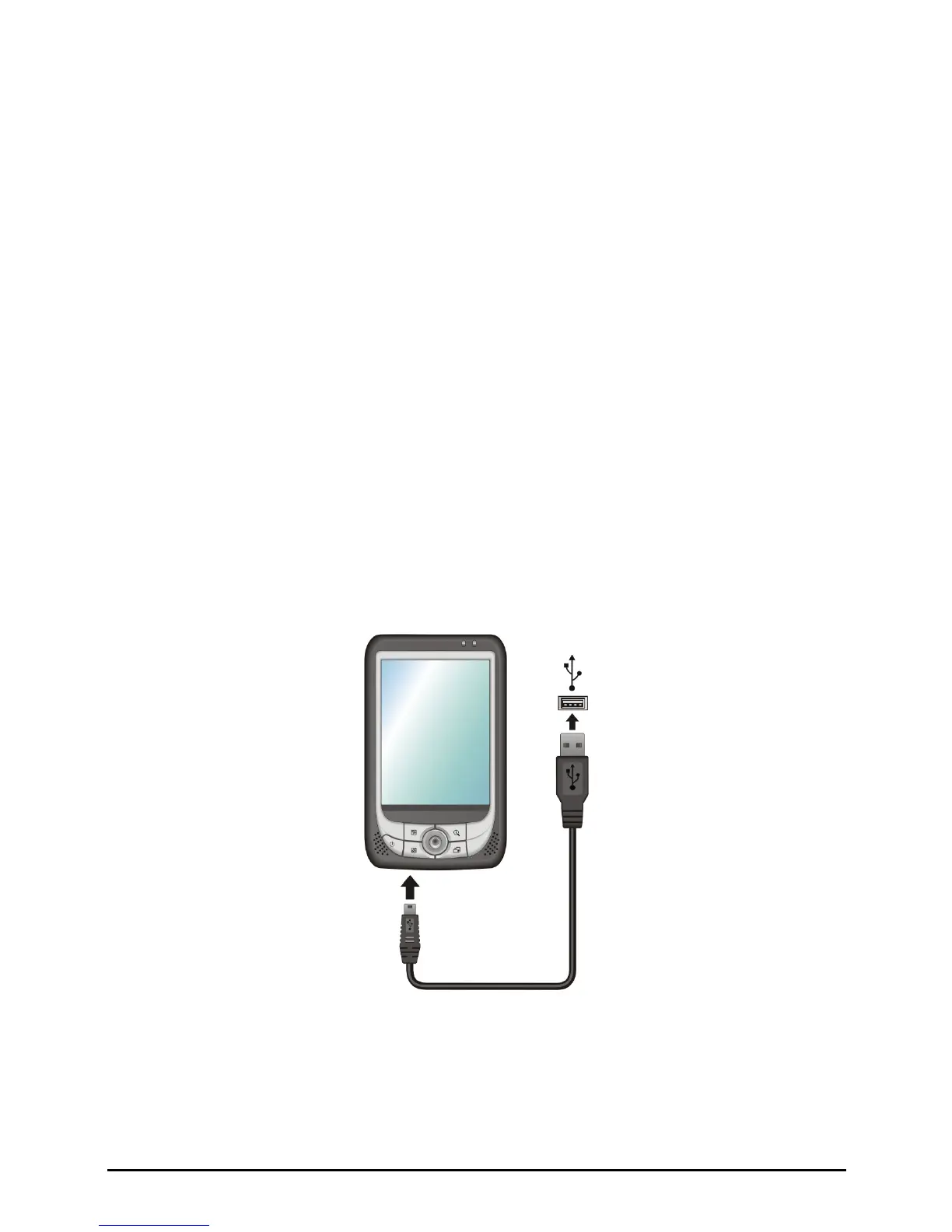ActiveSync is already installed on your Yakumo deltaX GPS. You need to
install ActiveSync on your desktop computer. Follow the procedure below:
1. Turn on your desktop computer.
2. Insert the Companion CD into the CD-ROM drive of your desktop
computer.
3. Click the arrow on the first screen to enter the main screen and click
Start
Here
.
4. In the “Start Here” screen, click
Install ActiveSync on the left column.
5. In the “Install ActiveSync” screen, click
Install to start installation.
6. In the “File Download” screen, click
Open if your operating system is
Windows XP or click
Run this program from its current location if your
operating system is Windows 2000/Me/98.
7. Follow the onscreen instructions to install ActiveSync.
8. When prompted, connect the mini-USB end of the ActiveSync cable to the
bottom of your Yakumo deltaX GPS and the other end to a USB port on
your desktop computer.
9. The “Add New Hardware Wizard” should automatically install the USB
driver. (If you need to specify the location of the driver, click
Browse and
select the CD-ROM drive containing the Companion CD.)
10