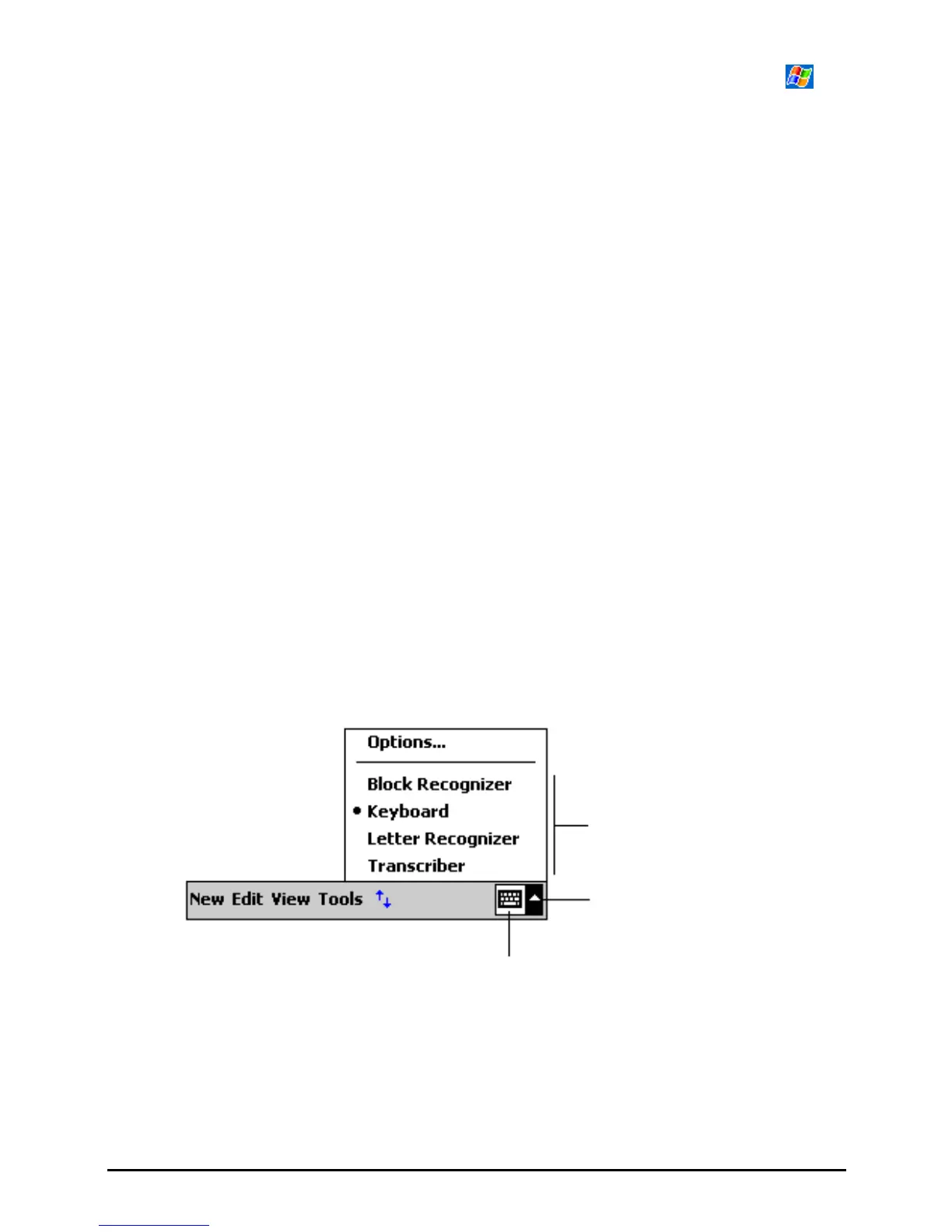To choose reminder types and sounds for your Yakumo deltaX GPS, tap
Settings Personal tab Sounds & Notifications icon.
2.8 Entering Information
You have several options for entering new information:
Use the Input panel to enter typed text, either by using the soft keyboard or
other input methods.
Write directly on the screen.
Draw pictures on the screen.
Speak into the microphone to record a message.
Entering Text Using the Input Panel
Use the Input panel to enter information in any program on your Yakumo
deltaX GPS. You can either type using the soft keyboard or write using the soft
keyboard, Block Recognizer, Letter Recognizer or Transcriber. In any case, the
characters appear as typed text on the screen.
To show or hide the Input panel, tap the
Input panel button. Tap the arrow next to
the Input panel button to see your choices.
Select an input method.
Tap to see your choices.
Input panel button.
When you use the Input panel, your Yakumo deltaX GPS anticipates the word
you are typing or writing and displays it above the Input panel. When you tap
the displayed word, it is inserted into your text at the insertion point. The more
you use your Yakumo deltaX GPS, the more words it learns to anticipate.
19