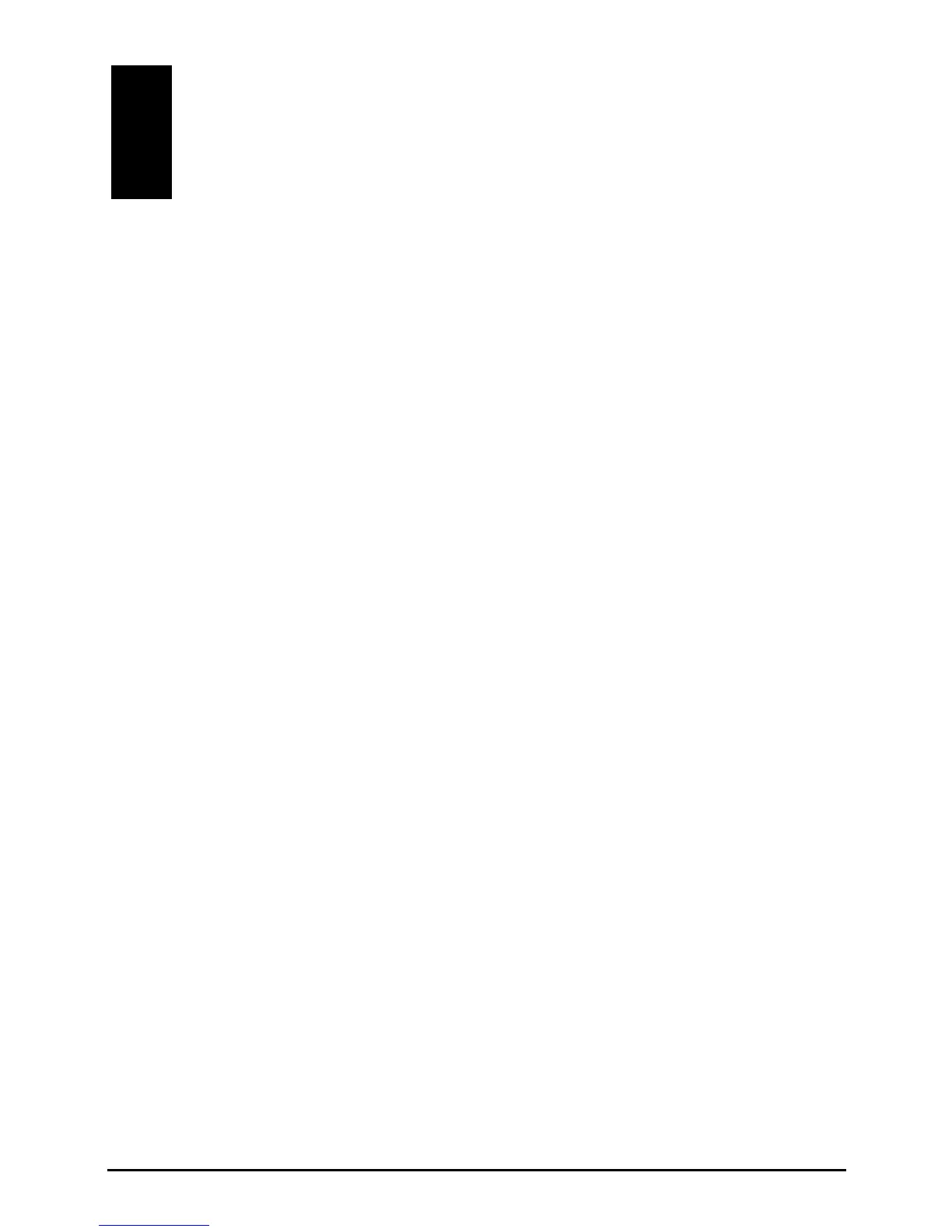Table of Contents
Preface........................................................................................................v
1 Getting Started .............................................................................. 1
1.1 Hardware Features ..............................................................................1
Front Components ...............................................................................1
Back Components ...............................................................................3
Left-Side Components .........................................................................4
Right-Side Components.......................................................................5
Bottom Components ............................................................................5
Car Accessories...................................................................................6
1.2 Setting Up Your Yakumo deltaX GPS for Use.....................................6
Performing Initial Startup .....................................................................6
Connecting to AC Power and Charging the Battery ............................8
1.3 Turning Your Yakumo deltaX GPS On and Off ...................................9
Turning Off to Suspend........................................................................9
Turning On to Resume ........................................................................9
1.4 Installing Microsoft ActiveSync ............................................................9
1.5 Expanding Your Yakumo deltaX GPS ...............................................11
Using a SD/MMC Card ......................................................................11
Accessories .......................................................................................12
2 Basic Skills .................................................................................. 13
2.1 Using the Stylus.................................................................................13
2.2 Using the Navigation Stick.................................................................14
2.3 Today Screen ....................................................................................14
Landscape View ................................................................................15
Status Icons .......................................................................................15
2.4 Navigation Bar and Command Bar....................................................16
2.5 Running Programs.............................................................................17
2.6 Pop-up Menus ...................................................................................18
2.7 Notifications .......................................................................................18
2.8 Entering Information ..........................................................................19
Entering Text Using the Input Panel..................................................19
i