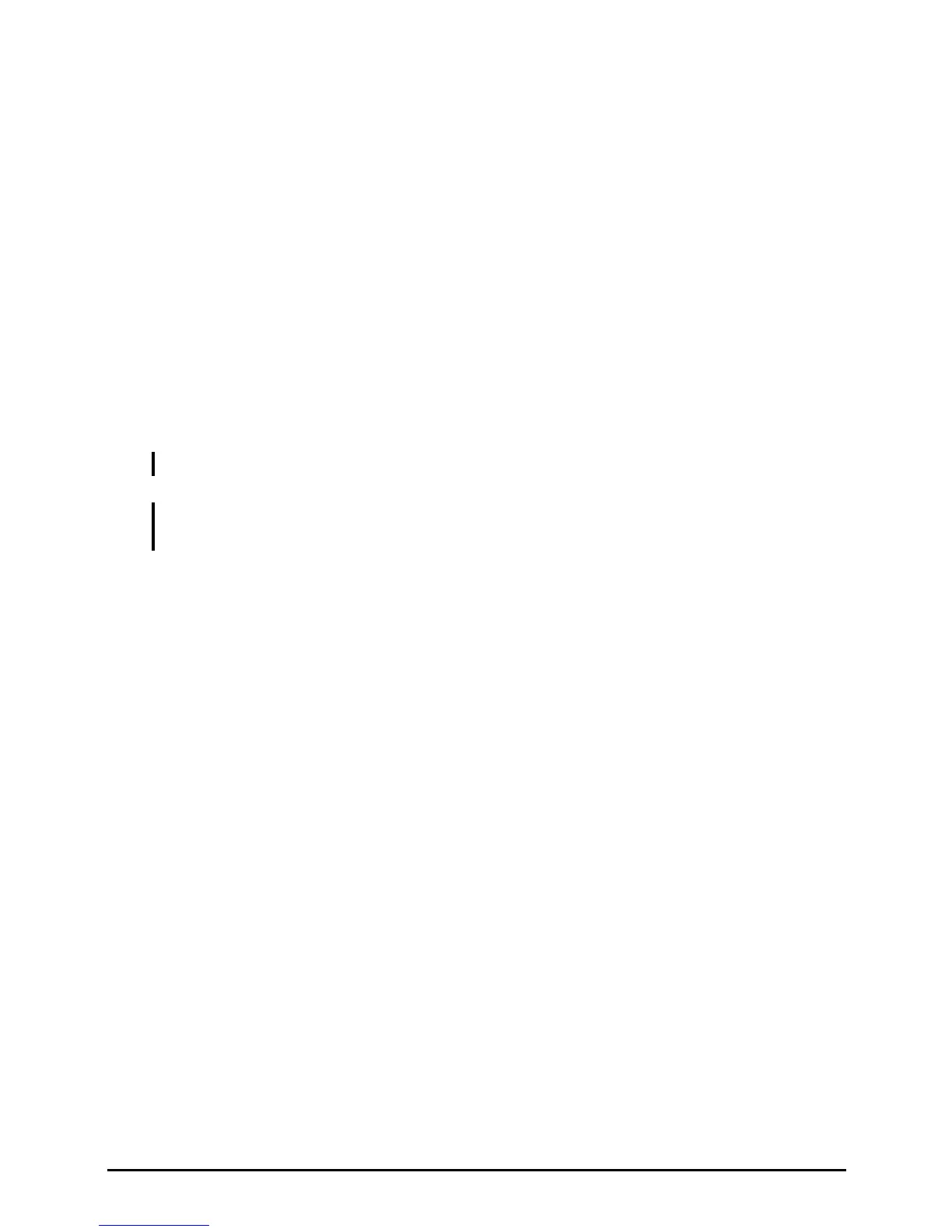your notes and your e-mail message responses to your desktop computer.
For more information on ActiveSync, see section 5.1.
Your Yakumo deltaX GPS is also a GPS (Global Positioning System)
equipment. You can use it as a navigation aid while on the road. For
information on using GPS, see the manual supplied with the GPS software.
About this Manual
This manual contains comprehensive information of your Yakumo deltaX GPS
to help you operate the device.
Throughout the manual, the following conventions are used to distinguish
elements of text.
NOTE: provides additional hints or information that requires special attention.
CAUTION: identifies important information which, if not followed, may result in loss of data
or damage to your device.
Any name of menu, command, icon or button that you can see on the screen is
shown in a bold typeset. For example:
On the
Start menu, tap Settings.
vi