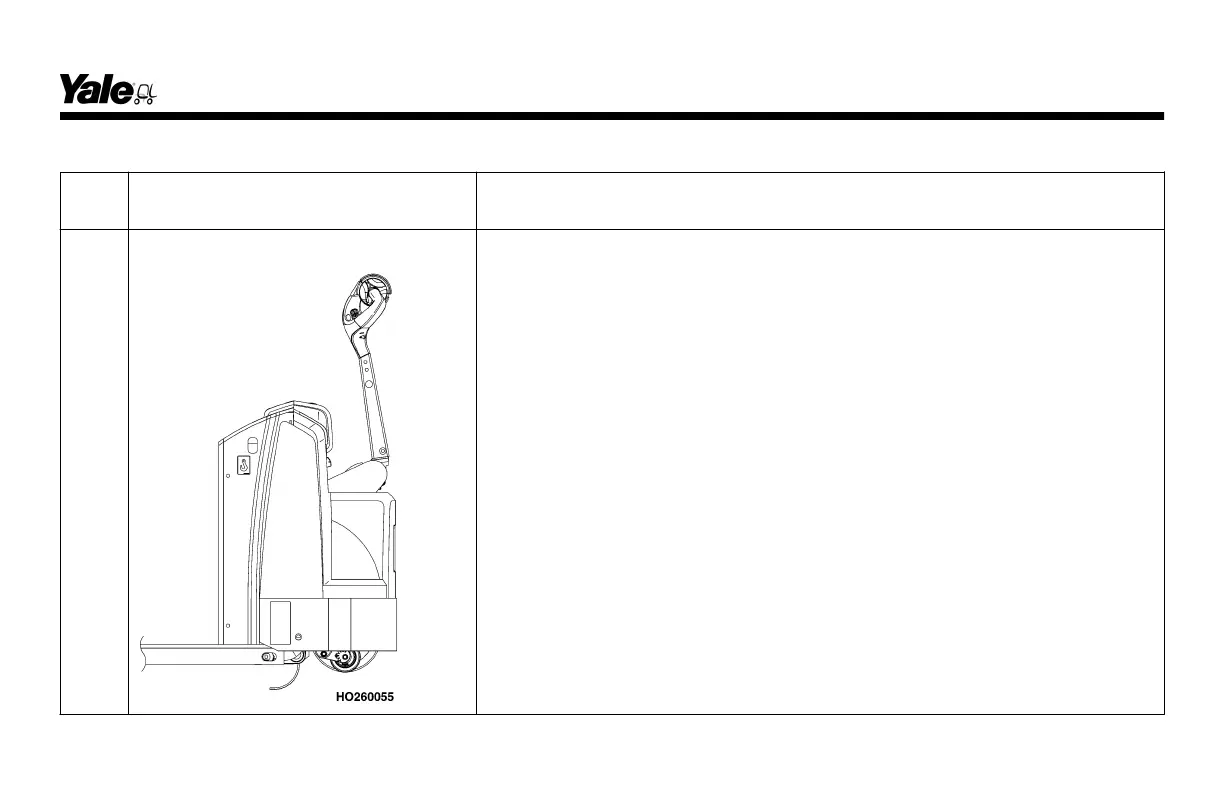Table 1. Instruments and Controls (See Figure 5)
Item
No.
Item Function
1 Control Handle Move the control handle to the right or left to steer the truck. Fully raise or
fully lower the control handle to engage the brake. When the control handle
is released from the operating position, it will automatically return to the ver-
tical position and engage the brake. Arrows on the butterfly-type knobs,
speed/direction control, indicate the direction of travel of the lift truck. Lift,
lower, traction reverse, and the horn are controlled by separate buttons on
the control handle.
Model Description
15