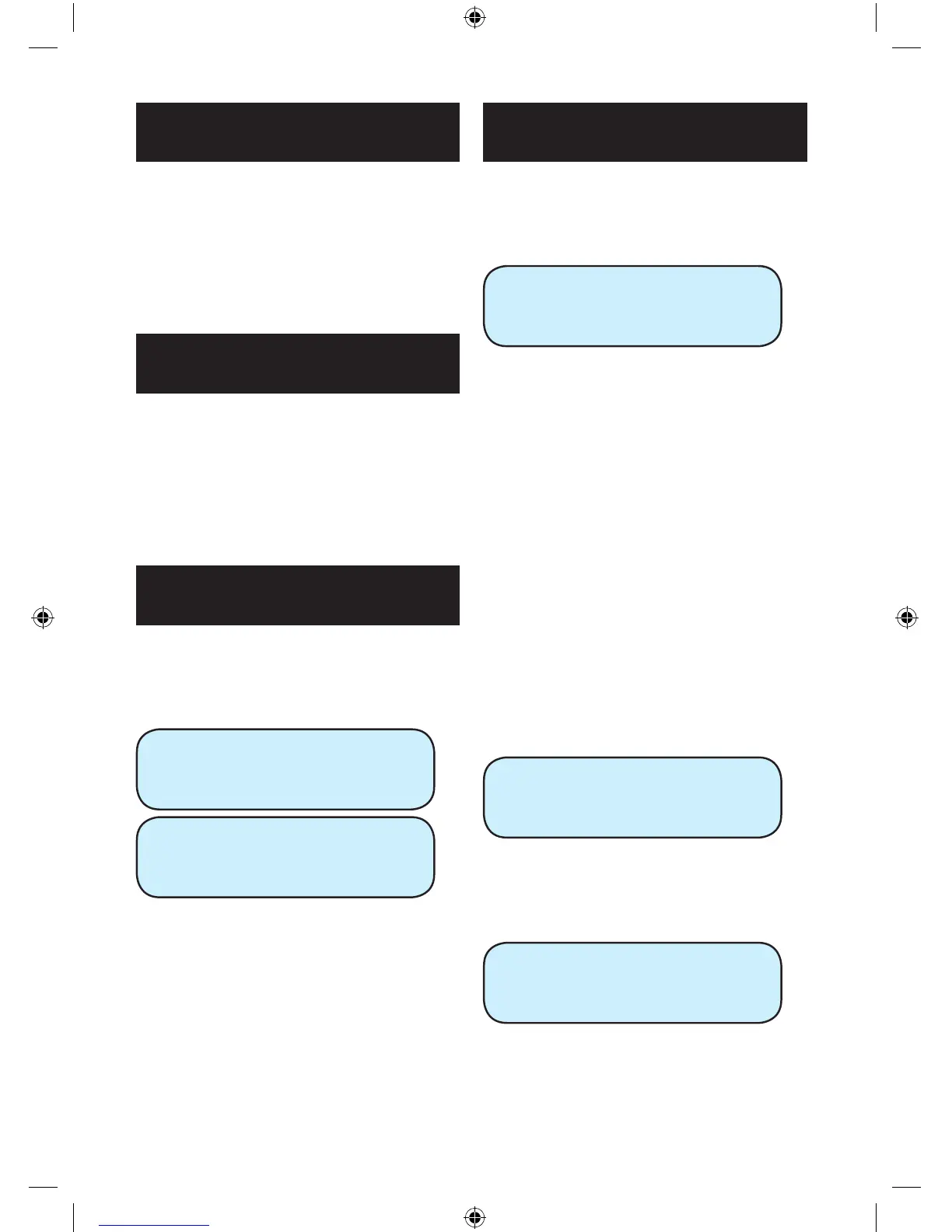RSPS/ILPS/ZE88
Allows the user to manually control
(Turn On/Off) their Power switch and
ZE88. This option is only shown if
there is at least one RSPS, ILPS or
ZE88 in the system.
Event Log
System events are recorded in the
Event log. User can view up to 300
historic event logs by scrolling
down. The Event log cannot be
deleted by the user.
Change Pincode
Allows the logged in user to change
their own pincode.
enter new code
......
repeat new code
......
GSM
This feature is only shown if GSM/
GPRS module is available.
.GSM signal
gsm reset
GSM Signal:
Upon selection, it will display the
RSSI value (Signal strength). 0 is the
weakest while 9 is the strongest. If
there are no network coverage, the
screen will display RSSI=Unknown.
A weak signal may result in failure
to dial out and to receive incoming
calls.
GSM Reset:
User can reset the GSM/GPRS
module by selecting this function.
Press OK and the module will be
reset within 32 seconds.
gsm resetting
032 sec
If successful, the following screen
will be displayed
gsm reset
successful
If failed to reset, the following
screen will be displayed
12
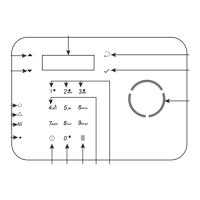