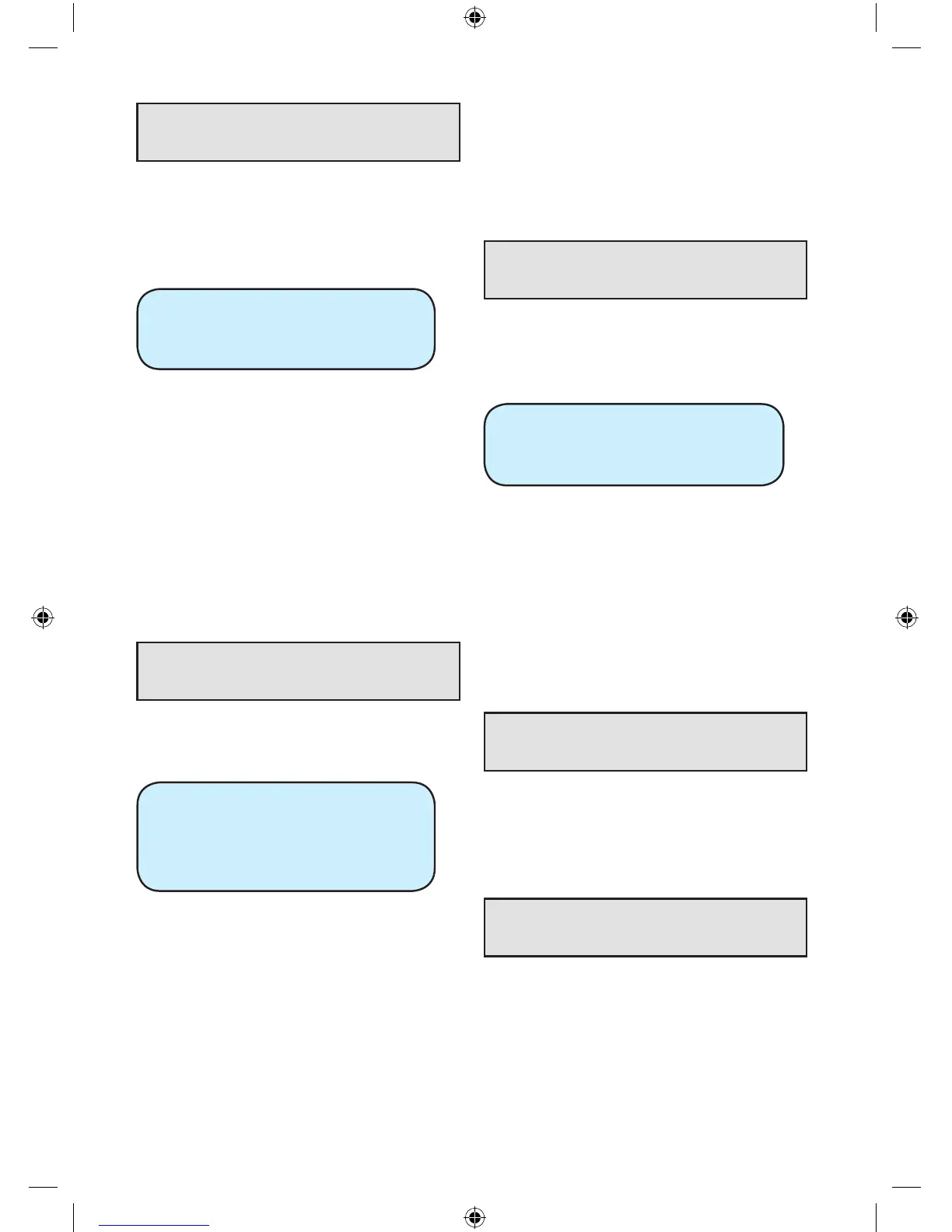Engineer Access
Determine whether the alarm
engineer can access the system
without any users being present.
eng. code only
.eng.+user code
Eng. Code only:
Engineer can access the Engineer
menu without first entering a user
code.
Eng.+User code:
Both the user code and the engineer
code is required to access the
Engineer menu.
Alarm Clock
Once select, the system will display:
.daily alarm
alarm tone
alarm via phone
Daily Alarm:
Once enable, the user is required
to set a time when the alarm clock
would ring. If a schedule is defined
using the PC software, Schedule
option will be shown.
Alarm Tone:
User can select the volume and the
sound clip ring tone (10 clips)
Alarm via phone:
You can set the alarm to call a
phone number at the designated
time. Enter the phone number when
prompt.
Panel Key LED
This option controls the panel’s key
LED backlight.
always on
.touch on
Always On:
The Panel’s Key LED is always on
Touch On (default):
The Panel’s key LED only turn
on when touch, and will turn off
automatically upon inactivity.
Status LED
This option turns on or off the three
status LEDs (Power, fault & module)
on the panel.
Answer Machine
This option enables or disables
the telephone answering machine
function.
15
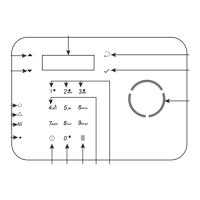