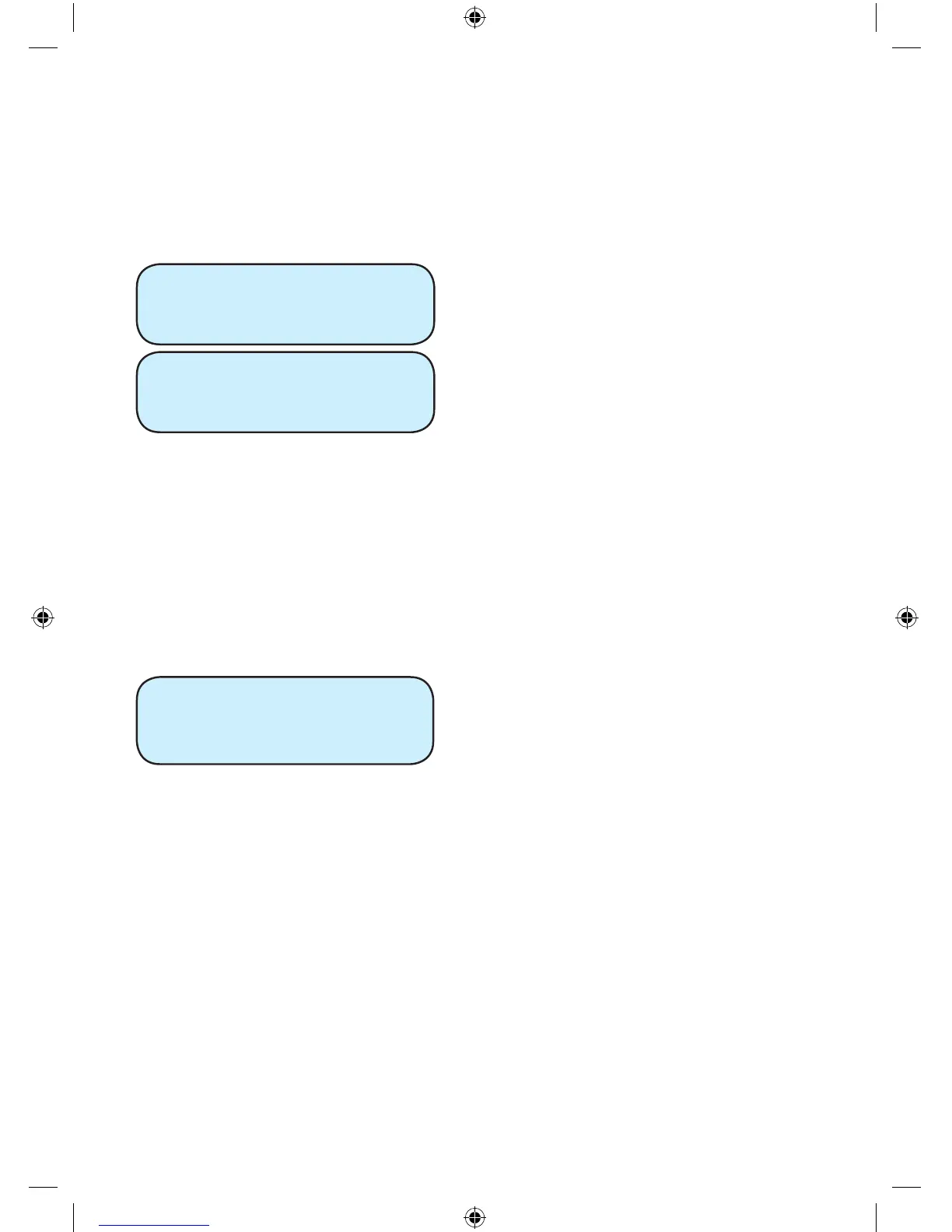• Use-Once Code
This code can be used to arm and
then disarm (or disarm and then arm)
the system once. Once used, the code
will be automatically erased and needs
to be reset for a new temporary user.
enter new code
......
repeat new code
......
• User Attribute
It allows you to set different access
rights for each users. Use up and
down to navigate between different
users (start from 01). Use 1 and 3 to
navigate left and right for adjusting
attributes. Press OK to browse through
attribute options. Press return to exit
no m/fa1234tbplg
01 vbvvvvvvvvvvv
* V= enable, space= disable.
M: representing if the user is set to
be the Master user control. (default
=enable)
1/2 : representing if the user is set to
have access to Area 1, Area 2 or both.
(3 selections: 1/2/B, default=B)
F: representing if the user is set to have
access to Fault List. (default=enable)
A: representing if the user is set to have
access to Full/Away arm the system.
(default=enable)
1: representing if the user is set to have
access to Part Arm#1. (default=enable)
2: representing if the user is set to have
access to Part Arm#2. (default=enable)
3: representing if the user is set to have
access to Part Arm#3. (default=enable)
4: representing if the user is set to have
access to the Lone Occupant mode.
(default=enable)
T: representing if the user is set
to have access to Time Setting.
(default=enable)
B: representing if the user is set to have
access to Bypass. (default=enable)
P: representing if the user is set to have
access to On/Off access to RSPS/ILPS
and ZE88. (default=enable)
L: representing if the user is set to have
access to Event Log. (default=enable)
G: representing if the user is set to
have access to GPRS/GSM (only
appears when GPRS/GSM module is
inserted). (default=enable)
S: representing if the user is limited to
follow scheduling. i.e. If schedule
3 is Monday to Friday- 9am to 5pm,
by assigning the user to this schedule
means that they cannot access the
system outside of the schedule hours.
(4 selections: 1/2/3/None,
default=none)
*This option is only shown if panel is
access through PC USB Program.
1
2
14
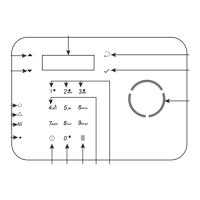