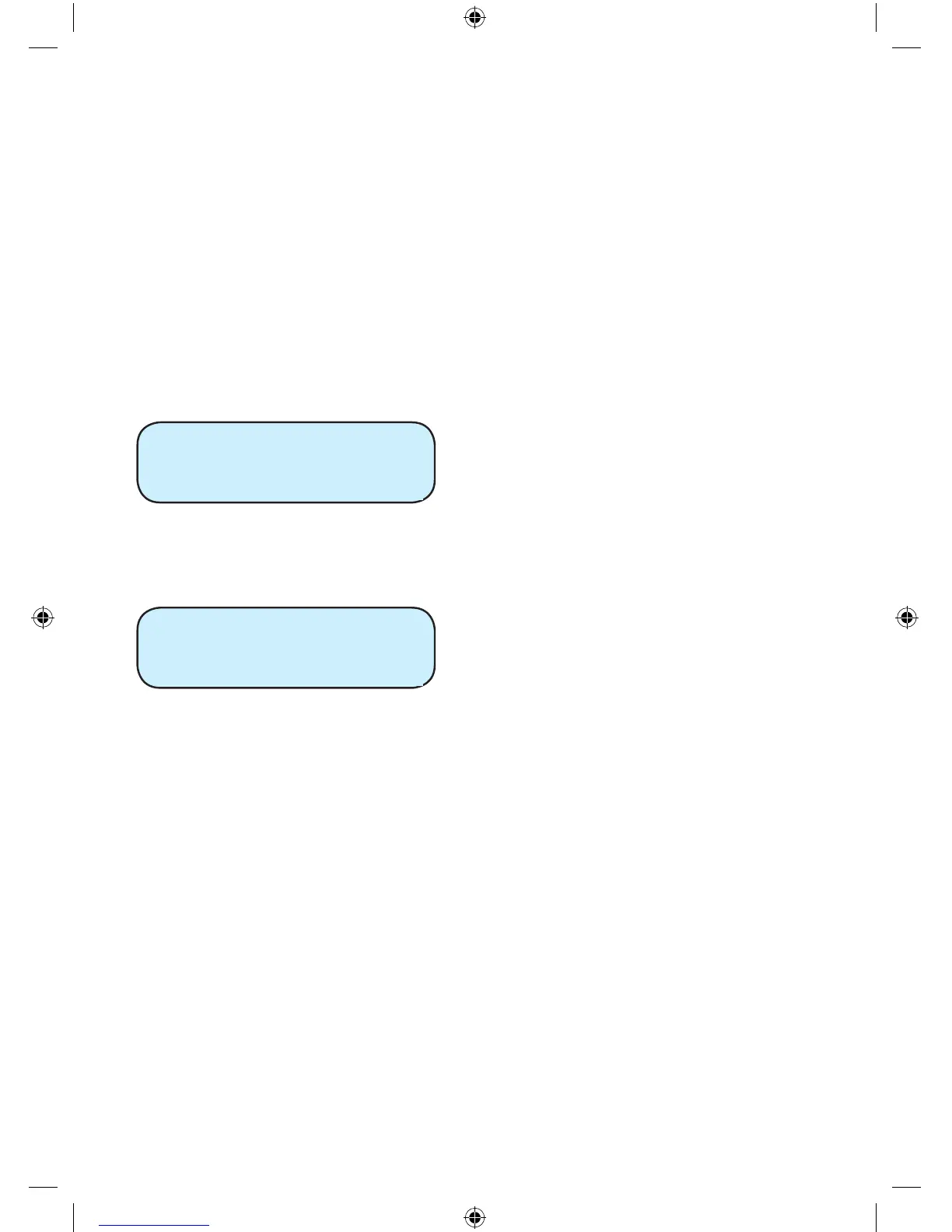Disarming the system
Using the Control panel
Under the “Alarm on” condition
(system armed), the user can disarm
the system via entering a valid user
code.
Press any key to wake up the
panel’s keypad, and proceed to
enter the user pincode.
enter code
*.....
Press OK to disarm. The following
will then be shown:
alarm off
00:01 01 jan
* Date shown as example
Using the remote Keyfob (ENA-KF)
Press the Disarm button to disarm
the system. If your engineer
disabled the “KF entry option”,
when under full arm, you will need to
first enter the premises and trigger
and entry/delay sensor before you
can disarm the system.
Using the remote Keypad (ENA-KP)
Enter your pincode and press the
disarm button on the keypad to
disarm the system.
i button (voice assist)
Should the user require further
assistant during system operation,
press the i button to playback
supplementary information. Press
the i button for a second time during
playback to stop this function.
Duress code
Under a holdup situation, the user
maybe required to arm or disarm
the alarm system. In order to avoid
aggravating the situation, duress
code (can be used for arming and
disarming) is provided to silently
alert the third party. A duress event
will trigger the panel to report
Panic Alarm event (Contact ID 121)
should it be connected to an alarm
monitoring center.
The Duress Code is related to the
User pincode #1. The last digit will
increment by one. i.e. 1 =2, 2=3, 9=0
etc.
Example:
If the user pincode #1 is 123400,
the Duress Code is 12340”0”+1=
123401.
If you set the user pincode # 1 as
1234, the Duress Code is 123”4”+1=
1235.
Special Case for 9 as the last digit:
If you set the user pincode # 1 as
1349, the Duress Code is 134”9”+1
= 1340.
5
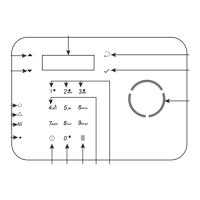