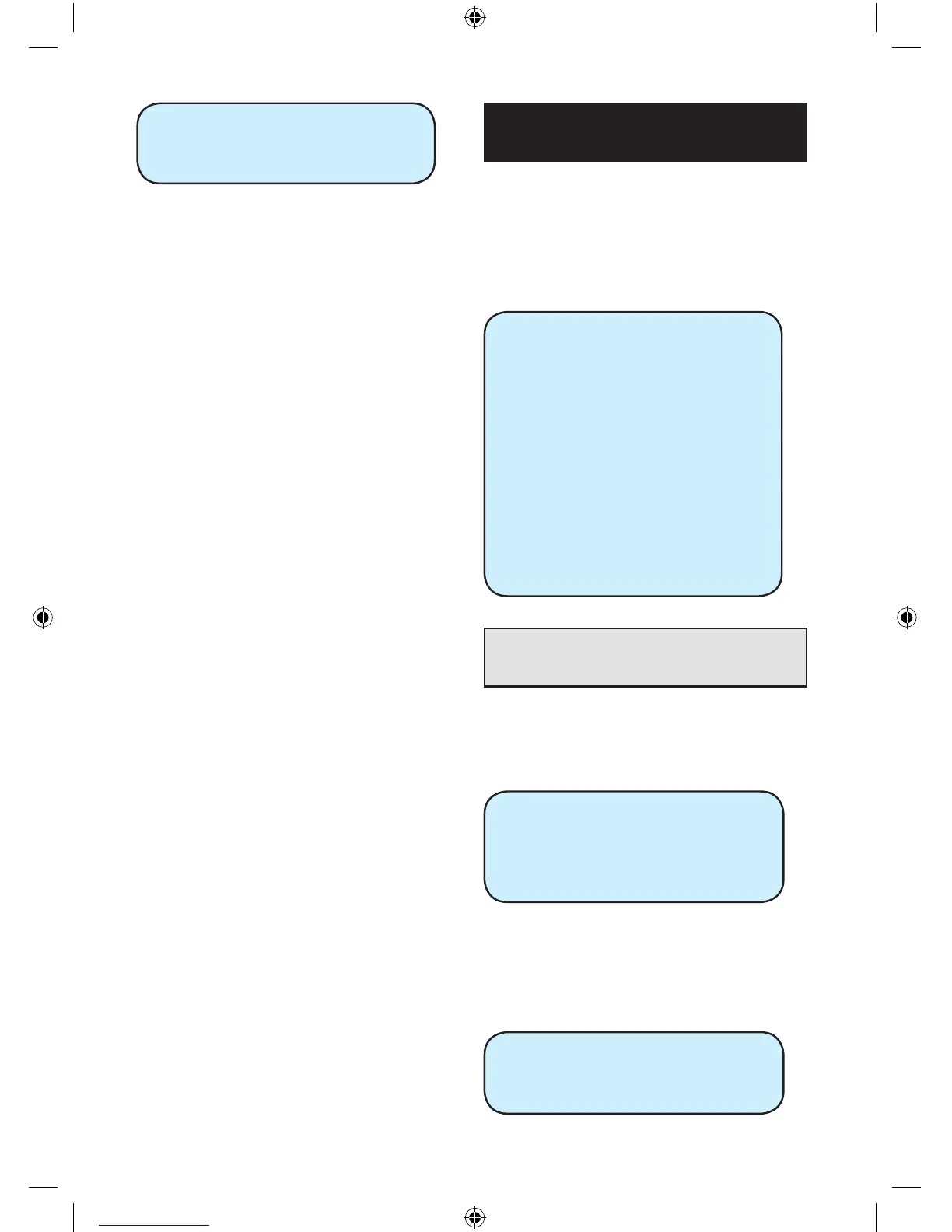GSM reset
fail !
To exit GSM reset, press return
follow by ok to return to the previous
menu.
Master Setup
The Master Setup selection is only
shown if a Master user (Defined
through User attribute) log into the
user menu.
.user setting
engineer access
alarm clock
panel key led
status led
answer machine
front tamper
desk tamper
User Setting
It allows you to set up user code, use-
once code and user attributes.
.user code
use-once code
user attribute
• User Code
It allows you to set up 32 sets of user
codes.
.1)....
2)....
13
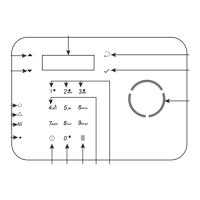