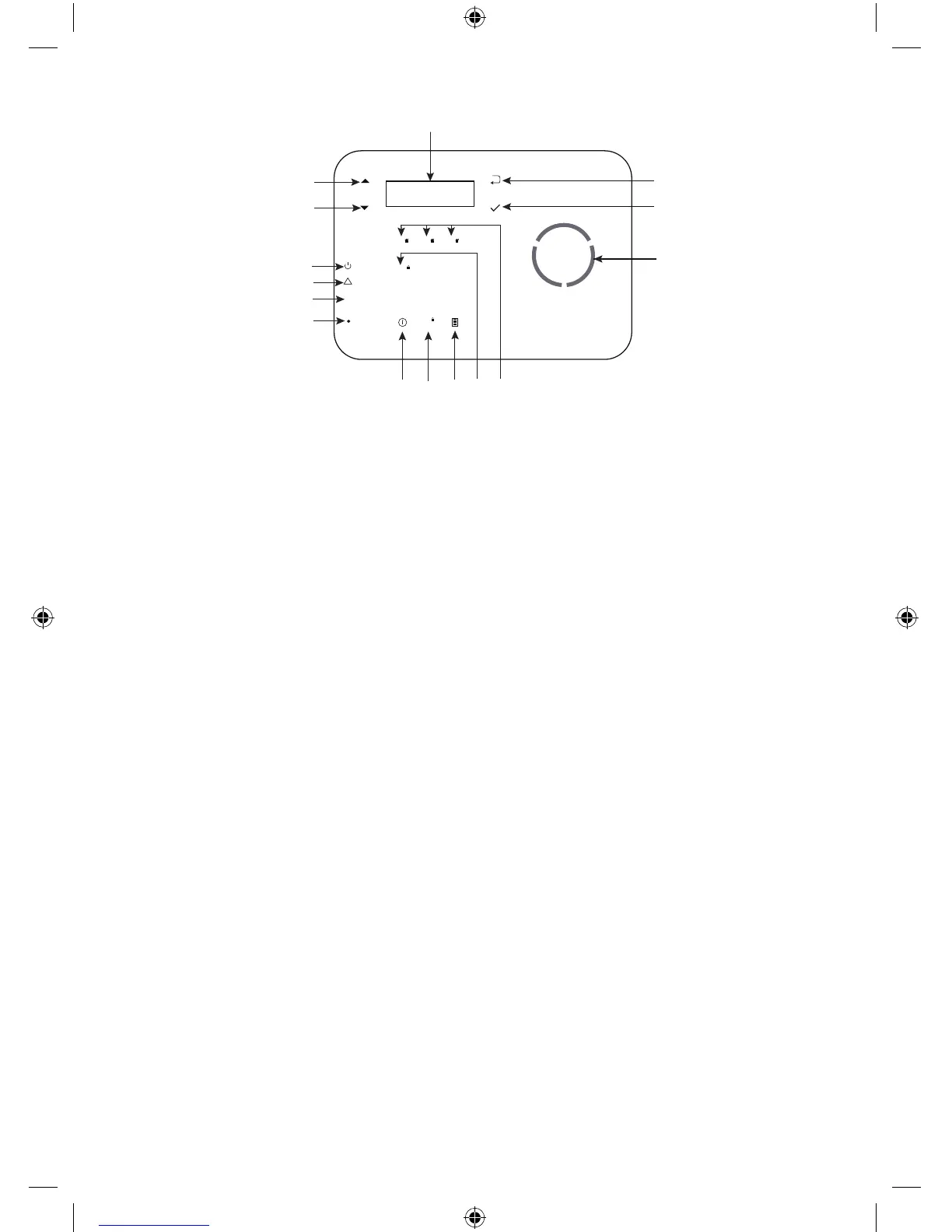Control Panel Keys Overview
1. Backlit LCD Screen
2. Up arrow Key
• Scroll up the selection list.
• Press once to enable the handfree
telephone function.
3. Down arrow Key
• Scroll down the selection list.
4. Blue LED
• ON: AC Power is ON.
• Off: AC Power is Off.
5. Red LED
• ON: Fault
• OFF: Normal
6. Yellow LED
• ON: module inserted
• OFF: no module inserted
7. iButton
• Press the iButton to playback voice
guidance.
8. Numeric Key 0 (Full Arm Key)
• Used as a numeric key
• Also used to Full Arm the system
9. Engineer/Programming Menu
Key
10. Numeric Key 4 (Lone Occupant
Key)
• Used as a numeric key
• The shortcut key used to enable the
Lone Occupant mode.
11. Numeric Key 1, 2 & 3 (Part Arm#
1, 2 & 3)
• Used as a numeric keys
• Shortcut for Part Arm# 1, 2 & 3
modes.
12. Speaker
13. OK/Enter/Yes Key
• Used to confirm the selection.
14. Return/No Key
• Used to delete entered numbers,
cancel the selection and select “No”.
15. Microphone
1
2
3
4 5
6
7
8
9
0
abc
def
gh i
jkl
mno
pqrs
tuv
wxyz
M
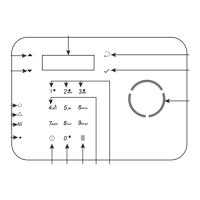