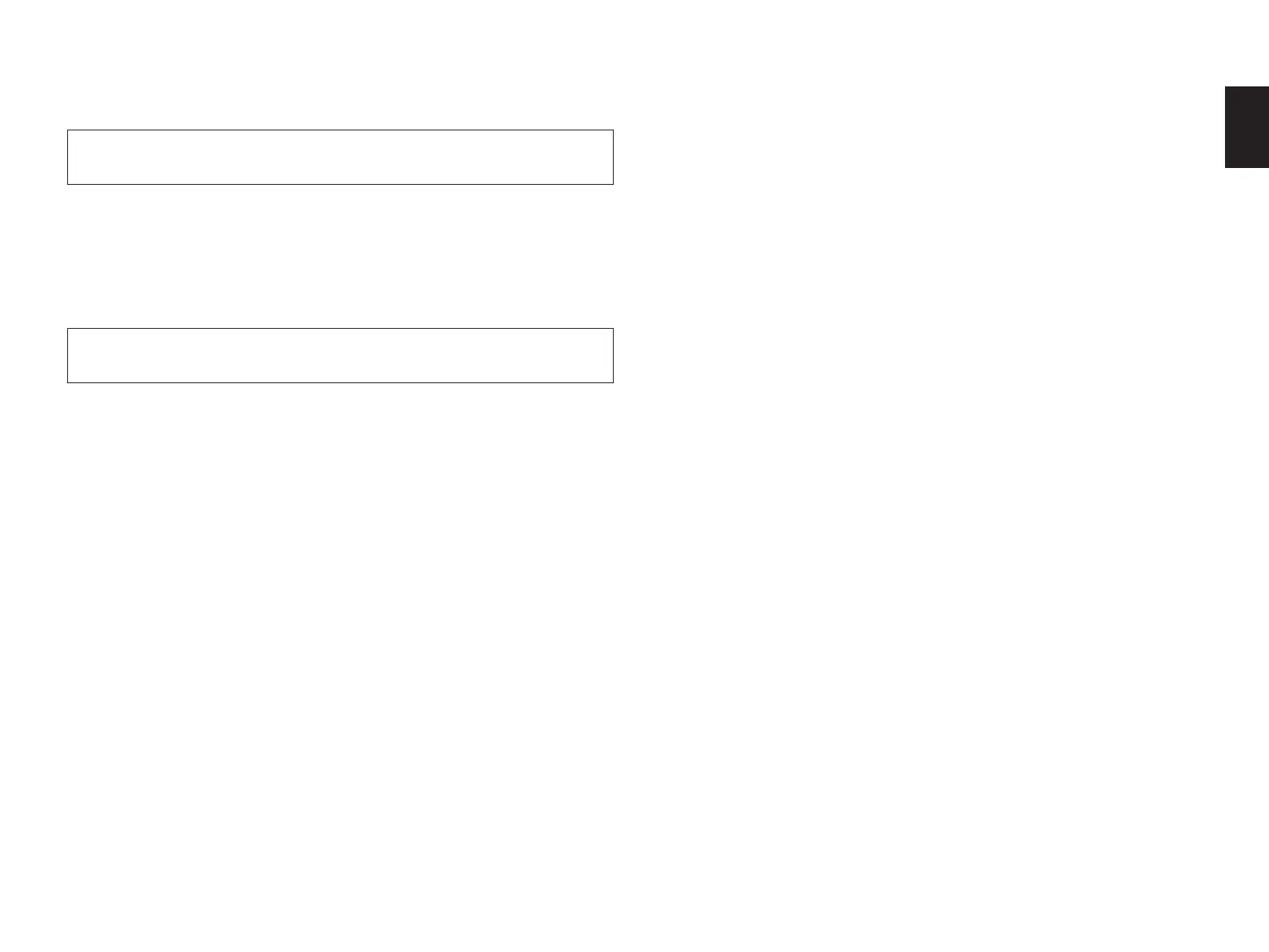37
English
DESCRIPTIONS OF THE FUNCTIONS
1. SPEAKER SET (Selecting the output modes suitable
for your speaker system)
See page 30 for details. (Once you have selected proper
modes, you do not have to make a setting change until any
alteration is made in your speaker system.)
2. LOW FREQ. TEST (Adjusting subwoofer level by
using the test-tone)
The internal low frequency test-tone generator is useful for
adjusting subwoofer level to make the subwoofer sound match the
sound of other speakers in your audio system.
Operating procedure
1. After selecting this function (title) in step 2 on page 36, press the
Parameter + or – key to display the mode for adjustment.
2. Press the Parameter Select (▼▼) key so that the arrow points to
“TEST TONE
. . . .
OFF”. Next press the Parameter + or – key to
switch to the “ON” position.
The test-tone is heard from the selected speaker(s).
3. Press the Parameter Select (▼▼) key so that the arrow points to
“OUTPUT
. . . .
”. Next press the Parameter + or – key to select the
speaker whose sound you want to compare with the subwoofer
sound. The test-tone is output from the selected speaker.
* Adjust the Master VOLUME control so that the test tone can
be heard at your desired listening level.
* If “SUBWOOFER” is selected, the test-tone below 90 Hz is
output from the subwoofer.
* The test-tone will not be necessarily output from the selected
speaker(s) only. The output mode of the test-tone depends on
the settings on “1. SPEAKER SET” in the SET MENU mode.
* Even if during source play, the test tone is output instead of the
source sounds.
4. Press the Parameter Select (▼▼) key so that the arrow points to
“FREQ.
. . . . . . .
35 Hz”. To confirm that the subwoofer sound
matches the sound of other speakers, change the frequency of
test-tone one by one by pressing the Parameter + or – key.
(Frequency can be changed from 35 Hz to 250 Hz, and last, all
range (35–250 Hz) of frequencies are output.)
Adjust subwoofer level with the control on the subwoofer so
that the subwoofer sound matches the sound of other speakers in
any range of low frequencies.
NOTE: This low frequency test-tone can also be applied to check the
bass response in your room. For the best bass condition, bass sound
must be heard definitely at any position in your room. If not so,
change the setting of subwoofer or furniture in your room.
