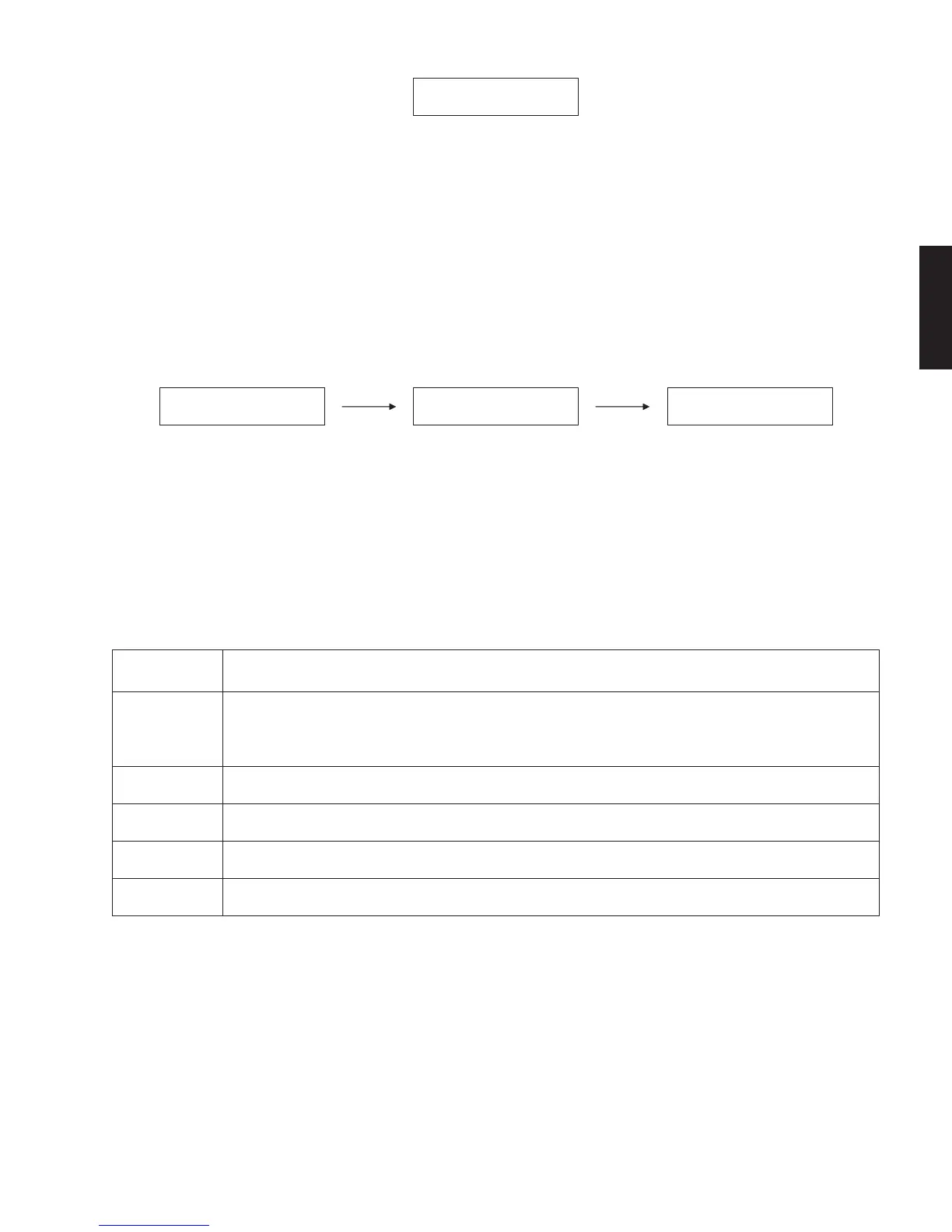19
RX-V2700/DSP-AX2700
RX-V2700/
DSP-AX2700
6. PROGRAMツマミを回して、USBを選択しま
す。
7. 本機のNIGHTキーを押します。(Fig.1)
ファームウェアの書き込み待機中になります。
8. 本機のUSB端子にUSBフラッシュメモリーを差し
込みます。(Fig.1)
ファームウェアの書き込みが開始されます。
※ 書き込みが開始されるまで約10秒間かかりま
す。
Writing being executed. / 書き込み中Writing in wait mode. / 書き込み待機中 Writing is completed. / 書き込み完了
9. ファームウェアの書き込みが完了すると、自動で本
機の電源がOFF/ONします。
※FirmwareUpdateiscomplete!が表示されない
場合、または途中で下記エラーが表示された場
合は、操作手順の1から10までをもう一度やり
直してください。
6. Turn the “PROGRAM” knob to select USB.
7. Press the “NIGHT” key of the main unit. (Fig. 1)
Writing of the firmware is set in the wait mode.
8. Insert the USB flash memory to the USB terminal of
the main unit. (Fig. 1)
Writing of the firmware is started.
* It takes about 10 seconds before writing is
started.
9. When writing of the firmware is completed, the
power of the main unit turns OFF/ON automati-
cally.
* If “Firmware Update is complete!” is not dis-
played, or the error message as shown below is
displayed before writing is completed, perform
the operation procedures from step 1 to 10 all
over again.
No USB Device
firmware Error
Erase Error
Write Error
Checksum Error
Error display /
エラー表示
Contents /
内容
When the USB flash memory is disconnected while the firmware is being written. (Connecting the USB
flash memory to the main unit again will start writing process again.) /
ファームウェアの書き込みの途中でUSBフラッシュメモリーが抜かれた時。(再度USBフラッシュメモ
リーを本機に差し込むと書き込みが開始されます。)
The firmware is not written in the USB flash memory or does not exist in the root folder. /
ファームウェアがUSBフラッシュメモリーに書き込まれていない、またはルートフォルダに無い。
Erasing the flash ROM stops before the process is completed. /
フラッシュROMの消去が途中で止まってしまう。
Writing the flash ROM stops before the process is completed. /
フラッシュROMの書き込みが途中で止まってしまう。
The data check after writing cannot be verified. /
書き込み後のデータチェックの照合ができない。
Fig. 2
※ ファームウェアの書き込み後に電源が入らない
場合(書き込みの失敗)、下記の操作を行いま
す。
a. 電源コードをACコンセントか抜きます。
b. 本機のTONECONTROLキーを押しなが
ら、電源コードをACコンセントに接続しま
す。
c. 操作手順の8からやり直します。
* If it is not possible to turn on the power after
writing the firmware (failure in writing), perform
the following procedure.
a. Disconnect the power cable from the AC
outlet.
b. While pressing the “TONE CONTROL” key
of the main unit, reconnect the power cable
to the AC outlet.
c. Perform the operation procedures from
step 8 again.
Firm Update
SelectCDDA/USB
USB Upgrader
2700
Updating...
Step x/x : yy%
FirmwareUpdate
is complete!
