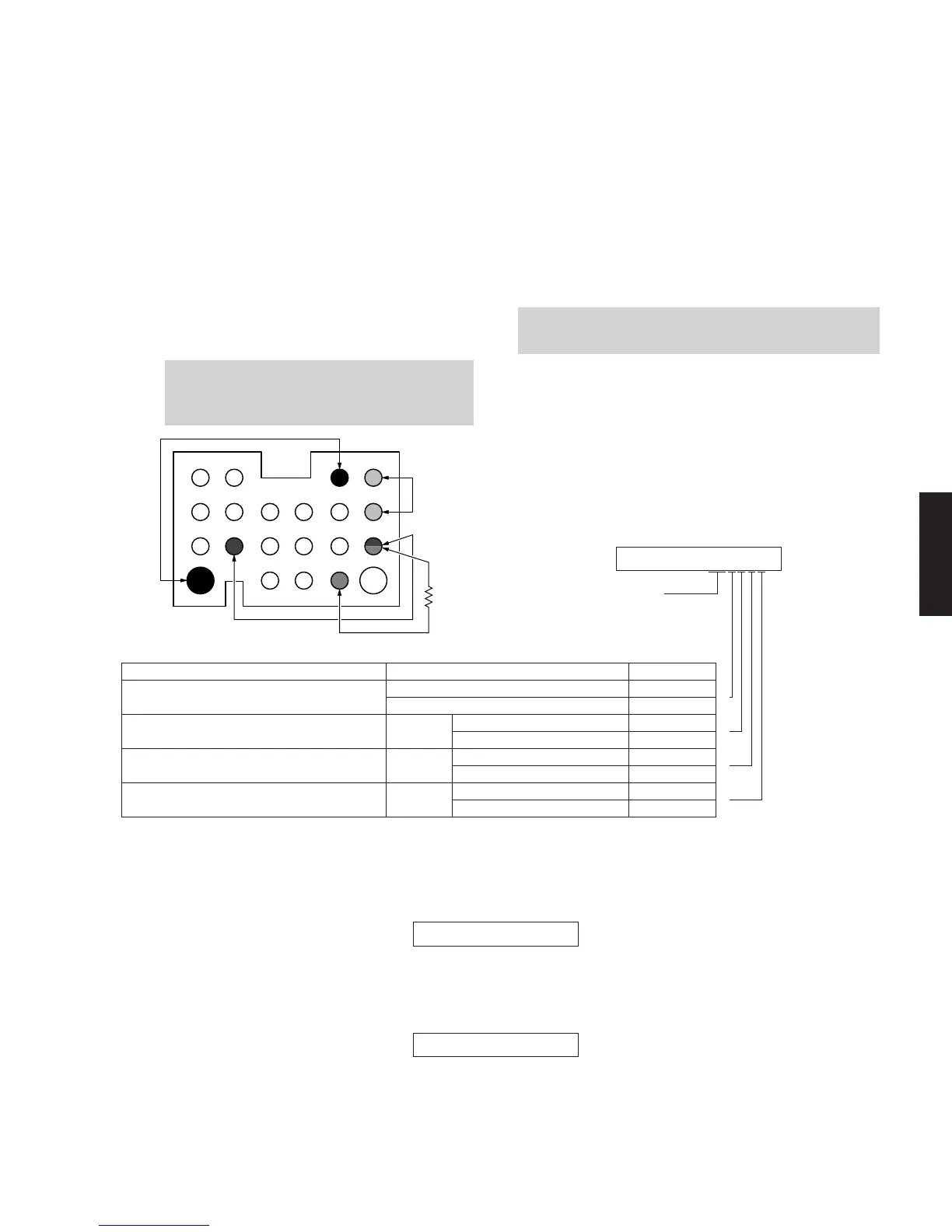35
RX-V463/HTR-6140/DSP-AX463
RX-V463/HTR-6140/
DSP-AX463
UART loop back test
UARTループバックテスト
iPAP (iPod accessory power) detection
iPAP検出
iPDET (iPod installation to DOCK) detection
iPDET検出
DKID (DOCK ID) detection
DKID検出
OK
NG
IC83
pin No.5
IC82
pin No.5
IC82
pin No.4
High
Low
Low (iPod universal dock)
High (Bluetooth adapter)
10 k-ohms, 1/4 W pull down
Other
Check item / チェック項目 Result / 結果 Display / 表示
I. iPod
This menu is used to test the DOCK connector
without the iPod itself. After turning off the power
to this unit short between pins No. 14 (TX) and
No. 18 (RX), between pins No. 1 (PWR) and No.
17 (ACCPOW), between pins No. 4 (iPDET) and
No. 8 (DGND) and between pins No. 21 (DKID)
and No. 8 (DGND) of the DOCK connector. (Make
sure that the power is turned off when shorting
pins.)
Start the self-diagnostic function and select this
menu.
The check result is displayed according to the fol-
lowing display specifications.
DOCK CONNECTOR
I1.DOCK:NG NNN
All Y / 全てY = OK
Others / その他= NG
Y
N
Y
N
Y
N
Y
N
I2.DOCK IGNORE
DOCK ignore
When DOCK and iPod are connected, the input
source [DOCK (iPod)] is made ineffective and [V-
AUX] is selected.
1 2
19
3 4 56 78
91011121314
15 16 17 18
20 21
10 k-ohms
1/4 W
I3.BTYS:x.xxx
Bluetooth version
When the Bluetooth DOCK is connected, the firmware
version of that Bluetooth module is displayed.
I. iPod
iPod本体無しで、DOCKコネクタの検査を行うメ
ニューです。
本機をパワーオフ状態にしてから、DOCKコネクタの
14ピン(TX)と18ピン(RX)、1ピン(PWR)と17ピン
(ACCPOW)、4ピン(iPDET)と8ピン(DGND)、21ピ
ン(DKID)と8ピン(DGND)をショートさせます。
(ショートさせる時は、必ず電源を切ってください。)
ダイアグを起動して本メニューを選択します。
下記の表示仕様に従って、チェック結果が表示されま
す。
注)検査後、ショートしたピンを必ず元の状態に戻してくださ
い。
DOCKignore
DOCKおよびiPodを接続している時、入力ソース
[DOCK(iPod)]を無効にして[V-AUX]に切り替えま
す。
Bluetoothversion
BluetoothDOCKを接続している時、そのBluetoothモ
ジュールのファームウェアバージョンを表示します。
Note) Be sure to return the shorted pins to
their original condition after executing
this test.
