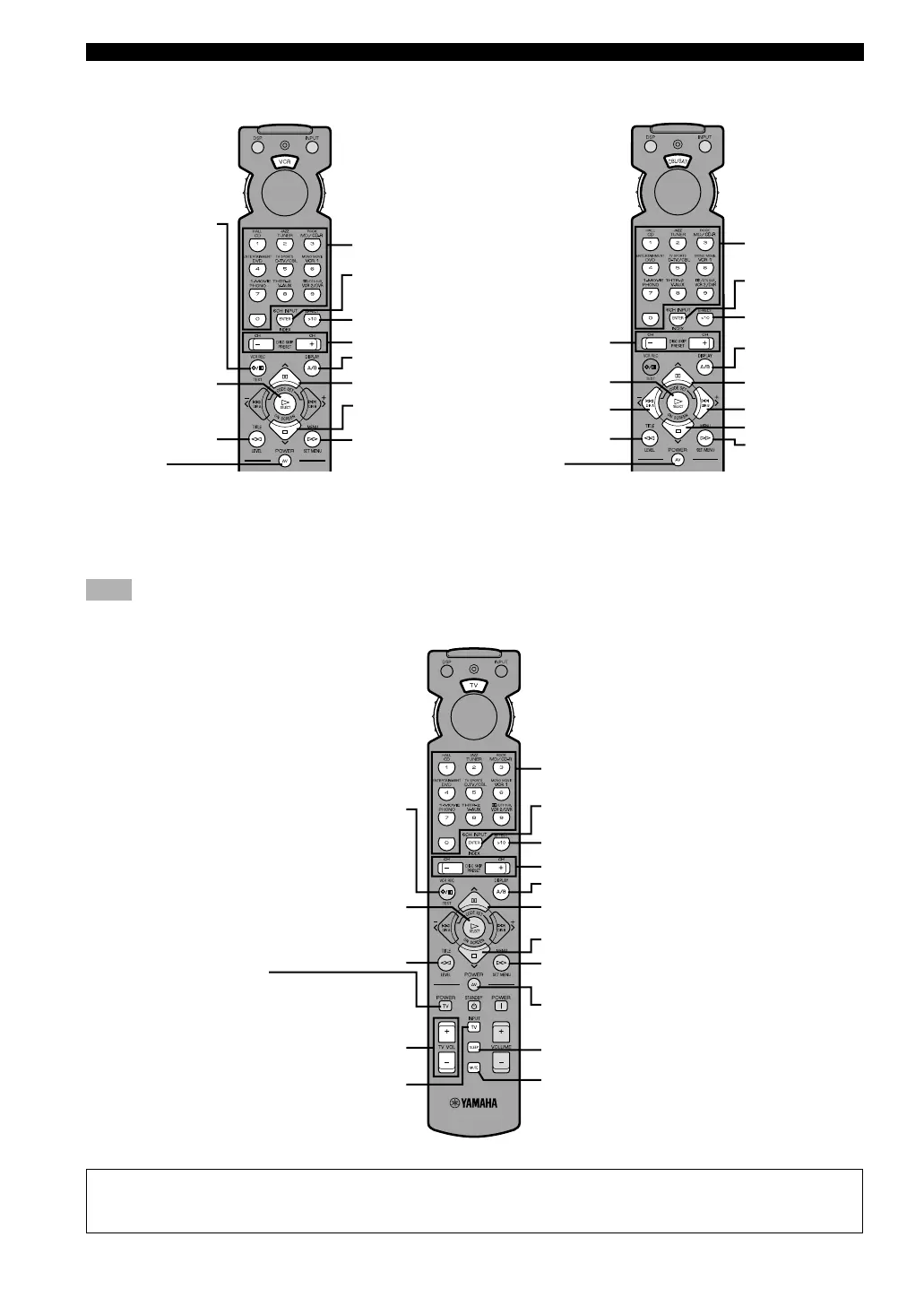44
REMOTE CONTROL FEATURES
A/B/C/D/E
A/B/C/D/E
■ VCR position
Select the VCR
position.
VCR REC
Press this button
twice to start
recording.
p Play
w Rewind
Numeric
buttons
Ch enter/Recall
_/_ _
CH –/+
DISPLAY
e Pause
s Stop
f
Fast forward
AV POWER
This button turns on a VCR that has a remote control with a power
button if you have set up the code for your VCR.
■ CBL/SAT position
Select the CBL/SAT
position.
CH –/+
Menu select
Menu left
Recall
Numeric buttons
Ch enter
_/_ _
DISPLAY/
Guide (SAT)
Menu up
Menu right
Menu down
MENU
AV POWER
This button turns on a cable TV/satellite tuner that has a remote
control with a power button if you have set up the code for your cable
TV/satellite tuner.
■ TV position
Note
• You can control your VCR if you have set up the code for it in the VCR position.
• The dark-shaded buttons do not function even if you have set up the manufacturer code.
• Some of them may not function depending on the component you have. In this case, use the original remote
control supplied with your component.
A/B/C/D/E
Select the TV
position.
VCR REC
Press this button twice.
p VCR play
w VCR rewind
TV POWER
This button turns on a TV that has a
remote control with a power button if
you have set up the code for your TV.
TV VOL +/–
TV INPUT
Numeric buttons
Ch enter/Recall
_/_ _
CH –/+
DISPLAY
e VCR pause
s VCR stop
f
VCR fast forward
VCR power
TV SLEEP
TV MUTE
0108AX620(GB)_40-46_EN 1/23/1, 9:28 AM44
