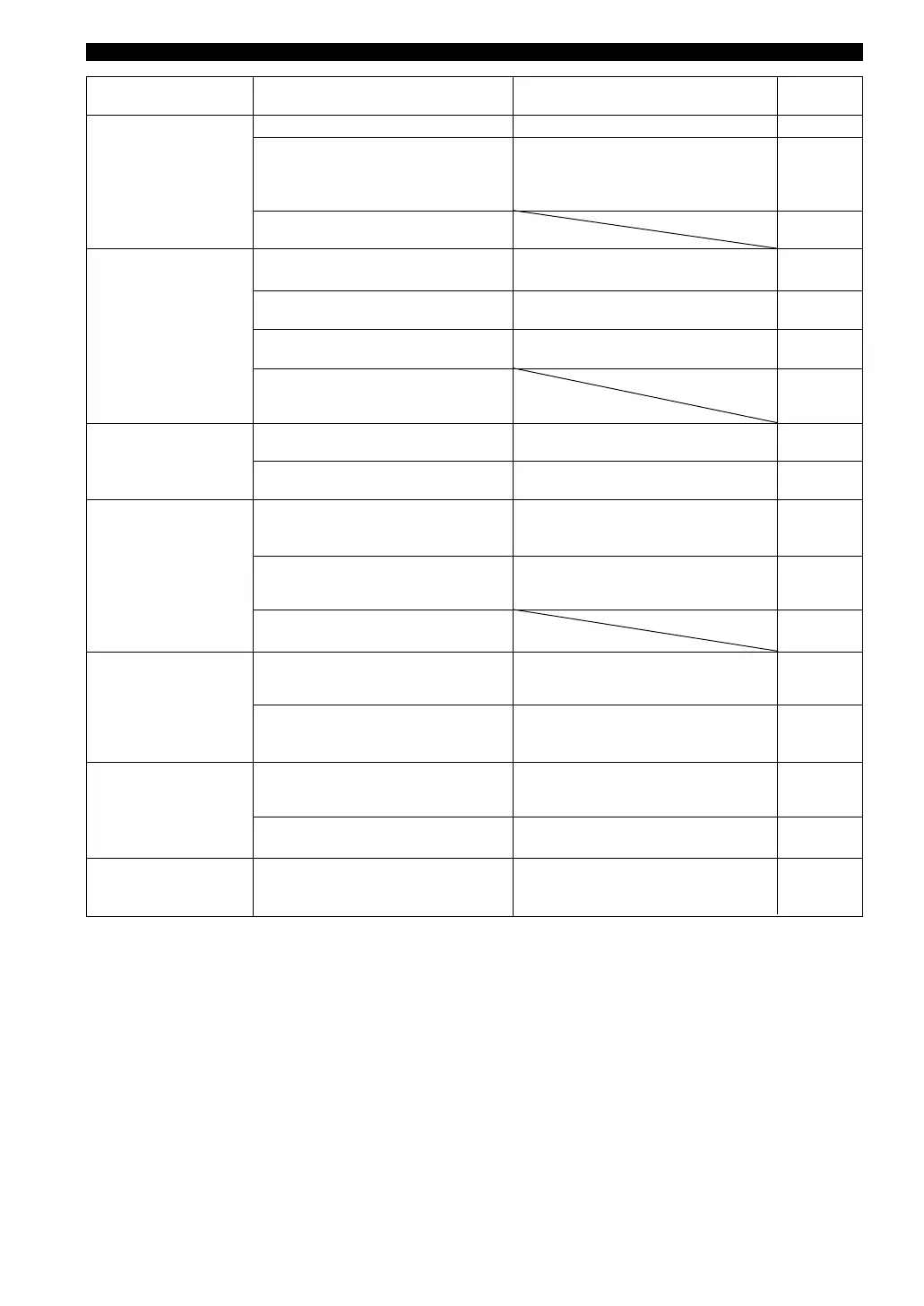56
TROUBLESHOOTING
Problem Cause Remedy
Refer to
page
No sound from the
effect speakers.
The sound effect is off.
Press EFFECT to turn it on.
A Dolby Surround, Dolby Digital or DTS
decoding DSP program is being used with
material not encoded with Dolby Surround,
Dolby Digital or DTS.
Select another DSP program.
A 96-kHz sampling digital signal is being
input to this unit.
No sound from the
center speaker.
The output level of the center speaker is set
to minimum.
Raise the level of the center speaker.
“1A CENTER SP” on the SET MENU is
set to NONE.
Select the appropriate mode for your center
speaker.
One of the Hi-Fi DSP programs (1 to 4)
has been selected.
Select another DSP program.
The source encoded with a Dolby Digital
or DTS signal does not have a center
channel signal.
No sound from the
rear speakers.
The output level of the rear speakers is set
to minimum.
Raise the output level of the rear speakers.
A monaural source is being played with the
program 9.
Select another DSP program.
No sound from the
subwoofer.
“1D LFE/BASS OUT” on the SET MENU
is set to SWFR or MAIN when a 2-channel
source is being played.
Select BOTH.
The source does not contain low bass
signals (90 Hz and below).
“1D LFE/BASS OUT” on the SET MENU
is set to MAIN when a Dolby Digital or
DTS signal is being played.
Select SWFR or BOTH.
Poor bass
reproduction.
“1D LFE/BASS OUT” on the SET MENU
is set to SWFR or BOTH and your system
does not include a subwoofer.
Select MAIN.
The output mode for each speaker (main,
center or rear) on the SET MENU does not
match your speaker configuration.
Select the appropriate output mode for each
speaker based on the size of the speakers in
your configuration.
29
47, 48
25
38
32
47, 48
—
38
47, 48
34
34
—
34
32, 33
12 – 15
12
A “humming” sound
can be heard.
Incorrect cable connections.
Firmly connect the audio plugs. If the
problem persists, the cables may be
defective.
No connection from the turntable to the
GND terminal.
Connect the grounding cord of your
turntable to the GND terminal of this unit.
The volume level is
low while playing a
record.
The record is being played on a turntable
with an MC cartridge.
The turntable should be connected to the unit
through an MC-head amplifier.
12, 13
0111AX620(GB)_55-62_EN 1/23/1, 9:54 AM56
