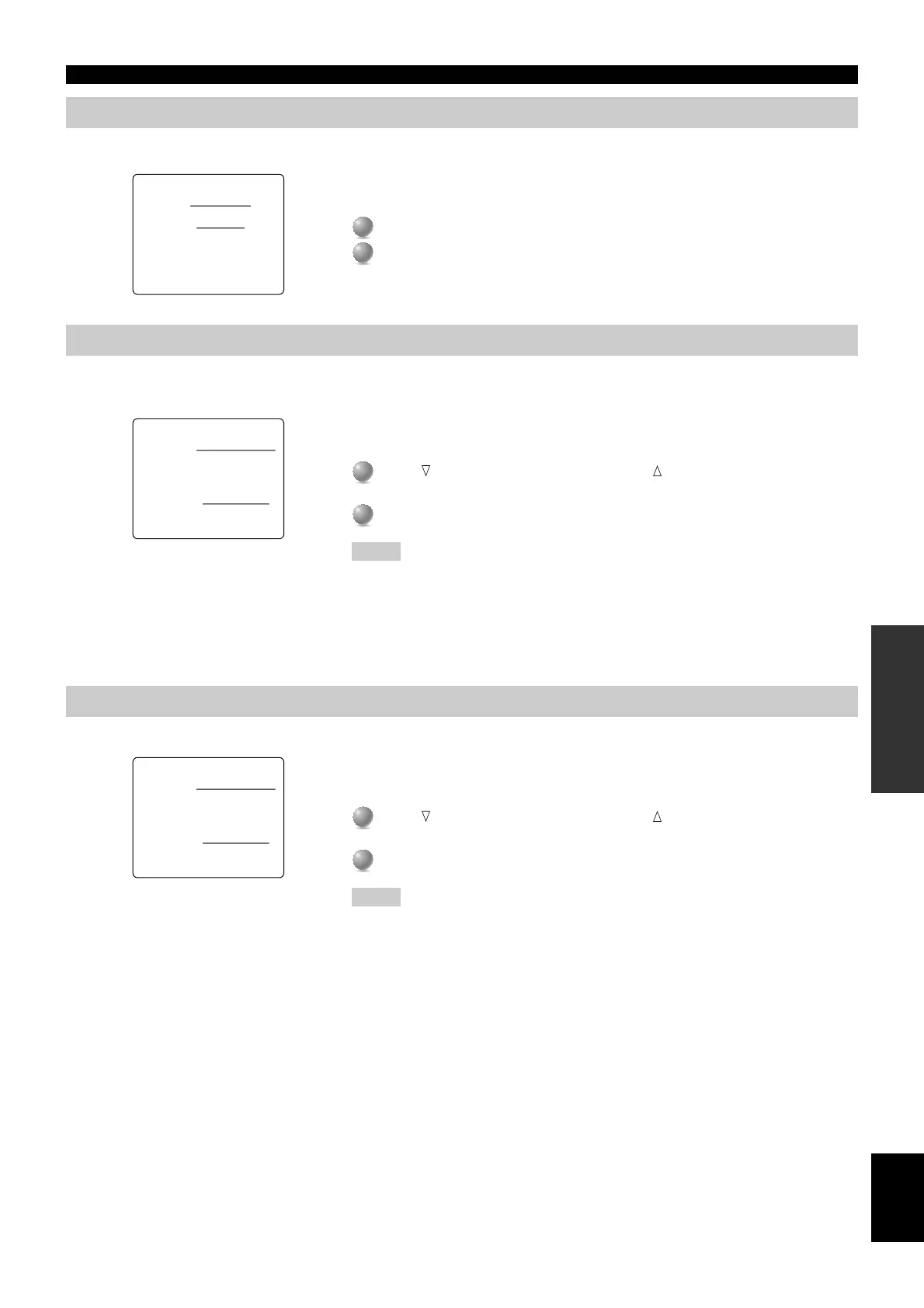E-55
ADVANCED
OPERATION
English
SET MENU ITEMS
3 HP TONE CTRL (headphone tone control)
Use this feature to adjust the level of the bass and treble when you use your headphones.
Control range (dB): –6 – +3 for both BASS and TRBL (treble)
Initial setting: 0 dB for both BASS and TRBL (treble)
1
1
Select “BASS” or “TRBL”.
2
2
Press +/– to change each level.
4 CENTER GEQ (center graphic equalizer)
Use this feature to adjust the built-in 5-band graphic equalizer so that the center speaker tonal quality matches that of the left and right main
speakers.
Control range (dB): –6 – +6
Initial setting: 0 dB for 5-band
1
1
Press to select a higher frequency and to select a lower frequency.
You can select the 100 Hz, 300 Hz, 1 kHz, 3 kHz, or 10 kHz frequencies.
2
2
Press +/– to adjust the level of that frequency.
Note
• You can monitor the center speaker sound while adjusting this item by using the test
tone. Press TEST before starting the foregoing procedure. “TEST DOLBY SUR.” (or
“TEST DSP”) appears on the video monitor, and the test tone starts alternating among
the speakers. Once you begin this procedure, the test tone remains at the center speaker
and you can hear how the sound changes as you adjust the various frequency levels. To
stop the test tone, press TEST (see pages 39 and 40).
5 REAR CT GEQ (rear center graphic equalizer)
Use this feature to adjust the built-in 5-band graphic equalizer so the rear center speaker tone matches that of the left and right rear speakers.
Control range (dB): –6 – +6
Initial setting: 0 dB for 5-band
1
1
Press to select a higher frequency and to select a lower frequency.
You can select the 100 Hz, 300 Hz, 1 kHz, 3 kHz, or 10 kHz frequencies.
2
2
Press +/– to adjust the level of that frequency.
Note
• You can monitor the rear center speaker sound while adjusting this item by using the test
tone. Press TEST before starting the foregoing procedure. “TEST DOLBY SUR.” (or
“TEST DSP”) appears on the video monitor, and the test tone starts alternating among
the speakers. Once you begin this procedure, the test tone remains at the rear center
speaker and you can hear how the sound changes as you adjust the various frequency
levels. To stop the test tone, press TEST (see pages 39 and 40).
3 HP TONE CTRL
≥ BASS |
TRBL |
-+
0dB
4 CENTER GEQ
≥ 100Hz |
300Hz |
1kHz |
3kHz |
10kHz |
-+
0dB
5 REAR CT GEQ
≥ 100Hz |
300Hz |
1kHz |
3kHz |
10kHz |
-+
0dB
