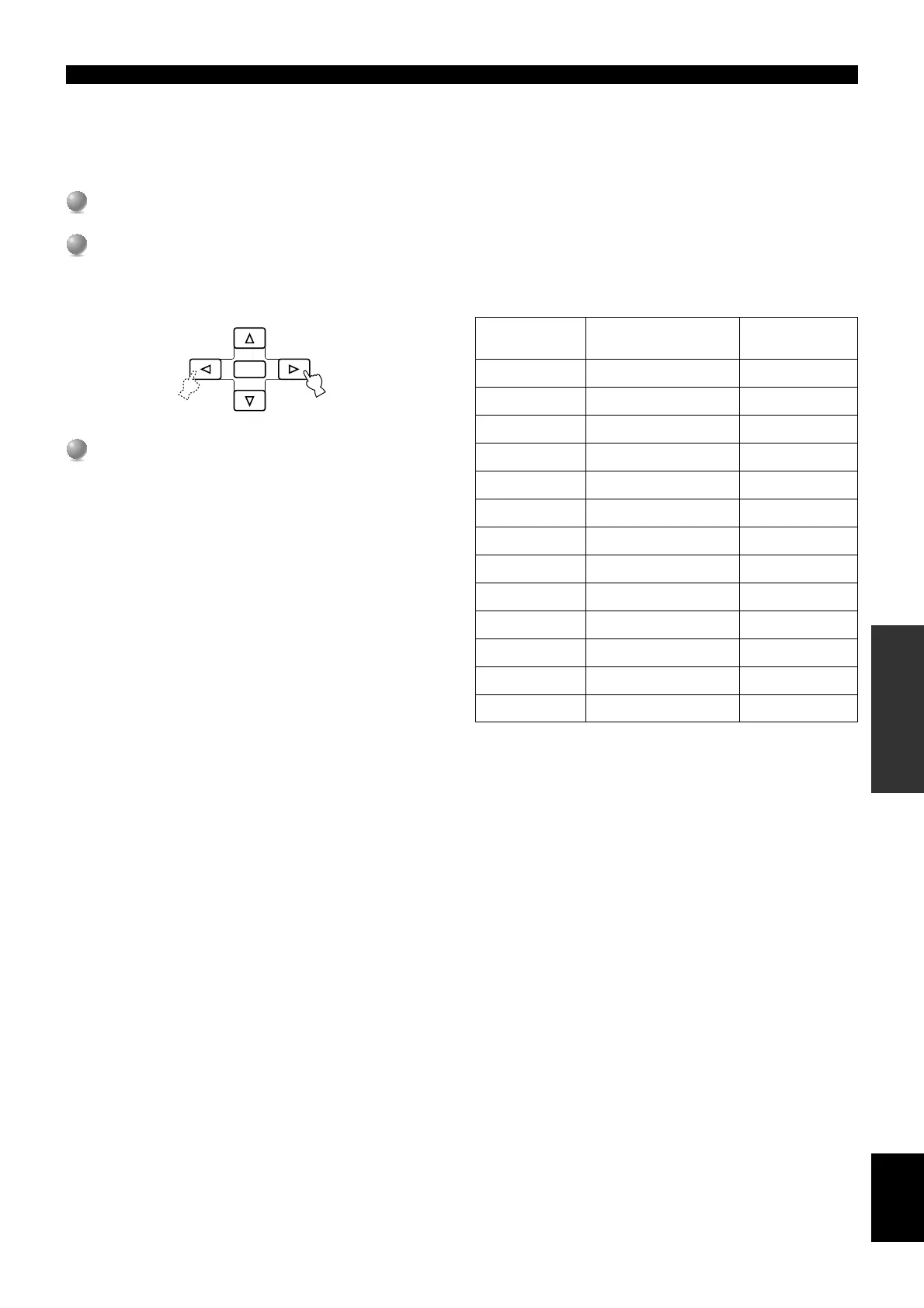E-67
ADVANCED
OPERATION
English
REMOTE CONTROL FEATURES
■ Changing the component category (Library)
Although a component category (Library) is preset for each input
selector button, you can change it. For example, “VCR” is preset in
V-AUX. If you want to operate your TV with V-AUX, you can
change Library to TV.
1
1
Repeat steps 1 and 2 of the procedure in “Setting the
manufacturer code”.
2
2
Select a Library (component category) by using q/w.
There are 13 Libraries to set up a manufacturer code; L:AMP,
L:TV, L:CAB (CABLE), L:DBS, L:SAT, L:VCR, L:DVD,
L:LD, L:CD, L:CDR (CD-R), L:MD, L:TAP (TAPE), L:TUN
(TUNER).
3
3
Repeat steps 3 and 4 of the procedure in “Setting the
manufacturer code”.
ENTER
■ Amplifier Library (L:AMP)
The code to operate this unit has been preset in the supplied remote
control. However you can change the code in Amplifier Library if
necessary.
Amplifier Library has the following three codes;
YPC: Code to operate this unit
DSP: Code to operate other Yamaha DSP amplifiers that cannot be
operated with the YPC code
No: Code to operate other manufacturers’ amplifier using this
unit’s remote control
■ Factory setting for Library and manufacturer
Input area
V-AUX
TUNER
PHONO
CABLE
SAT
MD/TAPE
CD-R
CD
D-TV/LD
VCR1
VCR2
VCR3/DVR
DVD
Component category
(Library)
VCR
TUN
TV
CAB
SAT
MD
CDR
CD
TV
VCR
VCR
VCR
DVD
Manufacturer
—
YAMAHA
—
—
—
YAMAHA
YAMAHA
YAMAHA
—
—
—
—
YAMAHA
