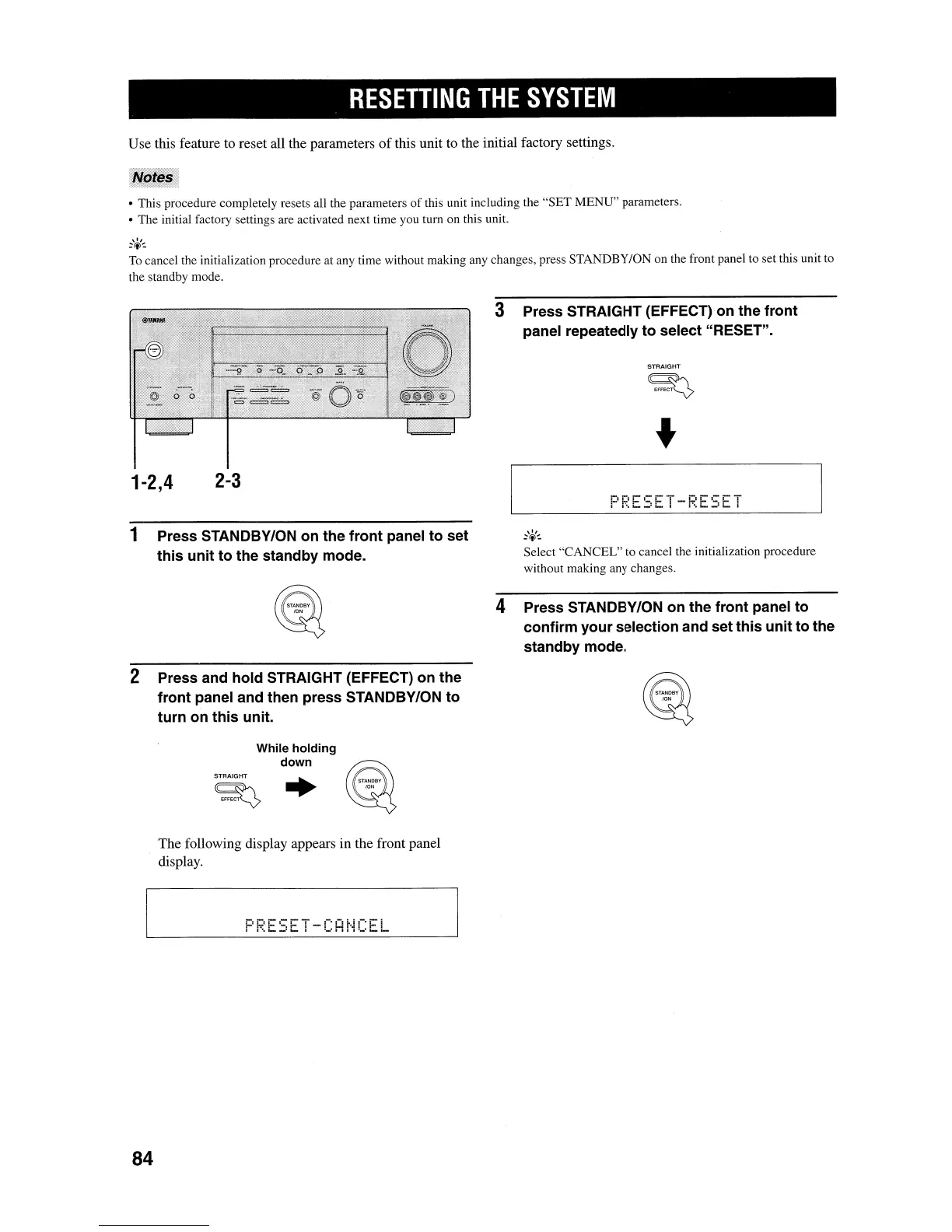RESETTING
THE
SYSTEM
Use this feature to reset all the parameters
of
this unit to the initial factory settings.
• This procedure completely resets all the parameters
of
this unit including the "SET MENU" parameters.
• The initial factory settings are activated next time you turn on this unit.
,I,
':<il~
To
cancel the initialization procedure at any time without making any changes, press STANDBY/ON on the front panel to set this unit to
the standby mode.
3 Press STRAIGHT (EFFECT)·on the front
panel repeatedly to select "RESET".
1-2,4
2-3
PF~ESET-F~E5ET
1 Press STANDBY/ON on the front panel to set
this unit to the standby mode.
STANDBY
ION
2 Press and hold STRAIGHT (EFFECT) on the
front panel and then press STANDBY/ON to
turn on this unit.
While holding
down
STRAIGHT
STANDBY
ION
The following display appears in the front panel
display.
P
PES
ET- C
~~
t·~
CE
L
84
,I,
':<il~
Select "CANCEL" to cancel the initialization procedure
without making any changes.
4 Press STANDBY/ON on the front panel to
confirm your selection and set this unit to the
standby mode.
STANDBY
ION
