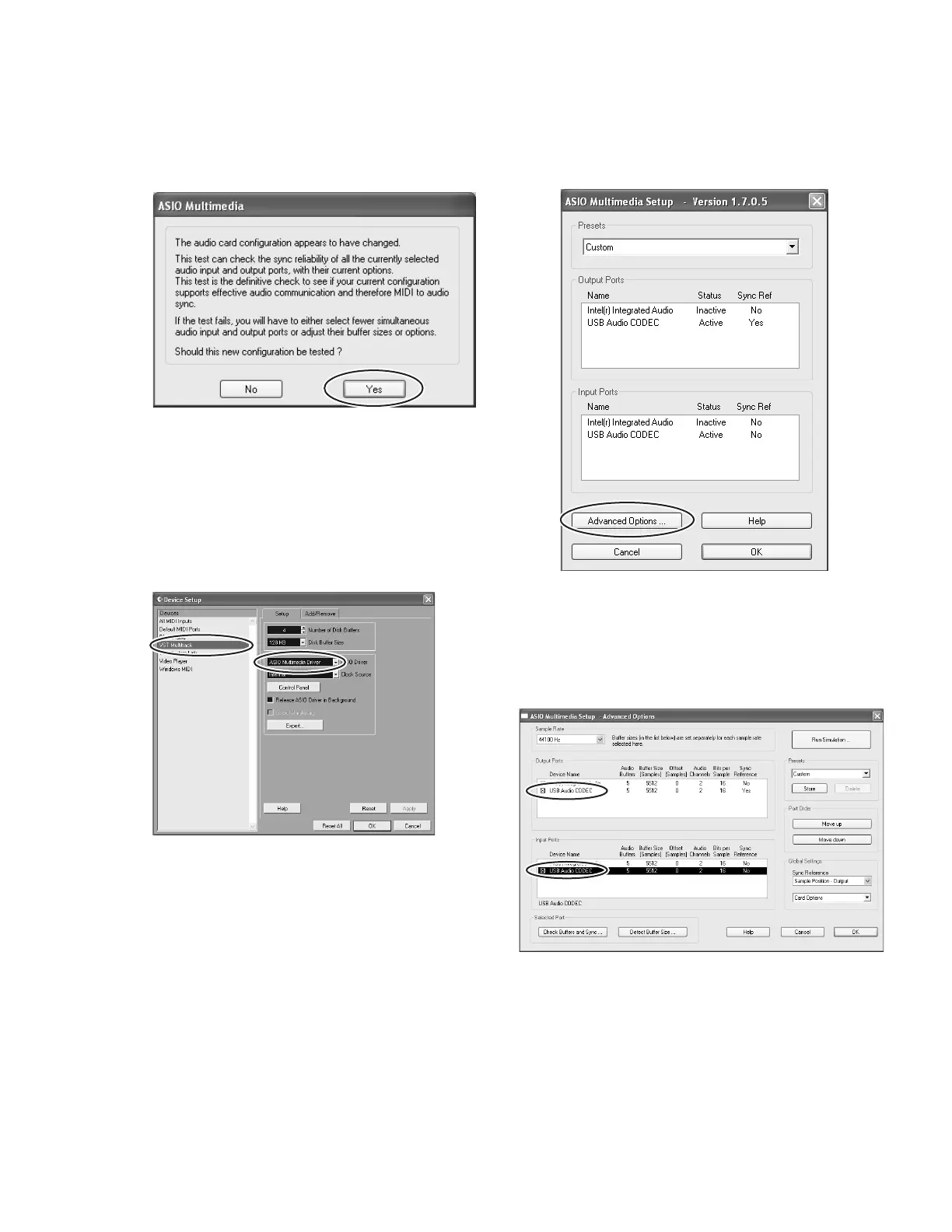33
MW10
2. Launch Cubase LE
Click [Start] → [All Programs] → [Steinberg Cubase
LE] → [Cubase LE] to launch the program. If the
ASIO Multimedia dialog window appears, click [Yes].
3. Select [Device Setup] from the [Devices]
menu to open the Device Setup window.
Select [VST Multitrack] in the [Devices] field on the
left side of the window. Select [ASIO Multimedia
Driver] in the [ASIO Driver] field on the right side of
the window. (Follow the instruction of the screen.)
4. Click [Control Panel] in the Device Setup
window. The ASIO Multimedia Setup
dialog window will appear. Click [Ad-
vanced Options].
5. The ASIO Multimedia Setup ? Advanced
Options window will appear. Check only
the input port and output port [USB Audio
CODEC] checkbox.
6. Click [OK] in the ASIO Multimedia Setup
Advanced Options, ASIO Multimedia
Setup, and Device Setup dialog windows
to close the windows.
