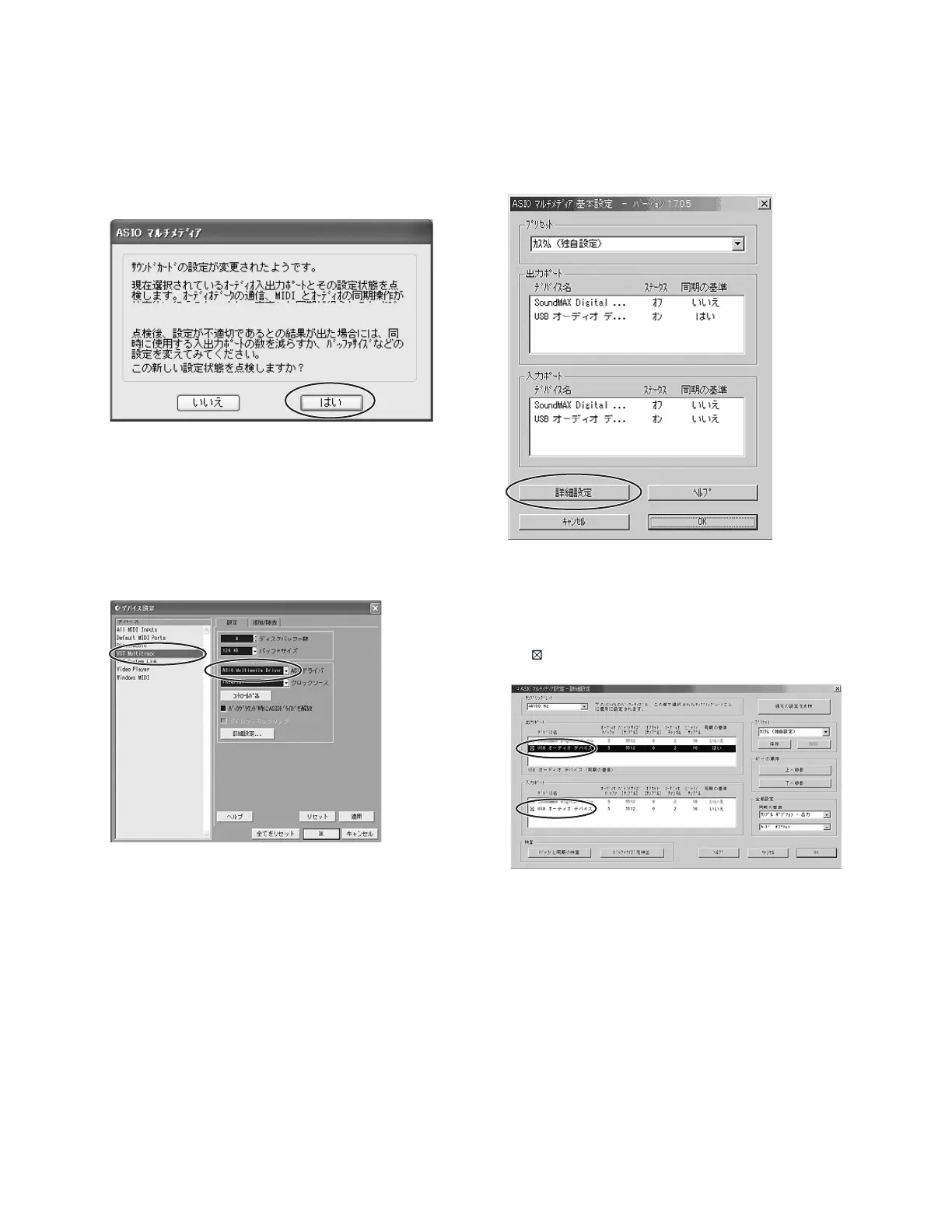44
MW10
4. デバイス設定ウィンドウの[コントロールパネ
ル]をクリックします。ASIOマルチメディア基
本設定ダイアログが表示されたら、[詳細設定]
をクリックします。
5. ASIOマルチメディア設定-詳細設定ダイアログ
が表示されます。出力ポートと入力ポートの設
定を[USBオーディオデバイス]のみにチェッ
ク
を入れます。
6. ASIOマルチメディア設定-詳細設定、ASIOマル
チメディア基本設定、デバイス設定ウィンドウ
の[OK]をクリックしてすべてのダイアログを
閉じます。
2. CubaseLEを起動します。
[スタート]→[プログラム]→[SteinbergCubaseLE]
→[CubaseLE]をクリックします。ASIOマルチメ
ディアダイアログが表示される場合は、[はい]をク
リックします。
3. [デバイス]メニュー→[デバイスの設定]を選択
して、デバイス設定ウィンドウを開きます。
左側の[デバイス]欄で[VSTMultitrack]を選択しま
す。右側の[ASIOドライバ]で[ASIOMultimedia
Driver]を選択して設定します。(画面に従ってくだ
さい)。
