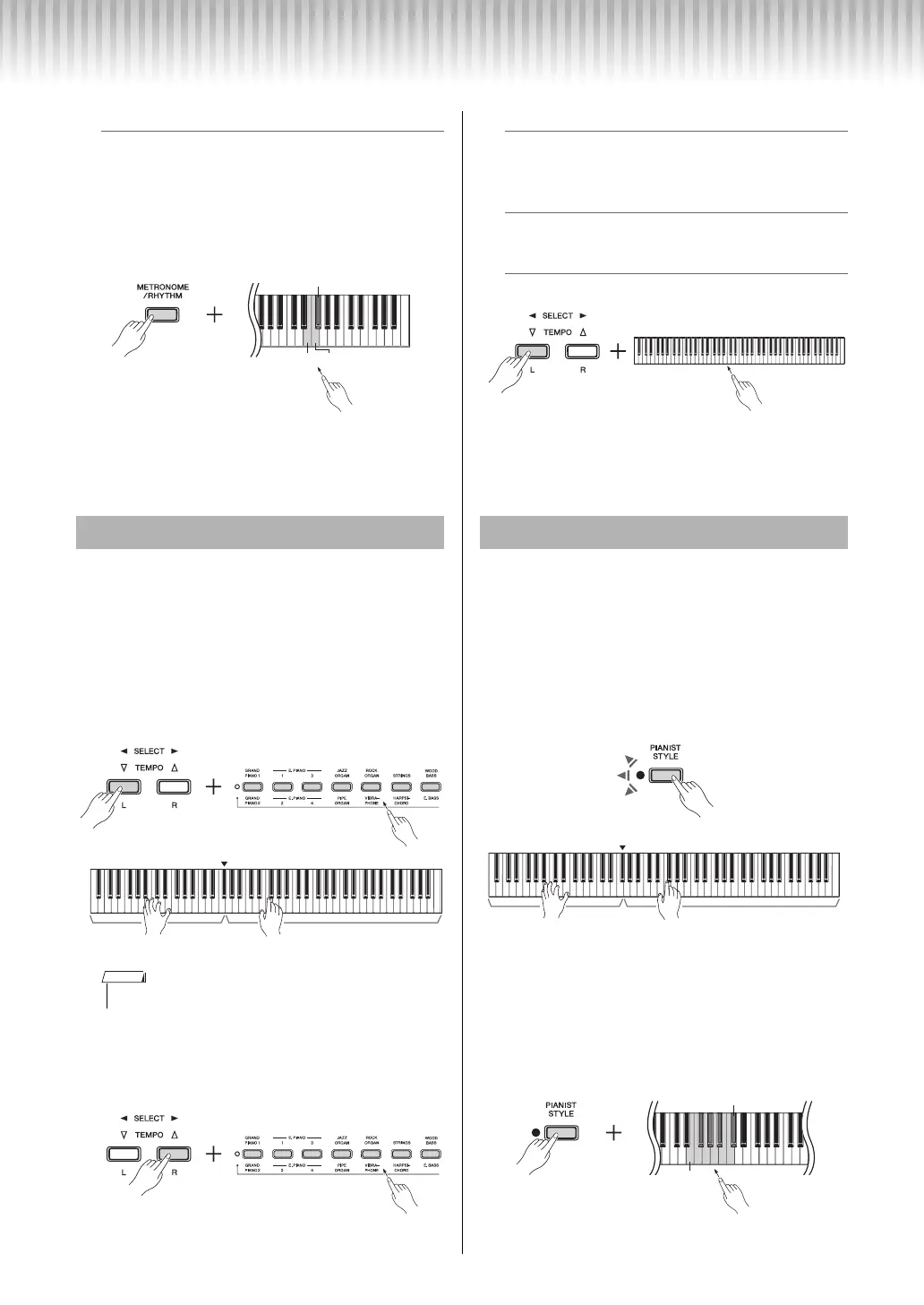Selecting & Playing Voices
P-105 Owner’s Manual
10
To adjust the balance between two Voices:
While holding down [METRONOME/
RHYTHM], press the E5 key to decrease by one,
F#5 to increase by one, or F5 to reset to the default
setting. The setting range is from -6 to +6. Settings
above the default increase the volume of Voice1,
and vice versa.
3
To exit from Dual, simply press any
Voice button.
You can play different Voices your left and right
hands.
1
While holding [L], press a Voice button
to engage Split.
The Left Voice (Voice 2) is selected. The keyboard
is divided into the two sections with the F#2 key
as the Split Point.
2
To change the Right Voice (Voice 1) in
this status, select a Voice while holding
[R].
To shift the Octave for each Voice:
Same as in Dual (page 9).
To adjust the volume balance between two
Voices:
Same as in Dual (see column at left).
To change the Split Point:
While holding [L], press the desired key.
3
To exit from Split, simply press any
Voice button.
You can automatically play arpeggio-like rhythms by
specifying the chord type with your left hand, while
playing a melody with your right hand.
1
Press [PIANIST STYLE] so that the lamp
flashes.
The keyboard is divided into the Chord section
(Left) and Melody section (Right).
2
While holding [PIANIST STYLE], press a
key from the E2 – C#3 to select the
desired Style.
For details on which Pianist Style is assigned to
each key, see “Quick Operation Guide” (page 22).
Splitting the Keyboard (Split)
• Only Dual or Split can be called up; both cannot be used together.
F#5 (+1)
E5
(-1)
F5
(Default)
Split Point (Default: F#2)
Left Voice (Voice 2) Right Voice (Voice 1)
Using the Pianist Styles
Split Point (Default: F#2)
Chord section Melody section
